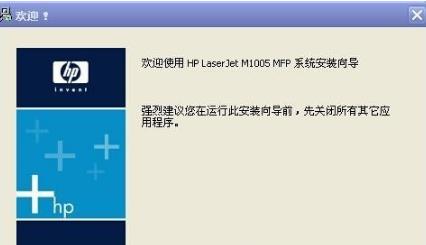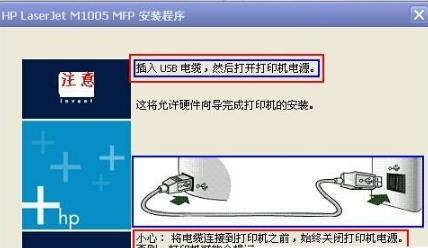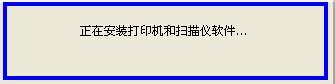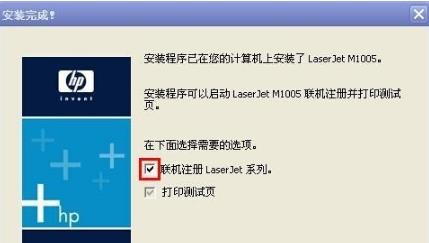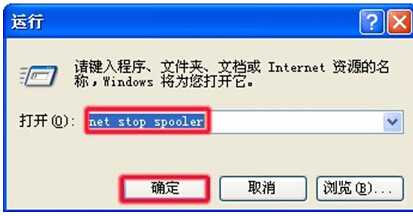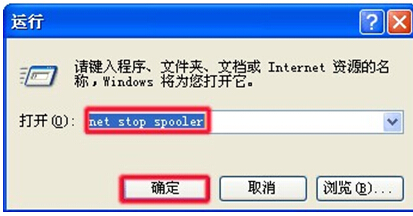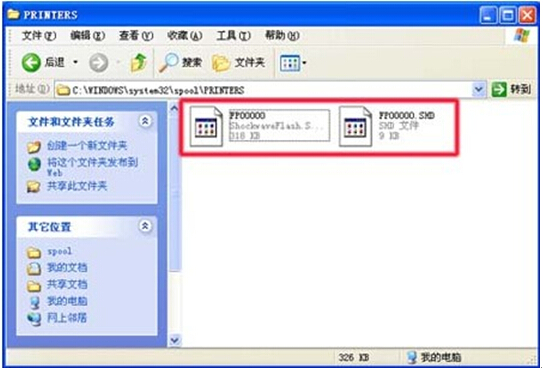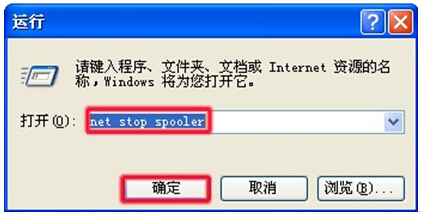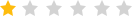-
HP1005 printer driver (64)
- Size: 12.09m
- Language: Simplified Chinese
- category: Peripheral
- System: Win all
Version: Official installation version | Update time: 2024-07-26
Similar recommendation
Latest update
How to find a cellar in the fifth personality? -Fang Fifth Personality Find Finding Cellar Raiders
How to get fragments in the fifth personality? -The fifth personality obtain fragments strategy
How to use the fifth personality butcher tinnitus
How to switch accounts for the fifth person?
How to add friends for the fifth person? -Fifrth personality plus a friend tutorial
How to switch accounts in the fifth person-how to switch accounts for fifth personality
HP1005 printer driver (64) Comment
-
1st floor Huajun netizen 2021-09-22 07:19:57HP1005 printer driver (64) is very useful, thank you! Intersection
-
2nd floor Huajun netizen 2021-02-26 04:50:59HP1005 printer driver (64) Software is very easy to use, the download speed is fast, very convenient!
-
3rd floor Huajun netizen 2021-09-14 09:12:57HP1005 printer driver (64) Superb! Click 100 million likes! Intersection Intersection
Boutique recommendation
-

SAMSUNG Samsung SCX-4521F Multifunctional All-in-one Printing Drive
-

General Hanxiang's handwritten board driver
-

HP HP LaserJet P1007/P1008 printer is plugged in and played by driver
-

HP HP 1020 printer driver
-
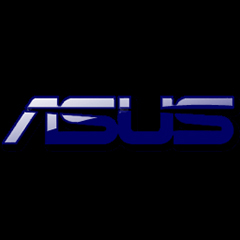
ASUS ATK Package shortcut key driver
-

HP M1136 printer driver
-

HP1005 printer driver (64)
-

Logitech G502 gaming mouse driver 64 -bit
-

HP HP LaserJet 1010 laser printer driver
-

MTP USB driver
- Dark Destruction God Game Tool Collection
- Group purchase software collection area
- P2P seed search artifact download -p2p seed search artifact topic topic
- Adobe software
- Safety Internet Daquan
- Browser computer version download-browser download collection
- Diablo 3 game collection
- Anxin market software
- Which is the best for the keys?