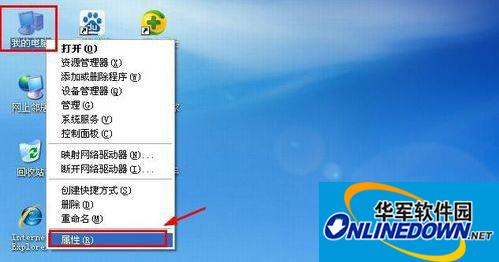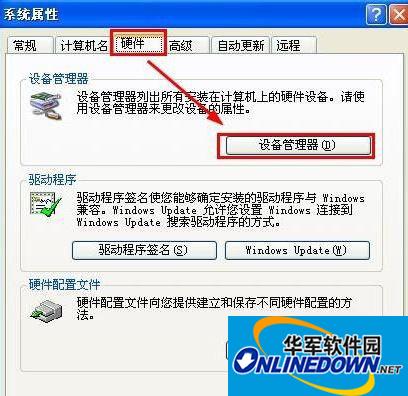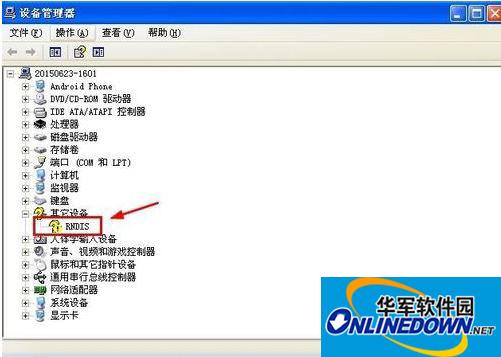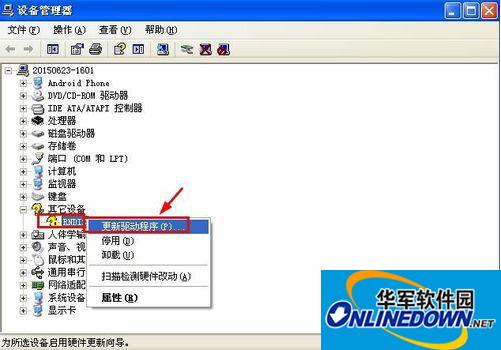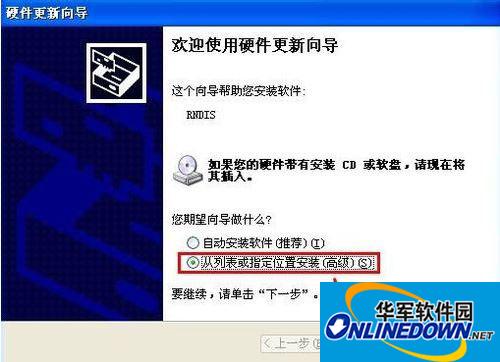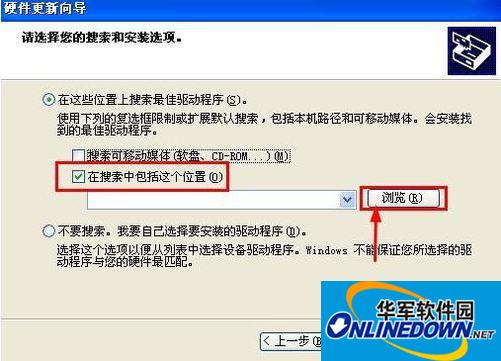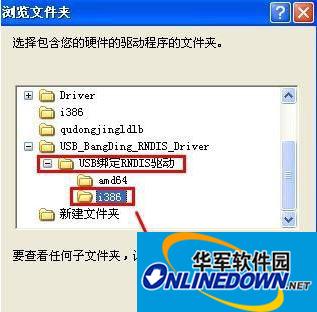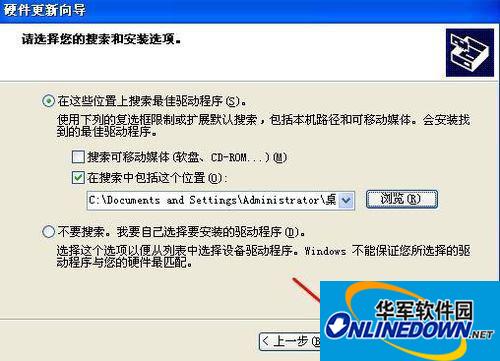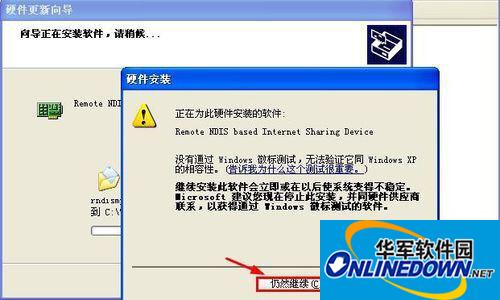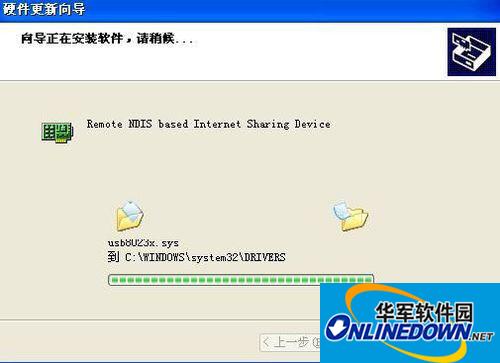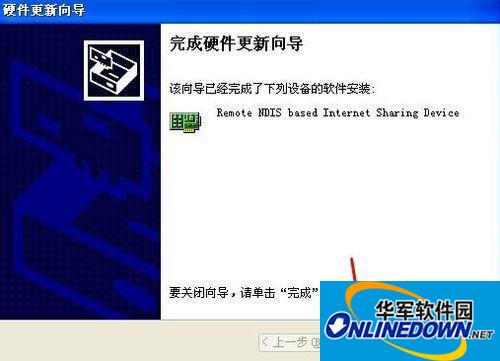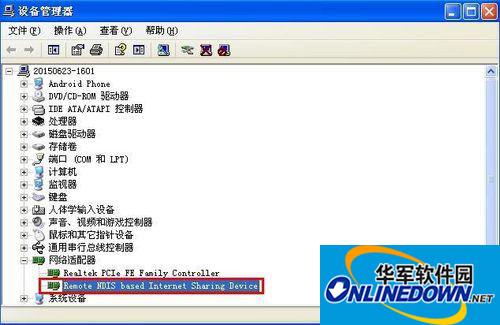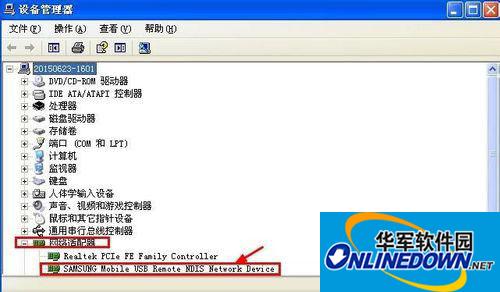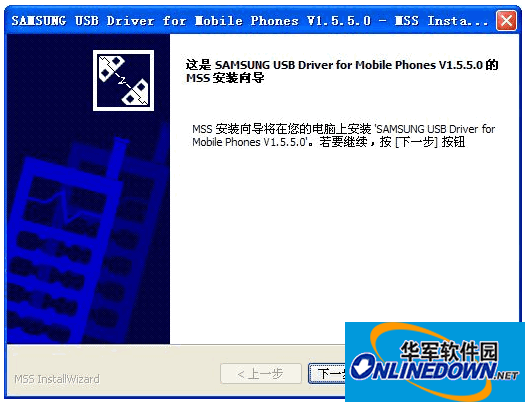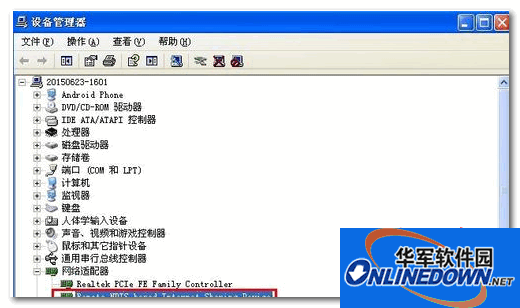
-
RNDIS driver xp and win7 version (with installation tutorial)
- Size: 9.6M
- Language: Simplified Chinese
- Category: Mobile phone driver
- System: WinAll
Version: 1.0 | Update time: 2025-10-23
Similar recommendations
Latest updates
How to import audio in scratch-How to import audio in scratch
How to add characters to scratch-How to add characters to scratch
How to add a folder to EveryThing-How to add a folder to EveryThing
How to batch modify file names in EveryThing - How to batch modify file names in EveryThing
Douyin web version link_Douyin web version entrance_Huajun Software Park
How to enable HTTP server in EveryThing-How to enable HTTP server in EveryThing
RNDIS driver xp and win7 version (with installation tutorial) comments
-
1st floor Huajun netizen 2021-07-09 23:40:21RNDIS driver xp and win7 versions (with installation tutorial) interface design is easy to use and has rich functions. I highly recommend it!
-
2nd floor Huajun netizen 2018-01-30 14:49:25RNDIS driver xp and win7 versions (with installation tutorial) are great! 100 million likes! ! !
-
3rd floor Huajun netizen 2018-05-10 19:25:03RNDIS driver xp and win7 version (with installation tutorial) I hope it can get better and better, come on!
Recommended products
- Diablo game tool collection
- Group purchasing software collection area
- p2p seed search artifact download-P2P seed search artifact special topic
- adobe software encyclopedia - adobe full range of software downloads - adobe software downloads
- Safe Internet Encyclopedia
- Browser PC version download-browser download collection
- Diablo 3 game collection
- Anxin Quote Software
- Which Key Wizard software is better? Key Wizard software collection