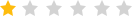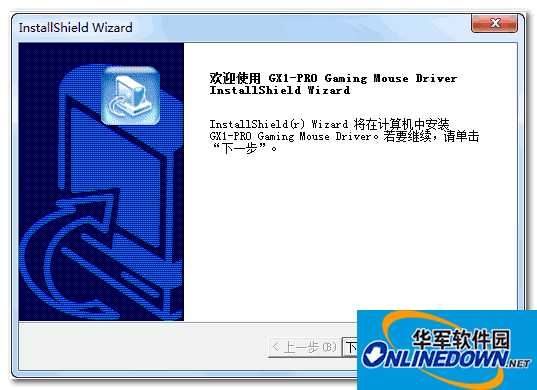
-
Upstart GX1pro mouse driver
- Size: 5.8M
- Language: Simplified Chinese
- category: Peripheral driver
- System: WinAll
Version: 20140513 Free installation version | Update time: 2017-11-15
Similar recommendations
Latest updates
How to turn off footsteps in cs1.6-How to turn off footsteps in cs1.6
How to delete robots in cs1.6-How to delete robots in cs1.6
How to buy weapons in cs1.6-How to buy weapons in cs1.6
How to install plug-in for 360 Secure Browser? -How to install plug-ins for 360 Secure Browser
How to buy bullets in cs1.6-How to buy bullets in cs1.6
How to clear the cache of 360 Secure Browser? -How to clear the cache of 360 Safe Browser
How to upgrade 360 Secure Browser? -How to upgrade the version of 360 Secure Browser
How to switch accounts to log in to iQiyi? -How to log in to iQiyi account switching account
Upstart GX1pro mouse driver review
-
1st floor Huajun netizen 2018-07-16 06:57:55The upstart GX1pro mouse driver software is very easy to use, the download speed is very fast, and it is very convenient!
-
2nd floor Huajun netizen 2019-09-14 04:48:45The upstart GX1pro mouse driver is pretty good and downloads very quickly. I give you a good review!
-
3rd floor Huajun netizen 2021-09-01 13:42:07The upstart GX1pro mouse driver hopes to get better and better, come on!
Recommended products
-

Samsung SCX-4521F all-in-one printer print driver
-

General Hanxiang tablet driver
-

HP LaserJet P1007/P1008 printer plug-and-play driver
-

HP HP 1020 printer driver
-
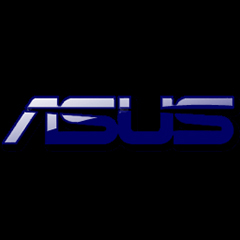
ASUS ASUS ATK Package shortcut key driver
-

HP m1136 printer driver
-

hp1005 printer driver (64)
-

Logitech G502 Gaming Mouse Driver 64-bit
-

HP LaserJet 1010 laser printer driver
-

mtp usb driver
- Diablo game tool collection
- Group purchasing software collection area
- p2p seed search artifact download-P2P seed search artifact special topic
- adobe software encyclopedia - adobe full range of software downloads - adobe software downloads
- Safe Internet Encyclopedia
- Browser PC version download-browser download collection
- Diablo 3 game collection
- Anxin Quote Software
- Which Key Wizard software is better? Key Wizard software collection