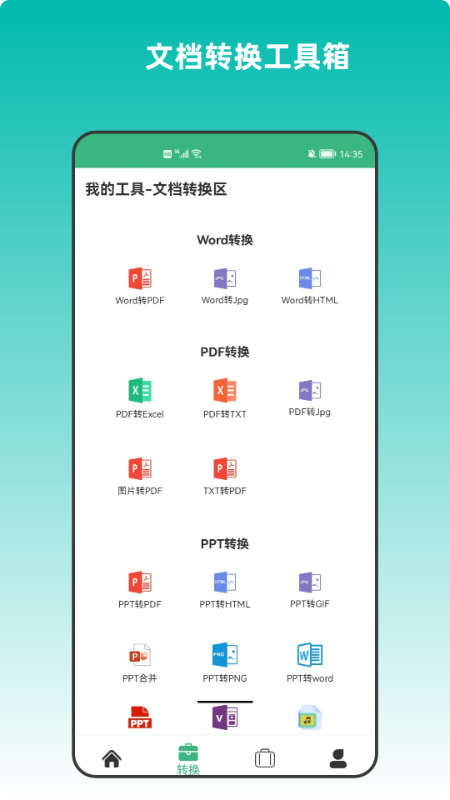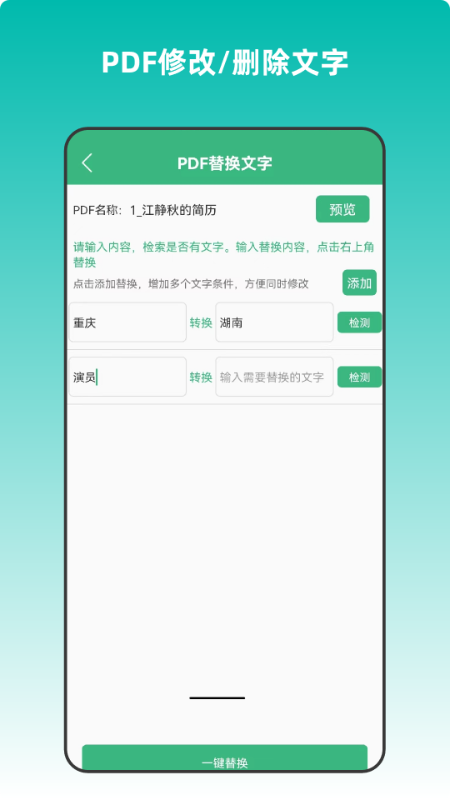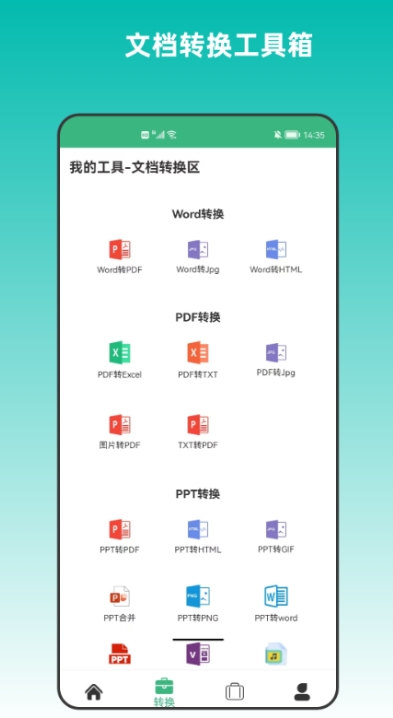Yunxi smart printer software is a powerful and user-friendly printing service tool. It has features such as convenience, multi-format support, intelligent editing functions, efficient printing, rich templates and remote operation, as well as document printing, picture printing, and document printing. , model printing, PDF editing, format conversion and intelligent scanning and other functions provide users with a comprehensive and efficient printing service experience.

Software features
Convenience:
Users can directly connect to Yunxi smart printers through their mobile phones for printing operations, without the need for complicated settings and driver installations, achieving a fast and convenient printing experience.
Multi-format support:
The software supports printing of a variety of document and picture formats, including Word, PDF, TXT, PPT, XLS, etc., to meet users' printing needs in different scenarios.
Smart editing features:
It provides a wealth of document editing functions, such as converting images to PDF, merging and splitting PDFs, replacing images and text with PDF, etc., allowing users to flexibly edit documents before printing.
Efficient printing:
The printing speed is fast and the printing effect is good, ensuring that users can complete printing tasks efficiently.
Rich templates:
Provides a variety of practical templates, such as commonly used templates in work, study and other scenarios, to facilitate users to quickly select and use.
Remote operation:
Supports remote printing function, users can control the printer through their mobile phone to perform printing operations from anywhere, improving office and study efficiency.
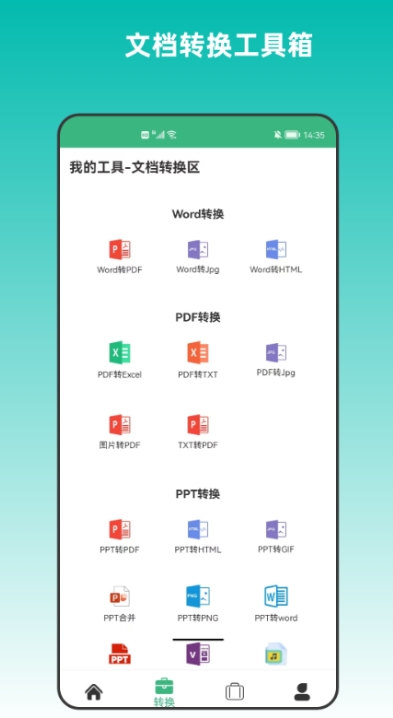
Software function
Document printing:
It supports document printing in multiple formats such as Word, PDF, TXT, PPT, XLS, etc. Users only need to upload the documents they need to print to easily complete the printing task.
Picture printing:
Supports picture printing function. Users can select pictures on their mobile phones to print, and can set printing size, cropping and other parameters to meet different printing needs.
Certificate printing:
The ID printing function is provided. Users can select the type of ID that needs to be printed and upload the corresponding ID photo for printing.
Model printing:
Supports 3D model printing function, users can upload 3D model files to the software, preview and adjust, and then print out the solid model.
PDF editing:
It provides a wealth of PDF editing functions, such as PDF merging, splitting, replacing pictures and text, etc., allowing users to flexibly edit and adjust PDF documents before printing.
Format conversion:
Supports conversion between multiple formats, such as Word to PDF, PPT to PDF, etc., making it convenient for users to switch and print between different formats.
Smart scan:
It provides an intelligent scanning function. Users can use the mobile phone camera to scan documents, and automatically perform edge trimming and correction processing to improve the scanning effect and print quality.

FAQ
Unable to connect to printer
Problem description: The software cannot recognize or connect to the Yunxi smart printer.
Solution:
Make sure the printer is powered on correctly and connectable.
Check whether the network connection between the mobile phone or computer and the printer is stable, and try to reconnect to the network.
Check the printer connection settings in the software settings to make sure the correct printer model and connection method are selected.
Restart the software or printer and try to reestablish the connection.
Configuration error
Problem description: The printer configuration is incorrect, causing the print task to fail.
Solution:
Check the printer configuration parameters, such as paper size, print quality, etc., in the software settings to ensure they are consistent with the actual printer settings.
Try resetting the printer configuration to default settings and then reconfigure it.
Yunxi smart printer update log:
1. The details are more outstanding!
2. BUG gone without a trace
Huajun editor recommends:
Yunxi Smart Printer is a very practical and simple tool. Interested users can download and use it at the Huajun Software Park. In addition, there are many similar software available for download, such as: Voting Expert, Dumpling Cloud Game, and Voting Expert wait.