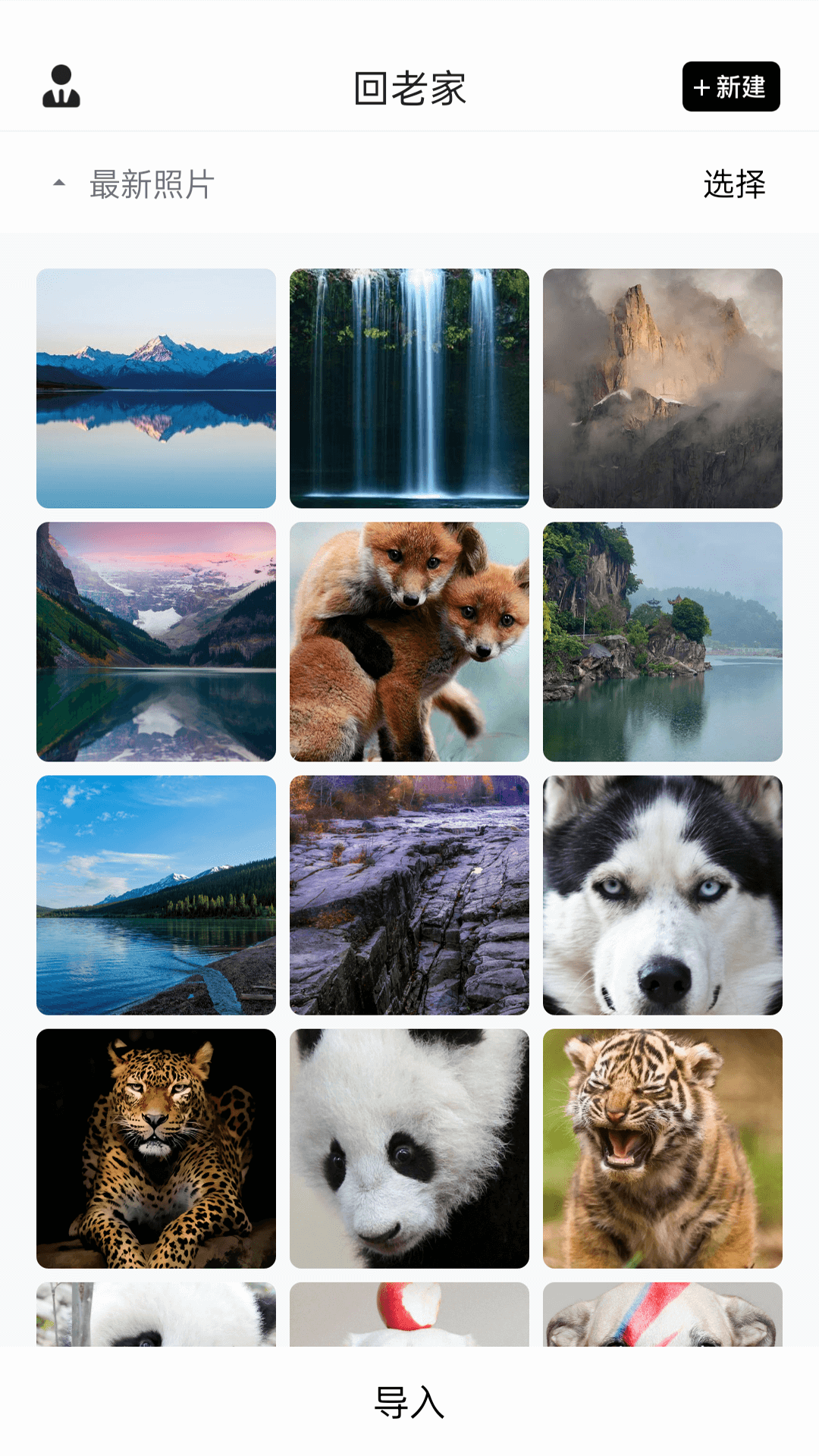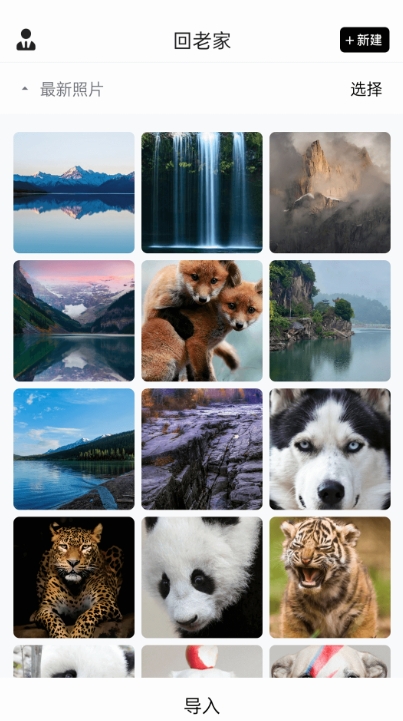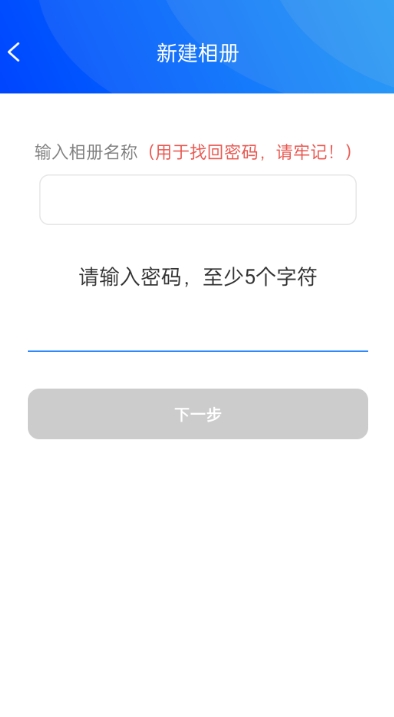Private Photo Album is a photo album management software that focuses on protecting user privacy. Its unique privacy protection functions and rich management functions provide users with a safe, convenient and personalized photo storage space.

Software features
A secret room:
Each different password corresponds to a different photo album. Enter different passwords to enter different photo albums to achieve perfect hiding of photos.
Privacy space:
After the selected photos are encrypted, they will be automatically moved from the phone to the private space and safely backed up through the encrypted channel to ensure the security and privacy of the photos.
Save locally:
Encrypted photos are only saved locally on the phone and will not be uploaded to the cloud, avoiding the risk of cloud leakage and giving users a private and secure storage space.
Multi-space management:
It supports multi-password and multi-space management. Users can create multiple albums as needed, and set different passwords for each album to achieve classified management and privacy protection of photos.
Quick import:
Supports batch import of selected photos from mobile phones, encrypted storage, easy and fast operation, safe and worry-free. Users can easily import the photos they want to protect into the private album.
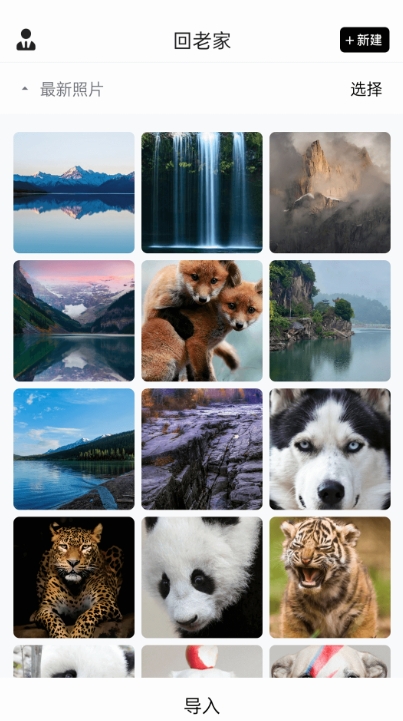
Software function
Photo encryption:
Not only are the photos hidden, they are also professionally encrypted with industry certification. No one can view the encrypted photos except the user themselves, and even if they get the source file of the image, they cannot decrypt it.
No capacity limit:
There is no capacity limit. As long as the phone has enough space, users can store as many photos as they like. This provides users with great convenience and no longer worries about insufficient photo storage space.
Intelligent classification:
The software supports intelligent face recognition classification function, which can automatically classify according to the characters, scenes and other characteristics in the photos, making it easier for users to quickly find the photos they want to view.
One-click sharing:
Supports selecting multiple photos for one-click sharing. Users can share encrypted photos to designated friends or social media platforms while ensuring that the photos remain encrypted during the sharing process.
Personalization settings:
Users can personalize the private photo album according to their own preferences and needs. For example, you can set different album covers, modify the album name and password, etc.
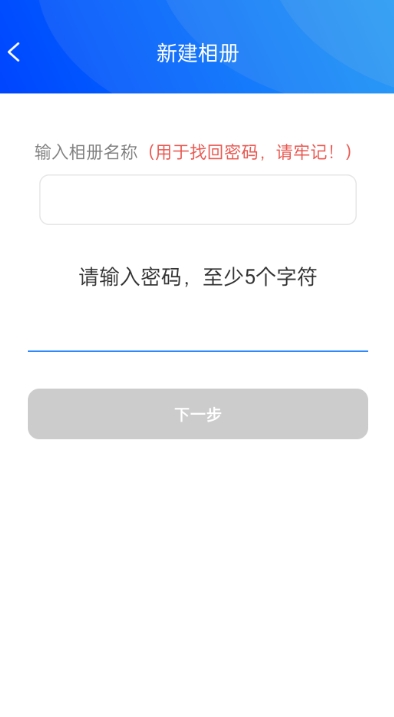
FAQ
Photos cannot be imported
Possible reasons: The photo format is not supported, device permissions are not granted, etc.
Solution: Check whether the photo format is supported. If not, try converting the photo format; make sure the necessary device permissions have been granted to the software, such as camera, photo album, etc.
Photo encryption failed
Possible reasons: software bugs, device system problems, etc.
Solution: Try restarting the software or device and encrypting it again; if the problem still exists, you can contact the software customer service to report the problem and seek a solution.
Private photo album update log:
1. The pace of optimization never stops!
2. More little surprises are waiting for you to discover~
Huajun editor recommends:
Private Photo Album is very simple to use. The optimized operation interface allows you to easily find the functions you want. Come and download it. The editor has also carefully prepared TFun games, voting brushing experts, TFun games for you