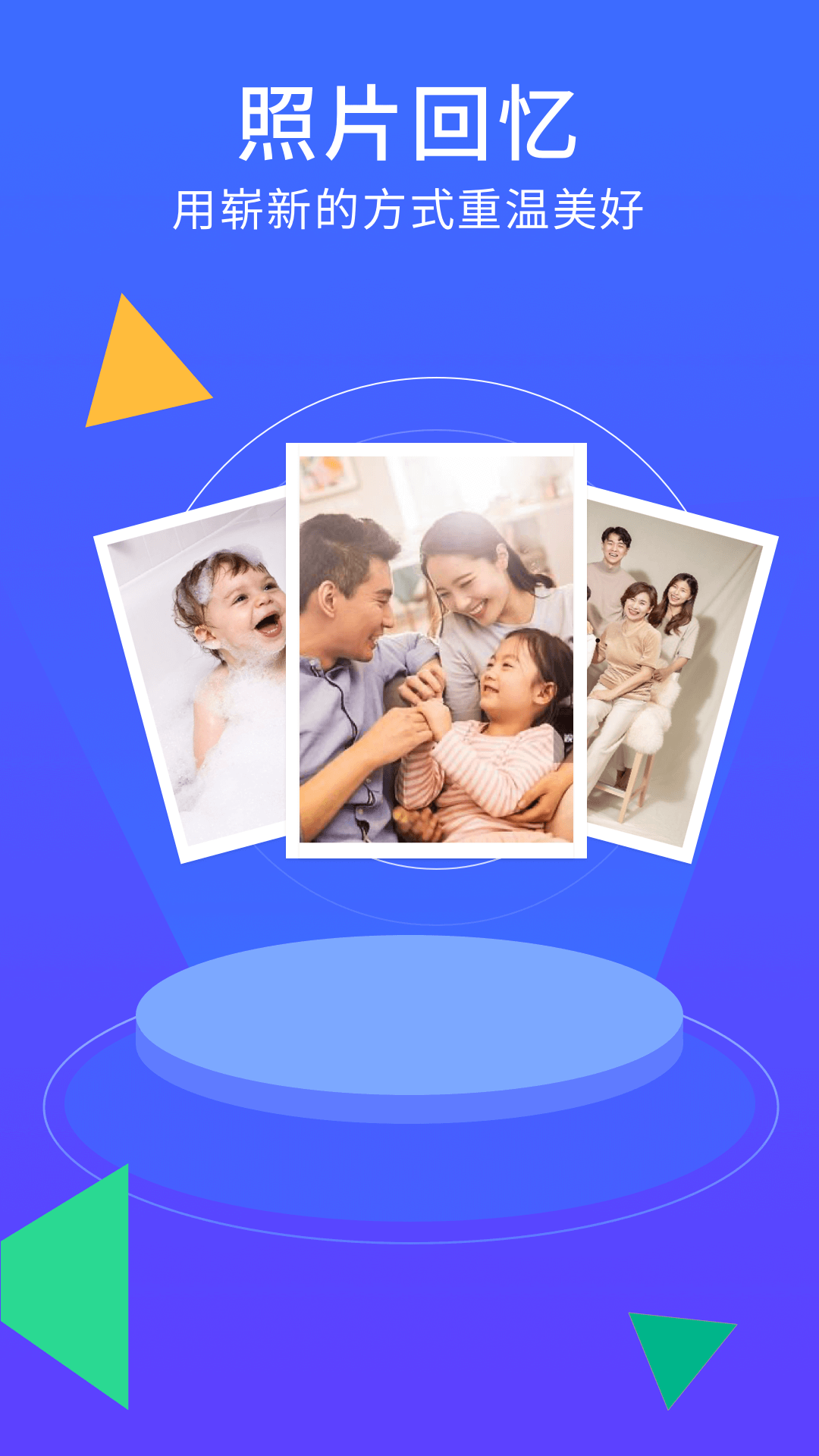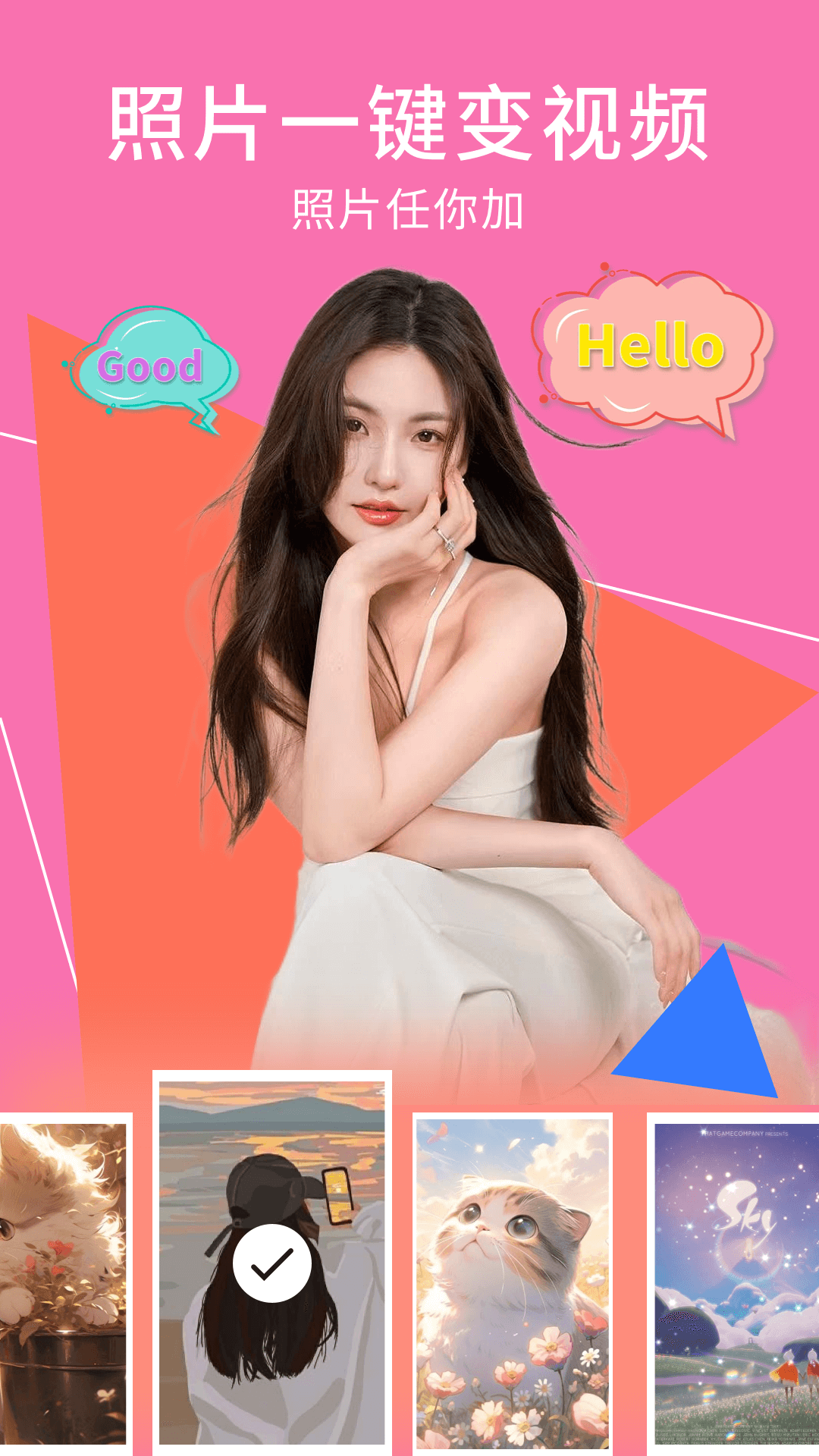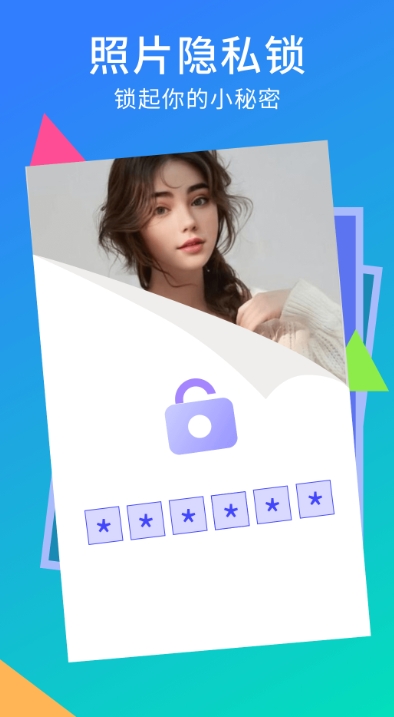Mobile Photo Album Space software is an application designed to help users easily manage photos and videos on their mobile phones. It has special functions such as convenient management, privacy protection, and video album production, as well as album management, privacy album settings, video album production, photo editing, etc. Practical functions provide users with a high-quality photo album management space.

Software features
Convenient management:
The mobile photo album space software provides convenient photo and video management functions. Users can organize photos and videos in the mobile phone through folder classification, making them more organized and easy to find.
Privacy protection:
This software attaches great importance to user privacy and provides a private photo album function. Users can set a password for their private photos to ensure that the photos will not be viewed by unauthorized people, effectively protecting personal privacy.
Video album production:
The mobile photo album space also supports users to create video albums. Multiple photos can be combined into video albums through simple steps, making it convenient for users to relive their beautiful memories.
Friendly interface:
The software interface design is simple and clear, and the operation is convenient. Users can easily get started and enjoy the fun of photo and video management without complicated operation steps.
Small footprint:
The software installation package is small in size, does not take up too much mobile phone storage space, and is suitable for use on various models of mobile phones.

Software function
Album management:
Users can import photos and videos from the mobile phone's local photo album into the software and organize them through folder classification. At the same time, the software also supports automatic scanning of photos in the album to remove duplicate photos and save storage space.
Private album settings:
Users can set passwords for their private photos and store them encrypted to ensure the security of the photos. In addition, the software also provides privacy protection tips to help users better protect their personal privacy.
Video album production:
Users can select multiple photos to create a video album, and enrich the video content by adding background music, text and other elements. After the production is completed, users can save the video album and share it with friends.
Photo editing:
The software also provides basic photo editing functions, such as cropping, rotating, filters, etc., allowing users to simply beautify photos.
Cloud backup and sync:
Some mobile photo album space software also supports cloud backup function. Users can back up photos and videos to the cloud to ensure data security and recoverability. At the same time, the cloud synchronization function can also help users synchronize photos and videos between different devices.
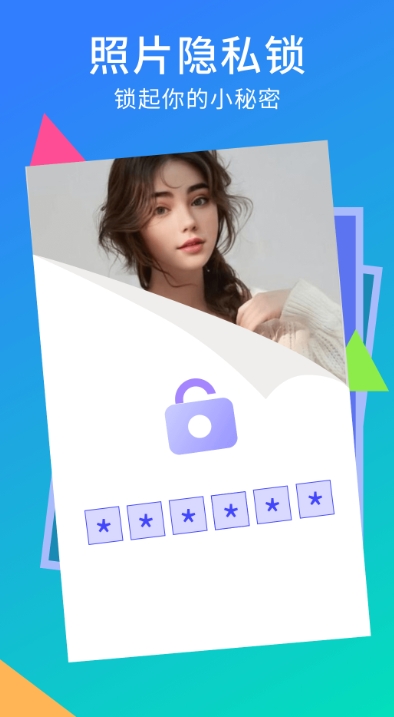
FAQ
Forgot private album password
Solution: If you forget your private album password and cannot retrieve it through the password retrieval function, you can try to contact the software customer service for help. However, please note that to protect user privacy, the software may not directly provide password retrieval services.
Mobile photo album space update log:
1: Brand new interface, refreshing, simple and efficient
2: Performance is getting better and better
Huajun editor recommends:
Mobile photo album space has always been a commonly used leisure and entertainment software for most friends. It has such a dominant position in the minds of netizens. The editor of Huajun Software Park recommends users to download the mobile photo album space and use it. Come and download it. In addition, there are There are Dumpling Cloud Games, Voting Brush Experts, and Dumpling Cloud Games available for download.