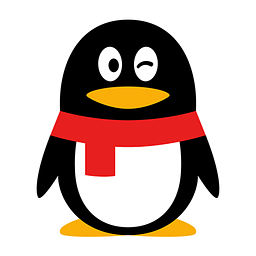QQ spaceIt is a powerful social software that specializes in providing users with efficient and convenient interactive communication services. This software integrates many practical and exciting functions, which can quickly satisfy users' needs.make friends,Entertainment, sharing and many other needs. Widely used, practical and convenient, it can not only meet the needs of userssocialneeds and can provide diversified content. If you need an efficient, rich and convenient social platform, friends who like QQ space, come to Huajun Software Park to download and experience it!

QQ space frequently asked questions
How to set access permissions in QQ space?
1. First open the mobile QQ software, click the avatar in the upper left corner after entering, wake up the settings bar, and click againavatar
2. Select My QQ Space, enter the My Information Homepage interface, and continue to click My Space.
3. After entering, click the three horizontal bars icon in the upper right corner and select Friend Dynamic Settings
4. After entering the dynamic settings of friends, you can see the access permissions of various settings, and select settings as required.
QQ space access permission setting tutorial
1. First enter QQ on your mobile phone and log in to your QQ account. Click the avatar in the upper left corner of the message interface or swipe left.
2. After entering, find the settings button in the lower left corner and click
3. After entering the settings interface, find the privacy column and click to enter privacy settings.
4. After entering privacy, select permission settings and click to enter.
5. After entering the permission settings, find Space Dynamics and click
6. Enter the friend status page, select Privacy and Security and click to proceed to the next step.
7. After entering the friend's dynamic page, find the range that allows viewing the dynamic, and click to enter.
8. Enter the interface that allows you to view dynamic ranges, and select the corresponding settings according to your needs.
9. If we select the last three days of activity, we can successfully set the space to be visible for only three days.

QQ space software functions
1. Card-based visual design makes browsing and interaction more convenient and efficient.
2. Short video recording and watermark functions allow you to easily become the director of your life.
3. Theme setting to create personalized decoration for your space
4. Photos are grouped into events, making the photo selection operation faster.
5. You can set a designated time to publish on Talking, helping you write down every important moment.
6. You can insert pictures into comments, making your interaction with your friends fun.
7. The "Wanba" game platform provides casual games such as flower vines, farms, and pastures.
8. Customize the mobile phone logo and create your own logo

QQ space software features
1. Colorful and personalized decorations make your space more interesting and unique;
2. Powerful dynamic management function, keep abreast of the latest updates from your friends;
3. Provide users with a variety of interaction methods, allowing you to talk freely with your friends anytime, anywhere.

QQ space frequently asked questions
What should I do if QQ space cannot be opened normally?
Make sure the network signal is stable, try switching to a stable network environment or reconnect to the network.
Check whether there are network restrictions and use tools such as VPN to remove restrictions (pay attention to legality and security).
Update QQ Space to the latest version to solve compatibility issues.
Clear the QQ space cache or reinstall the software.
Log in again or retrieve your password.
If your account is banned, please contact QQ customer service to resolve the issue.
Check equipment for malfunctions and repair or replace equipment if necessary.
Wait for the server to return to normal before trying to access again.
QQ space update log:
v8.8.1.288 update
Optimize performance and experience issues to give you a better user experience.
v8.6.2.288 update
Upgraded beauty algorithm, more beautiful effects are waiting for you to take pictures;
Comprehensively adapt to new features of Android Q and improve stability
v8.3.4.288 version
1. Optimize sliding experience
2. Unread news: share his/her wonderful news anytime, anywhere
3. Comment bubbles: when bubbles meet divine comments, you will be the most eye-catching
Huajun editor recommends:
QQ space software feels really good! The editor specially tested it for this purpose, and it is really great to use. TFun Game, Voting Expert, Cloud Machine Manager, etc. are all very good software tested by the editor. Come and choose the one that suits you!