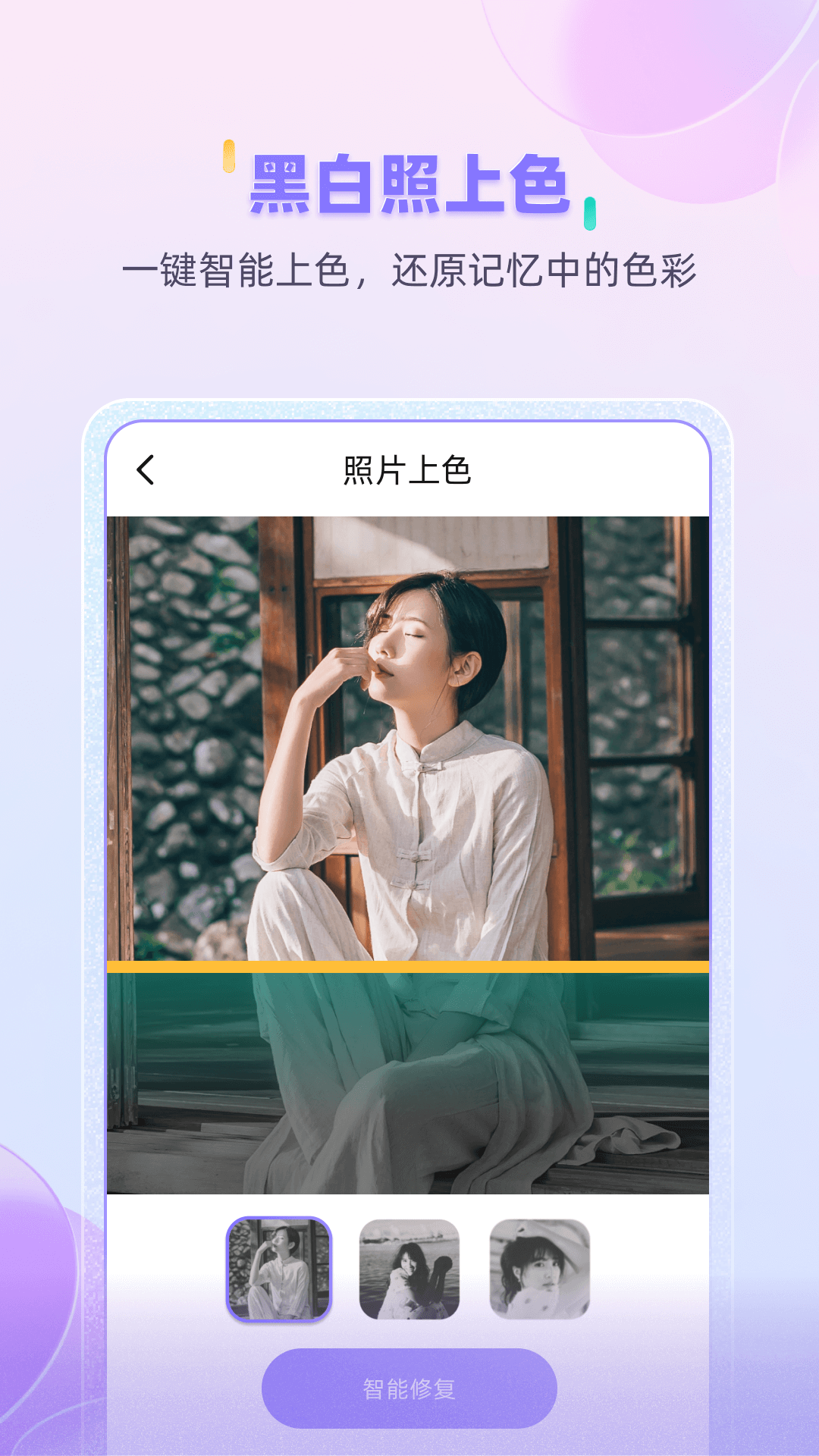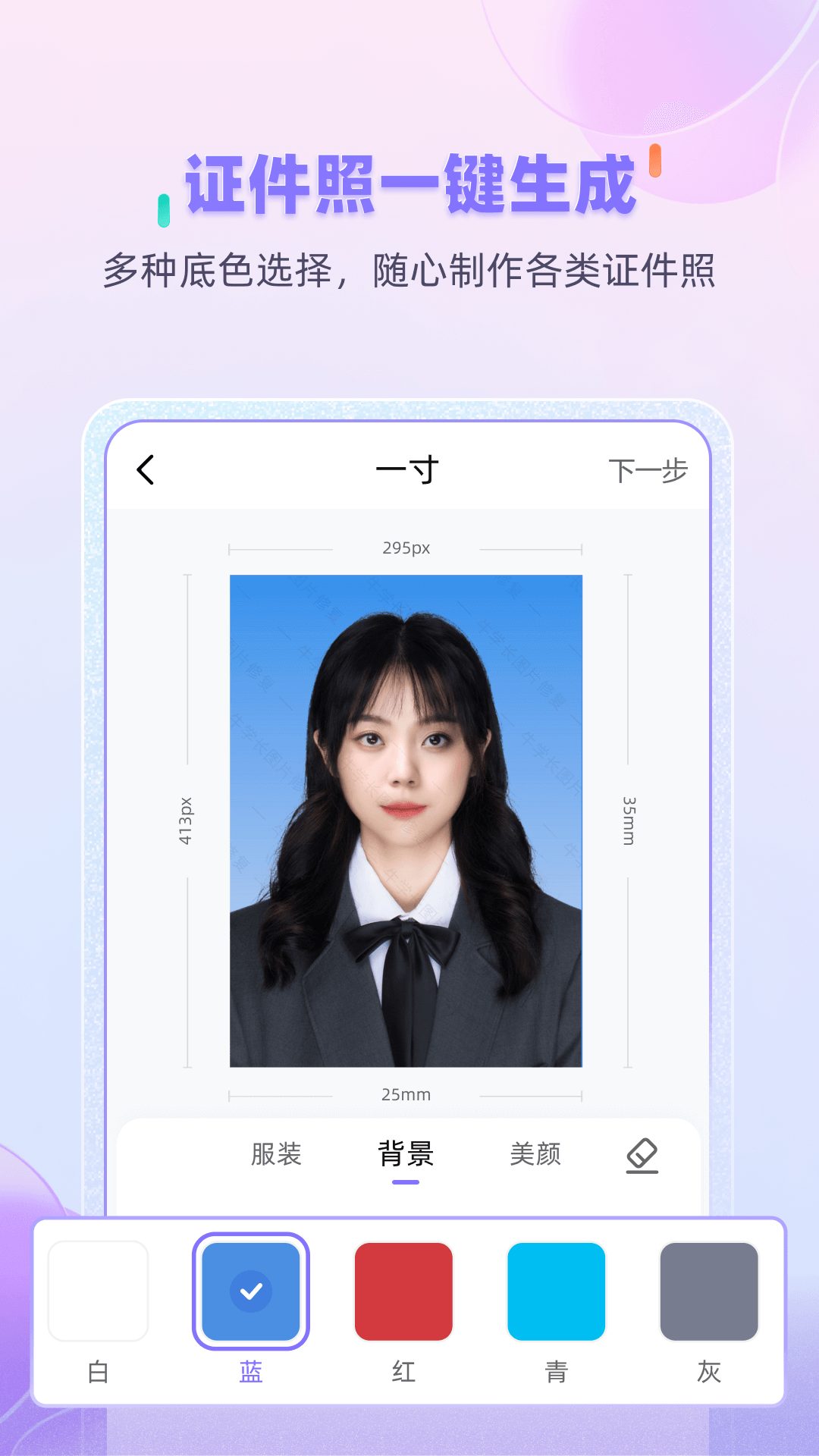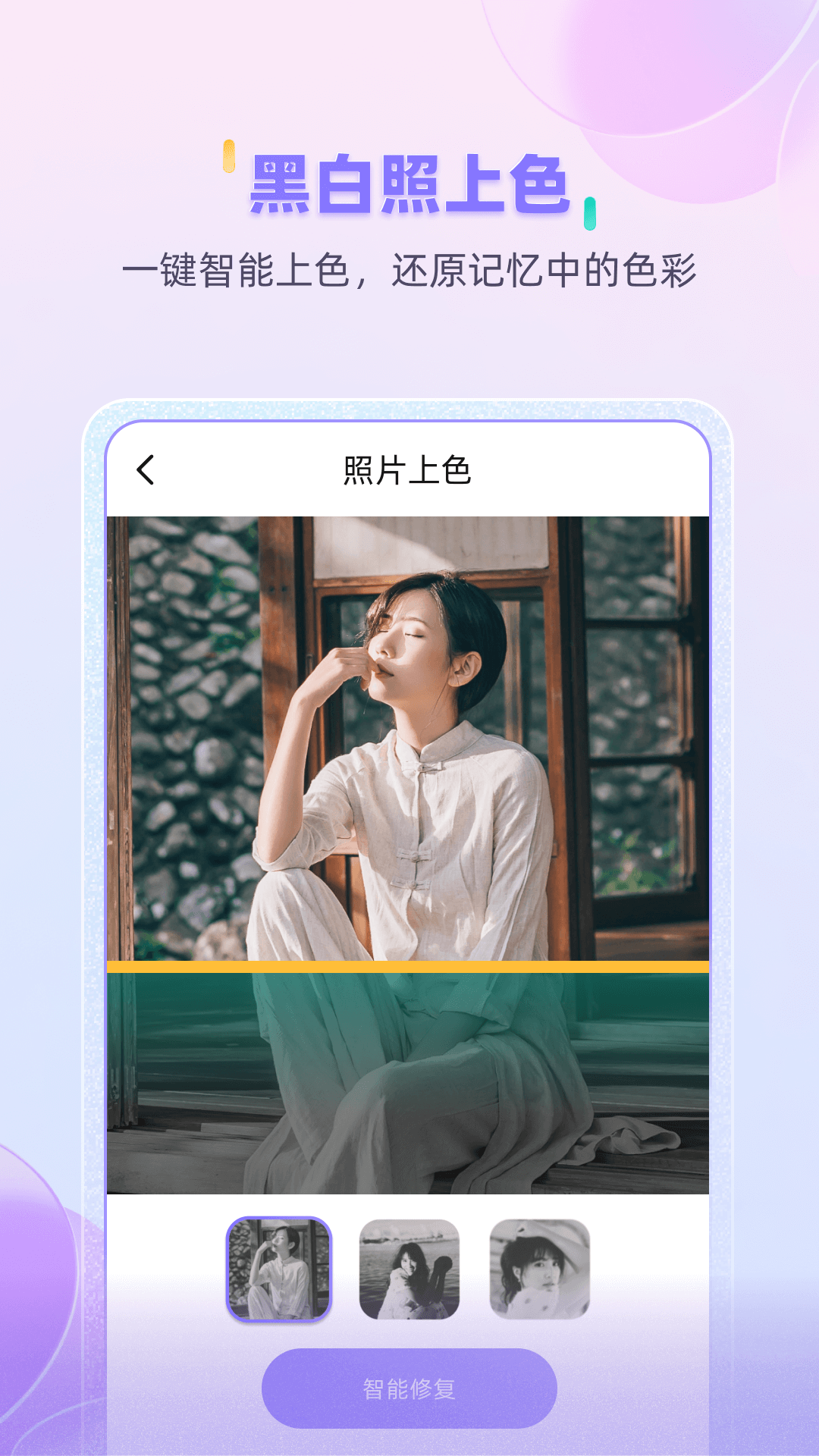-
Senior Niu picture restoration
- Size: 46.03M
- Language: Simplified Chinese
- Category: Picture taking
- System: Android
- Manufacturer:Shenzhen Ruanniu Technology Co., Ltd.
Version: v1.1.6 | Update time: 2025-06-26
Similar recommendations
Latest updates
How to change the password of Xiaomi Mall? -How to change password on Xiaomi Mall
How to check the privacy policy of Xiaomi Mall? -How to view the privacy policy of Xiaomi Mall
How to cancel Tiangong account? -How to cancel your account in Tiangong
How to clear the records of Tiangong? -Tiangong’s method of clearing records
How to set up the character for Tiangong? -Tiangong’s method of setting up characters
How does Tiangong write songs? -Tiangong’s operating process for writing songs
Doubao online use www.doubao.com _Doubao web version login entrance
Listen to soda music online www.qishui.com _Soda music web version entrance
How does Tiangong make PPT? -Tiangong’s method of making PPT
How to enter the password for Tiangong? -Tiangong’s method of entering password
Comments on Senior Niu’s Picture Restoration
Recommended products
- Diablo game tool collection
- Group purchasing software collection area
- p2p seed search artifact download-P2P seed search artifact special topic
- adobe software encyclopedia - adobe full range of software downloads - adobe software downloads
- Safe Internet Encyclopedia
- Browser PC version download-browser download collection
- Diablo 3 game collection
- Anxin Quote Software
- Which Key Wizard software is better? Key Wizard software collection