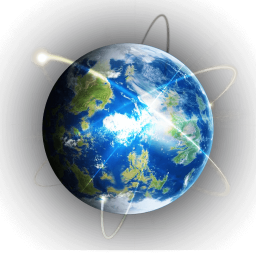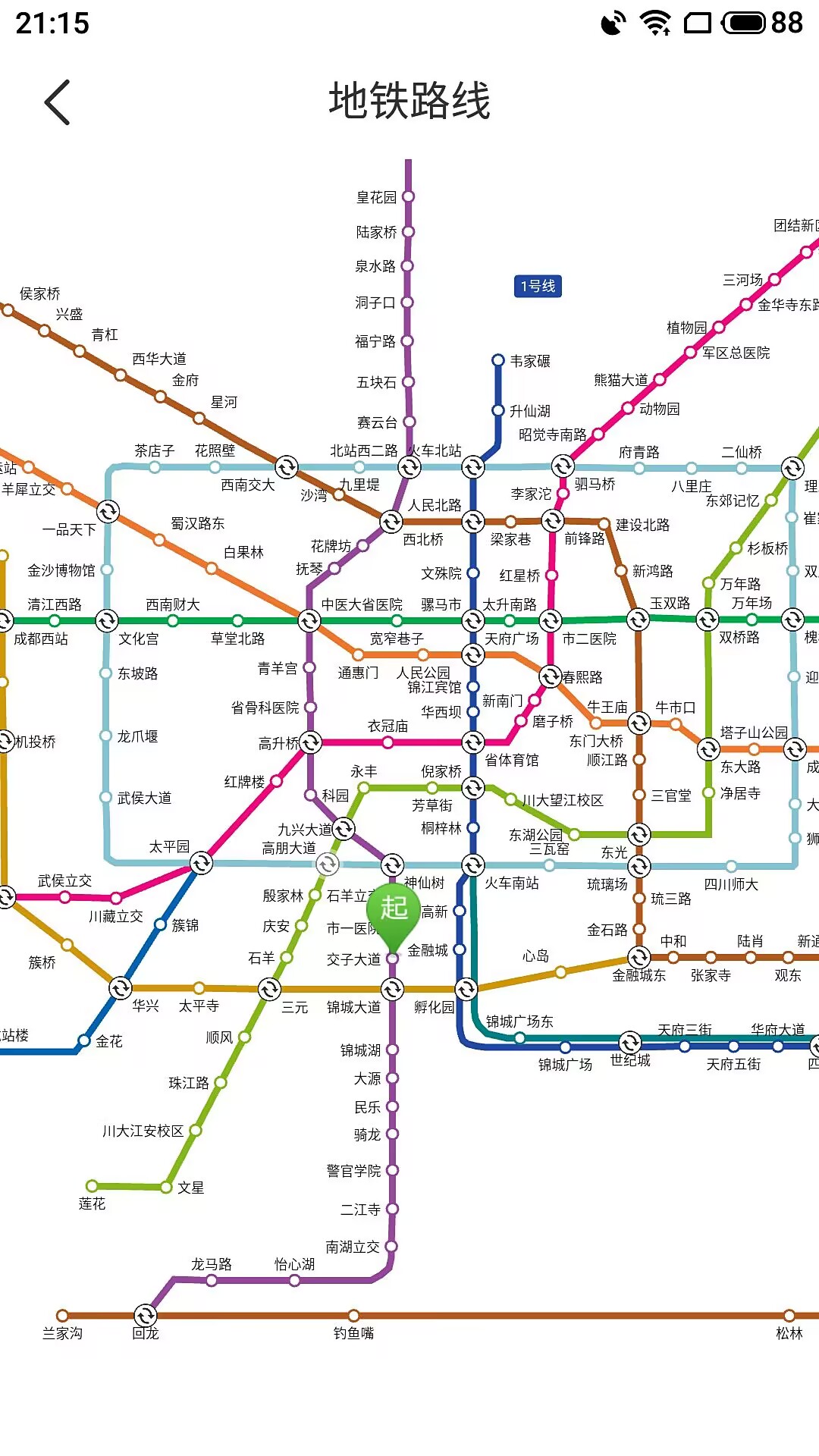Fine map navigation has many map tools, such as travel route planning, VR viewing of scenic spots, subway map, real-time bus, compass, GPS speed measurement, GPS satellite system, coordinate acquisition and other functions. Huajun Software Park provides the download address of the official version of the fine map navigation app. Users in need can download and use it for free!

Features of fine map navigation software
1. Intelligent planning
-Provide intelligent planning solutions including self-driving, bus, walking and other travel modes
-Provide route details and obtain the route navigation plan via text. When it is inconvenient to listen, you can learn about the navigation route and road conditions in advance.
- Intelligent prediction of future travel time, accurate prediction of arrival time, more accurate route planning, and more in line with users' different travel or driving habits
-Provide smart travel solutions that combine multiple transportation modes
- Customize priorities, avoid congestion, pay less, avoid taking highways and other route preferences for you to choose from
2. Intelligent navigation
-Traffic conditions are updated in seconds, recommending better routes in real time, and intelligently avoiding congestion
-Intelligent positioning, continuous navigation even if the GPS signal is weak
3. Intelligent recommendation
-Personalized recommendations based on personal travel time, mode and other preferences
-Discover your surroundings and find interesting places to eat, drink and have fun around you with just one click
4. Street view high-definition 3D viewing
-A good companion for exploring the world, you can enjoy the scenery of many places without leaving home, allowing you to enjoy the full-angle VR sensory experience brought by high-definition street views. The immersive feeling is incredible.

Fine Map Navigation FAQ
Software crashes or crashes
Reason: It may be caused by device system incompatibility, old APP version or bugs.
Solution: Make sure the device system meets the compatibility requirements of the APP, try to update the APP version or uninstall and reinstall it. If the problem persists, you can contact customer service for feedback.
Software freezes or responds slowly
Reason: It may be caused by insufficient device resources, too many APP caches, or too many applications running in the background.
Solution: Close unnecessary background applications, clear APP cache and data, and ensure that the device has sufficient storage space. If the problem persists, you can try restarting the device or updating the device system.
Fine map navigation update log:
1: Brand new interface, refreshing, simple and efficient
2: Performance is getting better and better
Huajun editor recommends:
Fine map navigation is very simple to use, and the optimized operation interface allows you to easily find the functions you want. Come and download it. The editor has also carefully prepared Google Earth 2021, Tantu Offline Map, and Cloud Manager for you