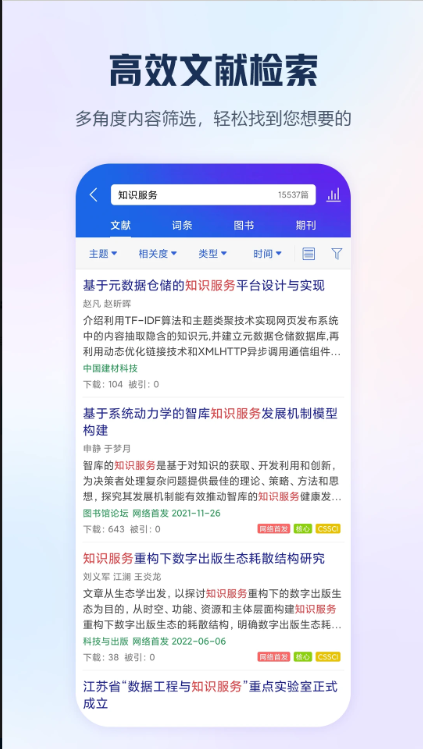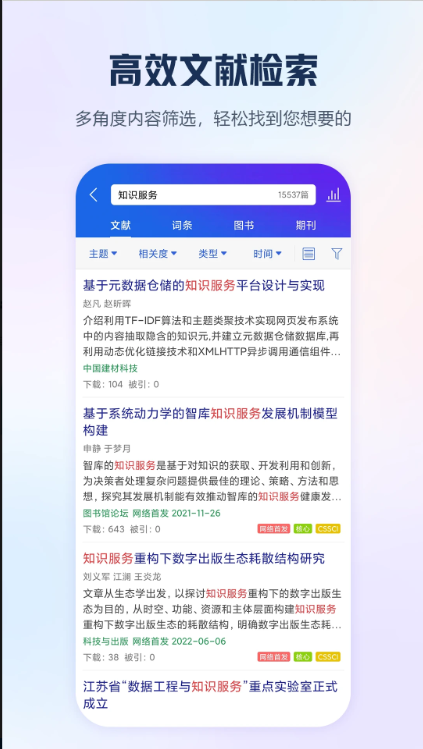-
CNKI Mobile
- Size: 82.78M
- Language: Simplified Chinese
- Category: Collaborative office
- System: win7 and above
Version: 9.3.1 | Update time: 2025-09-09
Similar recommendations
Latest updates
How to cancel Tiangong account? -How to cancel your account in Tiangong
How to clear the records of Tiangong? -Tiangong’s method of clearing records
How to set up the character for Tiangong? -Tiangong’s method of setting up characters
How does Tiangong write songs? -Tiangong’s operating process for writing songs
Doubao online use www.doubao.com _Doubao web version login entrance
Listen to soda music online www.qishui.com _Soda music web version entrance
How does Tiangong make PPT? -Tiangong’s method of making PPT
How to enter the password for Tiangong? -Tiangong’s method of entering password
Baidu Netdisk online use pan.baidu.com _Baidu Netdisk web version login entrance
How does Tiangong choose interest tags? -Tiangong’s method of selecting interest tags
CNKI Mobile Review
-
1st floor Huajun netizen 2023-05-13 18:55:25A friend recommended me to download CNKI for mobile phones here. The installation method is also carefully informed on the webpage. Thank you very much to the editor.
-
2nd floor Huajun netizen 2023-05-09 16:42:32The installation and use of mobile CNKI was very smooth, thank you. It is free to install and runs smoothly after downloading.
-
3rd floor Huajun netizen 2023-05-29 15:47:24I really like CNKI Mobile and recommend everyone to try it.
Recommended products
- Diablo game tool collection
- Group purchasing software collection area
- p2p seed search artifact download-P2P seed search artifact special topic
- adobe software encyclopedia - adobe full range of software downloads - adobe software downloads
- Safe Internet Encyclopedia
- Browser PC version download-browser download collection
- Diablo 3 game collection
- Anxin Quote Software
- Which Key Wizard software is better? Key Wizard software collection