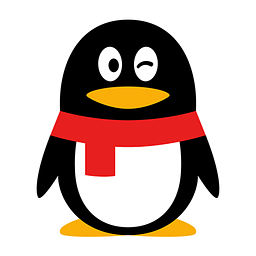Sogou input methodappBe the first to experience it! The smart Wangzi function will definitely make your eyes shine.Sogou input methodVersion new visual experience, more exquisiteskin, built-in more popular InternetVocabulary, commonly used vocabulary, poems and songs, etc., greatly improving the input experience. Sogouinput methodThe version perfectly supports AI long sentence prediction, and intelligent input is dedicated to you. Huajun Software Park provides you withSogouDownload the input method version, come and experience it!

Sogou input methodappHow to change skin and font?
1. Double-click to startSogou input method, the main interface that appears will allow you to select your favoriteskin;

2. Browse to the skin option you like and tap "Activate Now"button, you can start using it;

3. As shown in the picture, the appearance of the input method has been completely renewed;

4. Return to the main interface and click "font” option, and then enter the “Free Zone”;

5. In this section, you will find a variety of free fonts for you to choose from;

6. After confirming the selected font, click Download, and the software will automatically complete the installation and enable the new font;

7. You are free to try newfont, if you are not satisfied, you can change to other options at any time;
Sogou input methodappSoftware introduction
Sogou input method, with super large Chinesevocabulary, input is more accurate and intelligent. Sogou Smart Wangzai takes you to express yourself with AI,Dou Tu, punchlines, are more fun to type.

Sogou input methodappSoftware features
[AI Smart Wangzai] Use Sogou for AI input, intelligent illustrations, witty phrases, and fun delivery to make your input more interesting
[Voice Input] Faster and more accurate voice input, nonetwork, still accurately recognized, and supports mixed Chinese and English, and the efficiency is up.
[Fighting emoticons] A hilarious and adorable baby pet with a lot of tricks and special expressions to help you conquer the world.
[Taotao Community] Sogou’s new topiccommunity, browse hot topics, learn to express high emotional intelligence, it turns out that you can say this
[Sogou’s exclusive super large thesaurus] Sogou has accumulated over many years, a super large Chinese system thesaurus, a million-level super thesaurus, and the input results are more accurate.
[Super cloud thesaurus] New vocabulary, popular wordsInternet slang, hot buzzwords, and new secret words in the fan circle are updated in real time to keep up with the fashionable you.
[Smart long sentence input] Just enter a few letters and you can guess what you want to say and complete it accurately, saving time and effort.

Sogou input methodappSoftware Highlights
【Voice Change】chatMy voice has changed, the little sister is flirting with me, is the little brother in love? I can play lolita.
[Voice Translation] Speak instantlyforeign language, chat easily with foreigners in Chinese anytime, anywhere
[Quick Translation] Translate while typing, no pressure to chase stars
【Copy translation】Where to clickTranslationWhere, the translation efficiency is super good
[Text Scanning] Take pictures to pick up words, type without using your hands, and identify where you take the picture.
[Font Mall] Change keyboard fonts at will to make your fonts unique
[Music Keyboard] Star music library,DouyinDivine Comedy, be a fashionista with your own BGM
[Chat Bubble] Chat messages have their own highlights to beautify your dialog box
Sogou input methodappFAQ
Unusable (cannot type)
Possible reasons: software compatibility issues, conflicts with other software, system update issues or setting errors.
Solution:
try toSogou input methodSet as default input method.
Check whether there is any other software that conflicts with Sogou input method. Try closing these software or setting Sogou input method to run in "compatibility mode".
Make sure your system is updated to the latest version.
Check whether the shortcut key settings of the input method are correct, or try to use the repair tool that comes with the input method to repair it.
The input method is missing
Possible reasons: The input method was accidentally deleted or there is a setting problem.
Solution:
Check whether the Sogou input method has been added in the input method manager. If it has not been added, add it again.
Check the input method options in the system settings to make sure Sogou input method is enabled.
Unable to switch
Possible reasons: The shortcut keys are set incorrectly or conflict with other software.
Solution:
Reset input method shortcut keys.
Try closing other potentially conflicting software.
How to turn off Sogou input method app ads?
1. Precise closing within the application
Go to "Settings" → "Privacy Settings", turn off "Personalized Ads" and "Shake to Trigger Open Screen Ads"; in "Input Settings" → "Other Settings", disable "Scenario-Based Search Prediction", "Quick Search" and "Emoji/Skin Ad Recommendation"; long press the keyboard toolbar to remove recommendation portals such as "Red Envelope Assistant" and turn off "Automatic Skin Recommendation".
2. System permission interception
Find the Sogou input method in "Settings" → "Notification Management" on your phone and turn off all notification permissions; enter "Application Management" and restrict its networking permissions as needed (may affect dictionary updates).
Sogou input methodappUpdate log:
The poster making tool is here! Text can be transformed into images with just one click, and there are multiple templates for you to choose from, making chatting more vivid and dominating your circle of friends!
Huajun editor recommends:
This software has powerful functions and is easy to operate. I hope everyone will like it. In addition, this site also has software such as My Lord’s Good Marriage, Dumpling Cloud Game, and Voting Expert. Welcome to the Huajun Software Park to download!