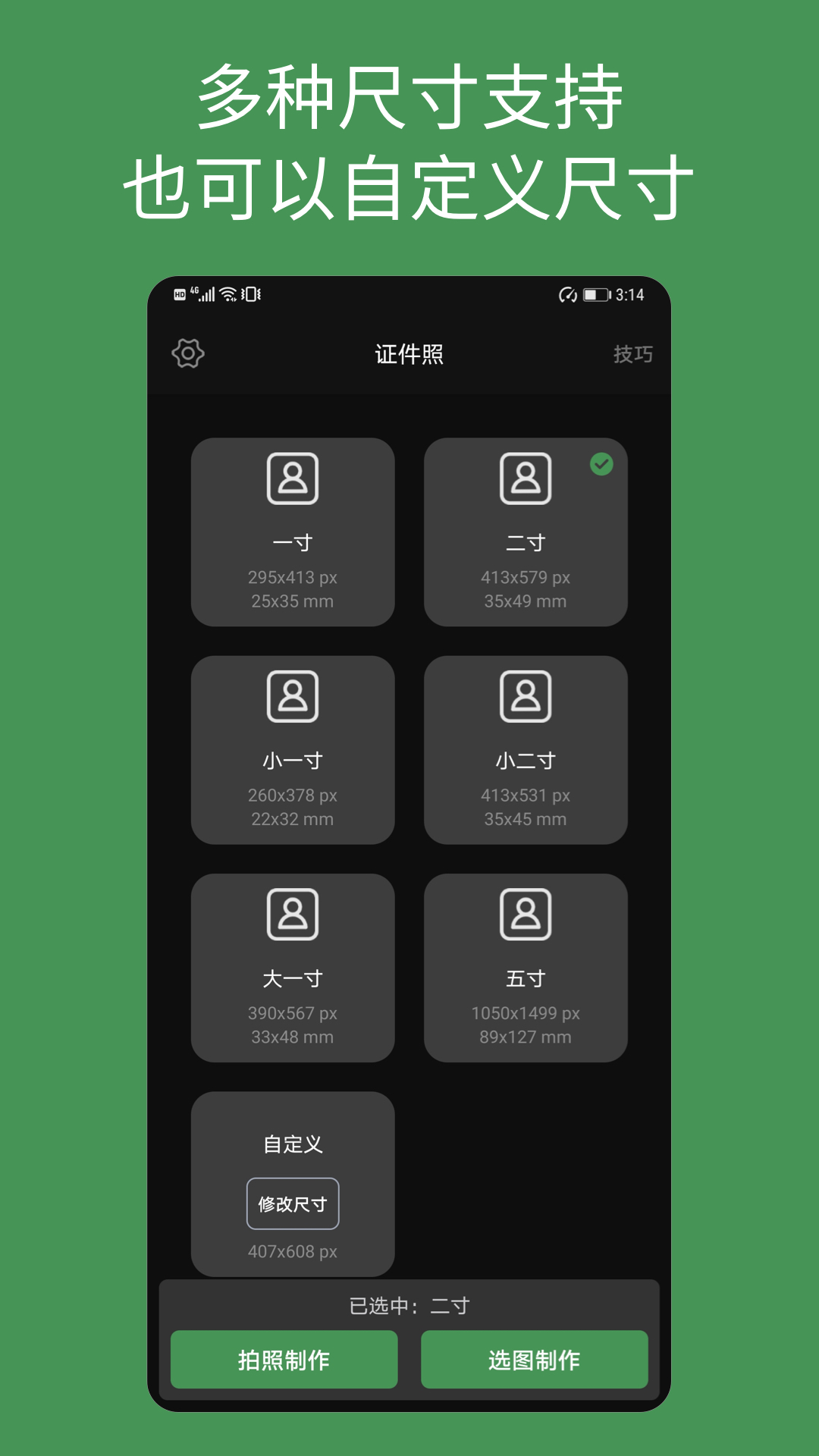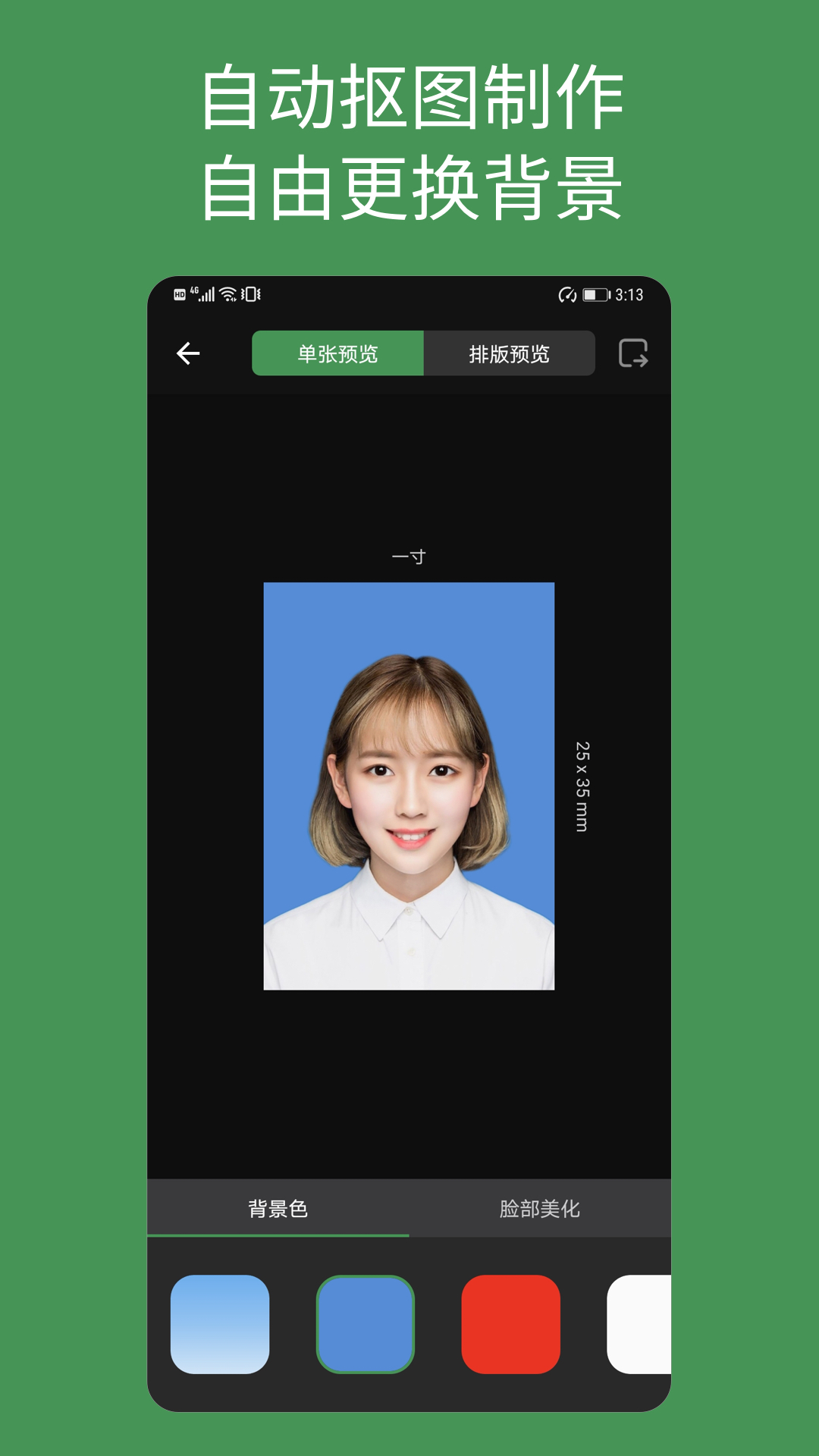The white tracing ID photo app can help you quickly create a good-looking and professional ID photo. You only need to take a photo, choose the background you want, and adjust some small flaws on your face. There are also many sizes to choose from. , you can define it according to different scenarios. Huajun Software Park provides you with the Android version of the white-drawing ID photo download, come and experience it!
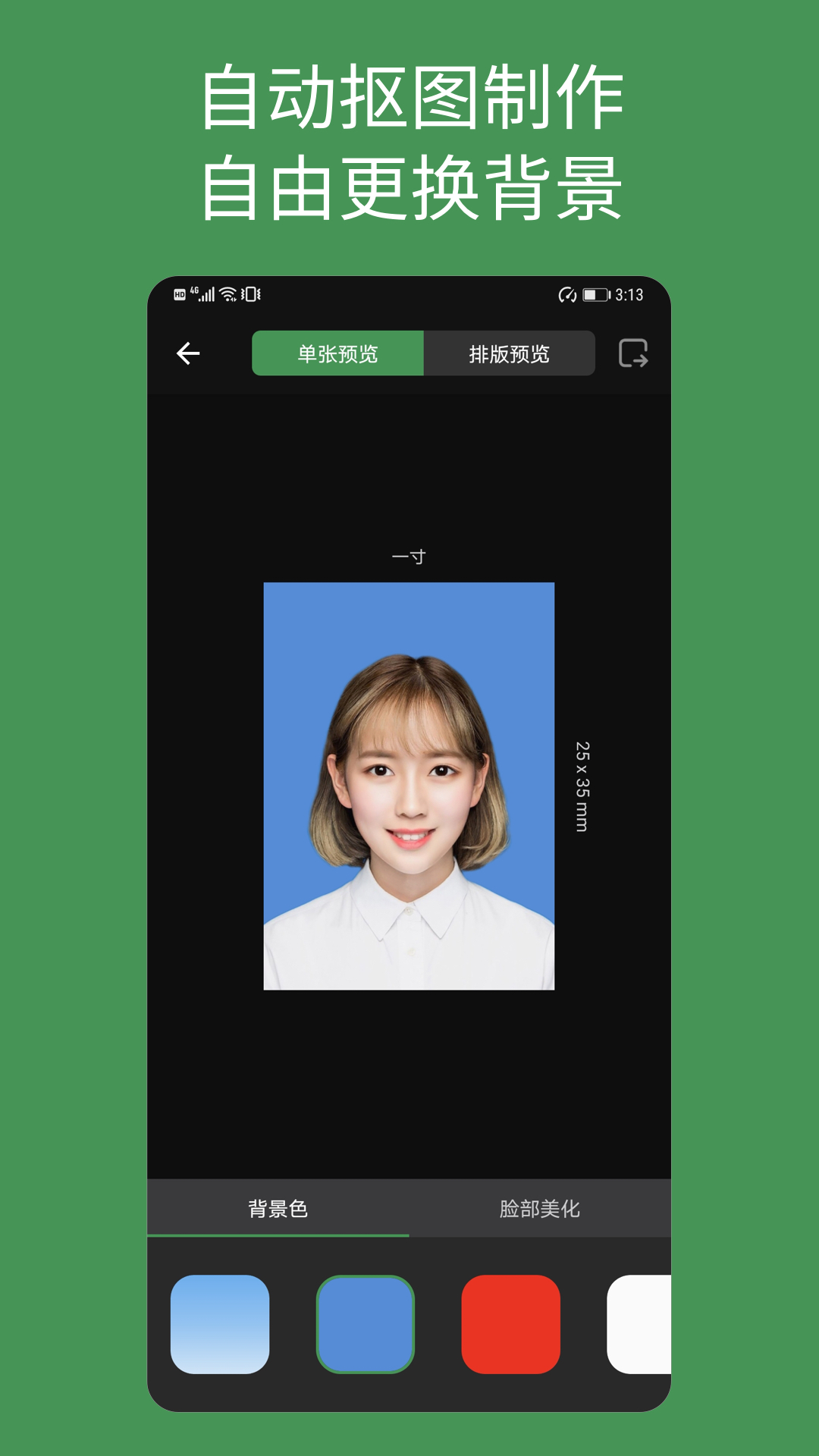
Introduction to line drawing ID photo software
You can also automatically cut out the photos in the mobile phone album, support the production of ID photos of various sizes and the production of custom-sized ID photos. In addition, it also provides you with the most natural beauty effects. Including: face slimming, eye enlargement, whitening, skin resurfacing. The operation is particularly simple. Users can choose different sizes and specifications according to their needs for the one-click beautification function in the photo software. It can change the background color of a variety of ID photos, which can help users take beautiful ID photos more easily and quickly. Change the background.
Features of line drawing ID photo software
1. There are also particularly useful beauty functions such as face slimming and eye whitening, which are more convenient to operate.
2. No matter what type and specification of the ID photo it is, it can be processed very easily.
3. There are also backgrounds of various colors in the software, you can choose freely to quickly create more beautiful photos.
4. Facial recognition, facial pose, image quality, facial consistency, image quality, etc. to prepare standardized ID photos

Highlights of line drawing ID photo software
1. Enter the software anytime and anywhere to use various powerful functions to easily complete various beautiful ID photos.
2. Freely choose different rules and sizes, and process and produce them according to the needs of the document.
3. Do not upload any face data to protect everyone’s privacy. It supports the storage of single ID photos and the storage of typed ID photos.
4. Multi-detailed calculations can automatically and intelligently produce ID photos based on facial recognition.
5. All ID photos are produced offline on the device, and no face data is uploaded to protect your privacy.
Frequently Asked Questions about White Drawing ID Photos
Worry about facial data leakage
Solution: Bai Ma ID Photo APP is committed to protecting user privacy. All ID photo production is done offline on the device and no face data is uploaded. Users can safely use the ID photo production function of the APP.
How to delete personal information
Solution: Users can apply to delete personal information through the settings in the APP or contact customer service. When applying to delete personal information, please make sure to provide accurate personal information and contact information for customer service staff to verify and process.
White drawn ID photo update log
Fixed the problem that custom background color does not take effect;
Added automatic layout for 5-inch photo paper.
Huajun editor recommends:
As a photo-taking software that is continuously updated and iterated, White Drawing ID Photo has been transformed in version updates again and again, more in line with user needs and bringing users a very high experience. The editor of Huajun Software Park recommends everyone to download and use it. , in addition, there are music albums, .NET, Batch Butler and other related software that are also pretty good and can be downloaded and used.