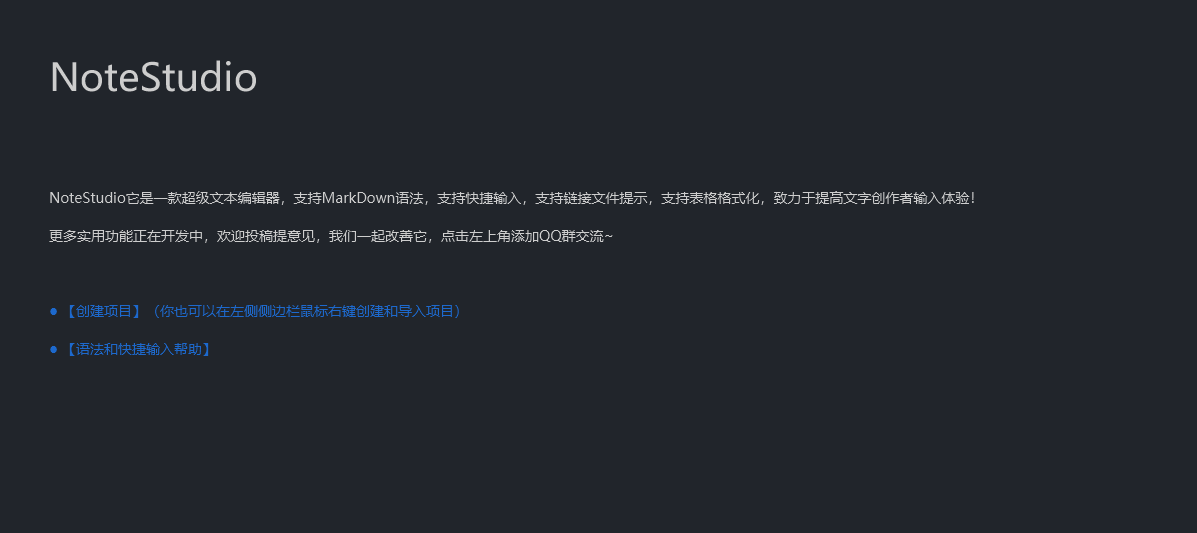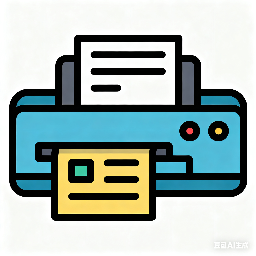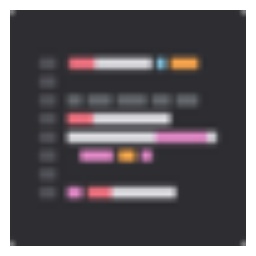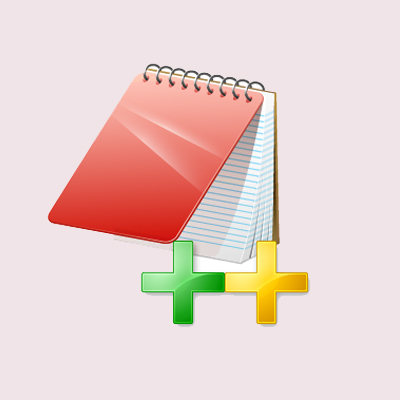#NoteStudio
NoteStudio is a super text editor that supports MarkDown syntax and quick input, improving the input experience of text creators!
## It is necessary to be familiar with the shortcut keys
Being proficient in using some necessary shortcut input methods can greatly improve your input speed.
- SHIFT+ENTER inserts a blank line downwards
- SHIFT+CTRL inserts a blank line upwards
- CTRL+Y delete selected rows
- CTRL+D copies the selected row downwards
- CTRL+D+SHIFT Copy the selected row upwards
- CTRL+L selects the current line
- CTRL+K format form input
- CTRL+P Grammar prompts for specific situations [pictures, links, etc.]
- CTRL+I Enter italics or convert selected text to italics
- CTRL+B Enter bold or convert selected text to bold
- CTRL+M Enter strikethrough or convert the selected text into strikethrough modea
- [h1]+TAB Enter a first-level title, up to 6 levels are supported
- [hr]+TAB input dividing line
- [ul or li]+TAB input unordered list
- [tl or tlx]+TAB input task list
- [code]+TAB input code block
- [link]+TAB enter hyperlink
- [img]+TAB input image
- [table3*4]+TAB Enter a table with 3 rows and 4 columns
- [q1] +TAB inputs a first-level reference block, theoretically supporting unlimited levels
## Title
Shortcut [h+number+tab]
Lines starting with [Multiple #+spaces] are regarded as title formats and are displayed in large font size. Up to 6 levels of titles are supported.
## Unordered list
Lines starting with [+, -, * + space] are regarded as list format and can be nested
- reading
- Read the books of sages
- Read the Four Great Classics
- write
- Watch cartoons
##Ordered list
Lines starting with [number + dot] are regarded as ordered lists and can be automatically sorted.
- reading
1. Read the books of sages
2. Read the Four Great Classics
5. Read Tang poetry and Song lyrics (the serial numbers are deliberately scrambled, but the rendering is still in order)
- write
- Watch cartoons
## Task list
Shortcut [tl or tlx+tab]
- [ ] reading
- [ ] writing
- [x] Watch cartoons
## code block
Shortcut [code+tab]
```
public static void test(){
System.out.println("hello world");
}
```
## Hyperlink
The shortcut [link+tab] can link to a URL or a file.
[Link description](G:testa.txt) If it is in the project, there can be a file path indication
## Pictures
The shortcut [img+tab] can link pictures or local picture files, and you can customize the size wh (w<=1: width percentage w|h>1: specified size)
Tip: The red file path indicates that the relevant resource file is not found in the current file (readme.md) directory.



## Quote
Shortcut [q+number+tab]
>Level 1
>>Level 2
>>>Level 3
>> Return to Level 2
> Back to level one
## Table
Shortcut [table3*3] Remember to use ctrl+k to format input
|Name |Age |Hobbies |Height |
|:--: |:--: |:--: |:--: |
|Zhang San |23 |Swimming |170 |
|王五 |25 |Basketball |130 |
|John Doe |3ae |Eating |90asefs|
NoteStudio update log
1. Optimize content
2. The details are more outstanding and bugs are gone.
Huajun editor recommends:
After many updates and optimizations, NoteStudio has become more user-friendly and easier to operate. The editor of Huajun Software Park personally tested it and recommends it to everyone to download. Interested friends can also download Batch Butler, Batch Butler, and Cloud Machine Butler.