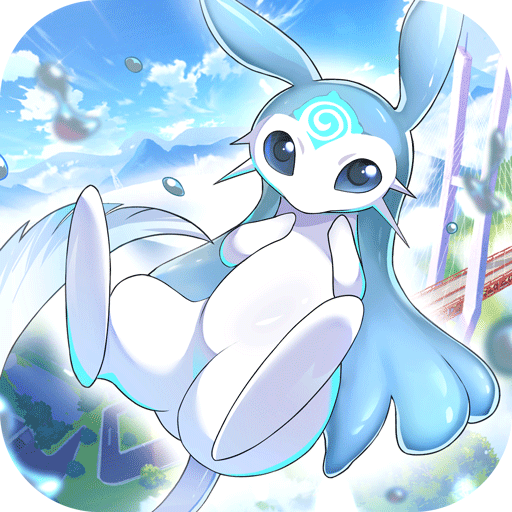The PC version of Adventure World is a card strategy game with beautiful graphics. The Adventure World mobile game has six camps, five professions, and hundreds of heroes with various combinations. In the Adventure World game, you can freely match your lineup, climb to the top of the Tower of Elements, collect rare items and create exclusive equipment to create your own strongest lineup, bringing players a new gaming experience.
Game introduction
"Adventure World" is a very casual, strategic adventure game with a variety of characters and diverse career combinations!
Game features
★Hero Summon★—Various heroes are waiting for you to collect
This world is no longer the same Three Kingdoms generals Guan Yu, Zhang Fei, and Zhuge Liang. There will be different famous heroes waiting for your call.
★Strategy Match★—Various Strategy Match ●
Six major camps, five major professions, and hundreds of heroes with various combinations. Factions and professions previously had their own characteristics and restrained each other, making the gameplay no longer monotonous.
★Easy game★—auto battle on idle●
Afraid of being too tired? All kinds of gameplay can be easily completed, and your hero will continue to fight even when offline. You can receive generous rewards after going online again.
★Rich gameplay★—Experience endless fun●
Various exciting gameplays such as pushing pictures, exploring, advancing, and awakening are waiting for you to experience.
Installation steps
Special note: The installation package provided by Huajun Software Park contains Android emulator and softwareAPK file, the computer version needs to install the emulator first, and then install the APK file.
1. First download the installation package from Huajun Software Park. The software package contains an emulator exe installation program and an APK file and unzip them. First click on the exe program to install the emulator.

2. Double-click the "Tencent Mobile Game Assistant.exe" file to enter the installation interface. Users can click "Install" to select the system's default installation address for installation, or click "Custom Installation" to select the installation path. Custom installation is recommended here.

3. Wait for the Tencent Mobile Game Assistant emulator to be installed, and then click "Start Now" to open the emulator.

4. Enter the main interface of the simulator, click the icon in the upper right corner and select the "Local APK Installation" button.

5. In the pop-up window, click the decompressed APK file, and then click Open.

6. Afterwards, the software will enter the installation process. You need to wait for a moment. After the software installation is completed, it will appear in my software list. Click the icon and double-click to open it.