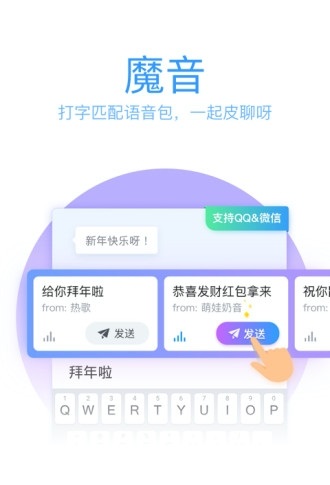The mobile QQ input method is a powerful text input tool. It has intelligent text matching, is fast and practical, and also supports the input of many texts and symbols. It can switch between multiple modes at any time and quickly match fuzzy letters to meet the user's typing needs. The QQ input method There are also a large number of skins for users to choose from, and they can also customize their favorite skins. If you need it, please download it and try it out.
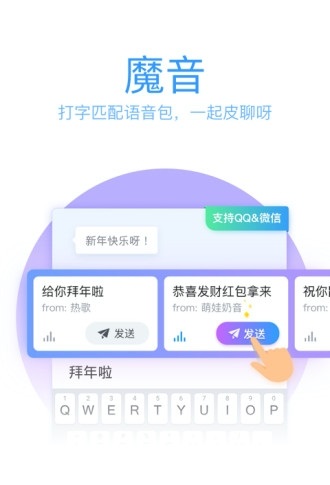
Introduction to mobile QQ input method software
The QQ input method on the mobile phone can support basic pinyin, English, Wubi, strokes, handwriting, voice, numbers, symbol input, and with extended functions such as whole sentence input, intelligent error correction, and cloud candidate, it can more conveniently meet the needs of different users. The mobile QQ input method uses a number of leading technologies to bring users a faster, more stable and smoother input experience.
Features of mobile QQ input method software
1. Refreshing keyboard skin:The skin is simple and occupies a small area, and you can choose from a variety of keyboard solutions, imitating the characteristic keys of a PC keyboard, and cool interface switching dynamic effects;
2. Powerful input experience:All kinds of input are done in one go, the special buttons are easy to use, English input is smoother, and the stroke function is simple and practical;
3. Rich personalized vocabulary:Import more and more comprehensive classified vocabulary at will to create your own personalized vocabulary library;
4. Intimate multi-version design:Standard version and enhanced version are provided to allow you to "measure your needs", say goodbye to the stuck phenomenon, and make mobile phone input easier.
FAQ
Unable to type or input delayed
Possible reasons: input method software failure, mobile phone system lag, insufficient memory, etc.
Solution: Try to restart the input method application or restart the phone; clear the phone memory to ensure there is enough running space; update the phone system and input method application to the latest version.
Input method switching is not smooth
Possible reasons: mobile phone setting problems, input method software conflicts, etc.
Solution: Check the input method settings in the phone settings to ensure that the QQ input method has been correctly set as the default input method; try to uninstall other unnecessary input method applications to avoid conflicts.
Mobile QQ input method update log
1. Fixed other bugs;
2. Optimized software compatibility.
Huajun editor recommends:
As a widely used and powerful free text input method, the mobile QQ input method has received unanimous praise from many netizens for its functions. It is strongly recommended that everyone download and use it. In addition, there are iFlytek input method, Dumpling cloud game, and cloud machine manager. It is recommended for everyone to download and use.