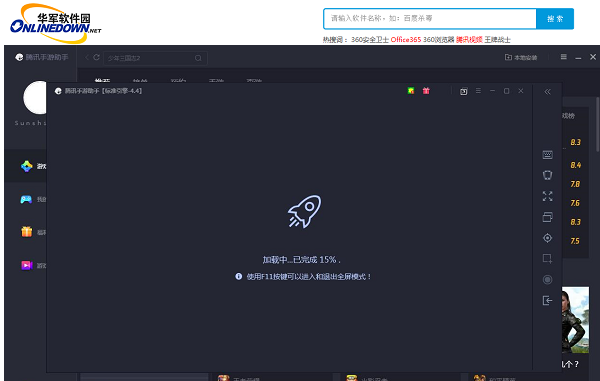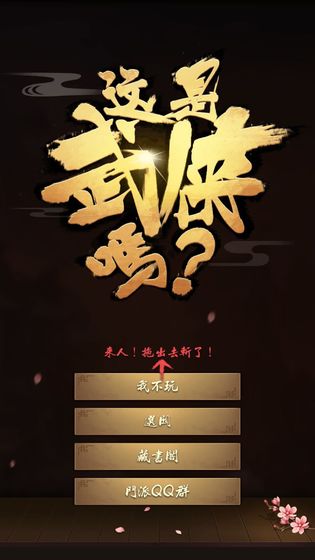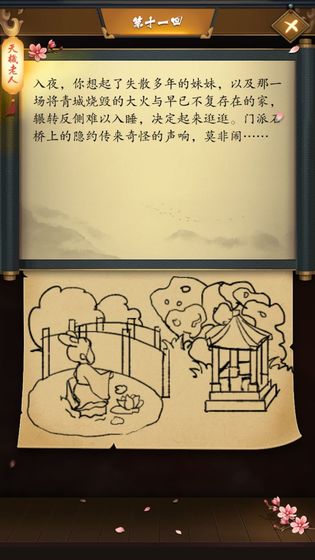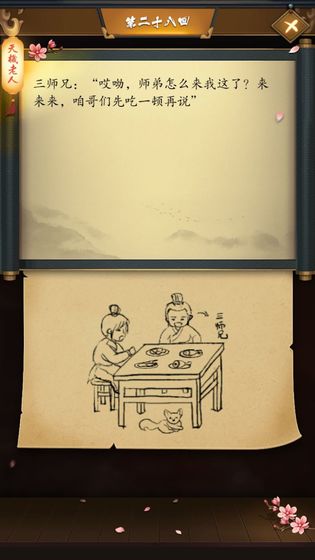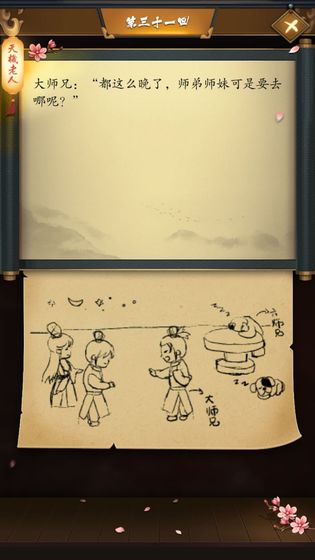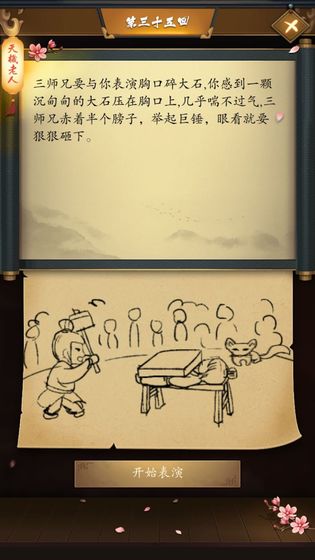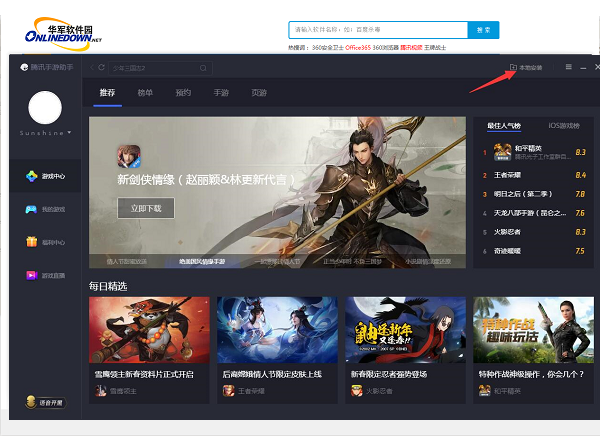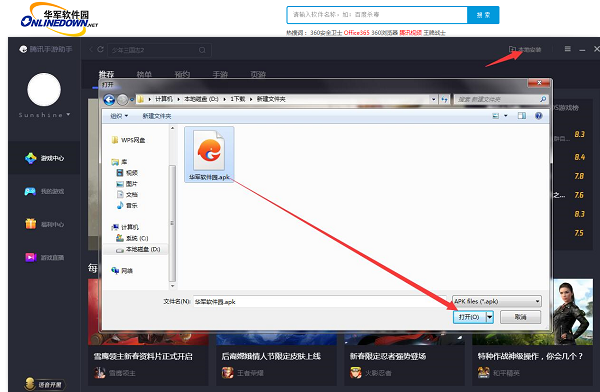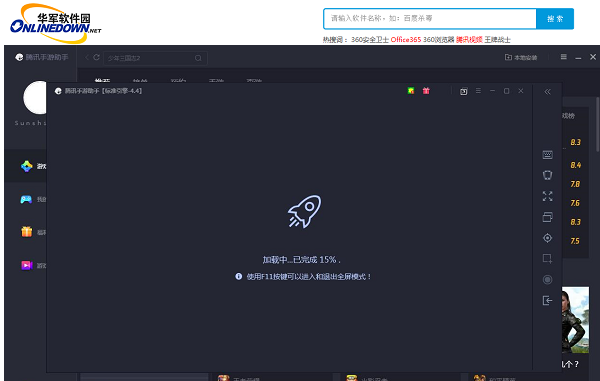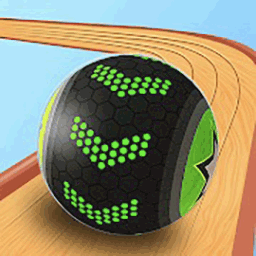Is this Martial Arts? The PC version is a casual martial arts puzzle game. Is This Martial Arts? The mobile game adopts a rich plot mode, allowing players to freely use their imagination in the game, and there are also hilarious plot stories to bring players a good gaming experience. Is this martial arts? In the game, players will be able to become a member of the martial arts world, experience rich storylines in the game with their masters and brothers, and develop powerful martial arts skills.
Game features
1. Enter the game, choose your favorite martial arts character, go on different adventures, obtain game resources, and develop the character;
2. There are many exciting martial arts adventure dungeons that can be challenged at any time. During the battle, you can freely release combo skills;
3. Powerful magical weapons. Players can collect different materials and refine them to increase the damage value.
Game review
a. A simple game style, paired with illustrations and questions, makes the game more enjoyable and more interesting;
b. A variety of game puzzles that use their brains and brain-burning games to stimulate players' puzzle-solving mentality and make the game more playable;
c. The entire game is full of communication and picture color styles, and the experience of casual puzzle games is very enjoyable.
Installation method
The compressed package of the computer version of Is This Martial Arts provided by Huajun Software Park contains the Android emulator and game APK files. The computer version of the mobile game needs to install the emulator first and then install the APK file.
1. Unzip the compressed package of Is This Martial Arts PC version downloaded from Huajun Software Park to get an emulator exe installation program and an APK game file.

2. Double-click the "com.tencent.appmarket_600205478_NormalPackage_2527.exe" installation program, and then enter the software installation wizard interface.

3. The default installation address of the software is in the system C drive. Click the "Browse" button. Here we can click to choose the installation path. Huajun editor recommends that you install the software in other disks other than the C drive, because the system drive C drive Too many files can cause your computer to run slowly.

4. Tencent Mobile Game Assistant is being installed, please wait patiently.

5. The simulator is installed. Here, the editor of Huajun recommends checking Add desktop icon to generate a desktop shortcut so that it can be quickly opened on the desktop the next time you open the simulator. Then we click "Try Now".

6. Run the emulator, and then click the "+ Local Install" button in the upper right corner.
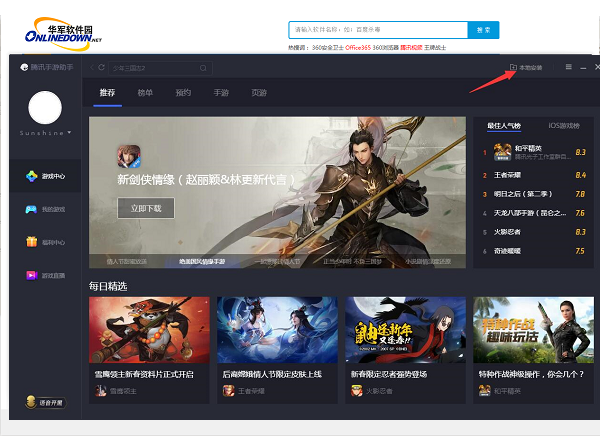
7. Then find the APK file extracted from the software package downloaded from Huajun Software Park and double-click to open it.
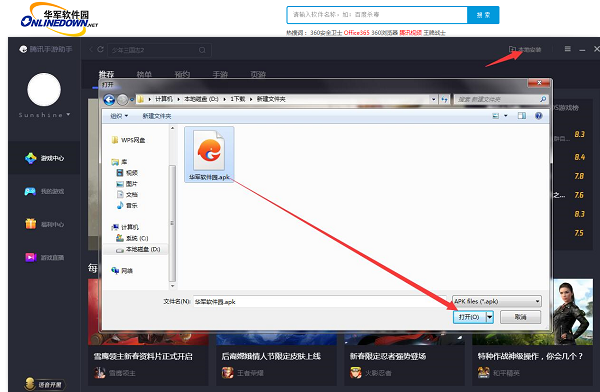
8. The game is being installed. Here we only need to wait for a moment. After the game is installed, it will appear in my game list. Click the icon to open and play.