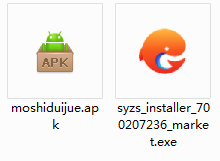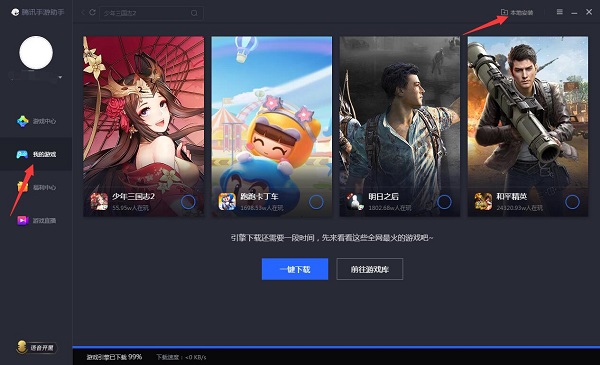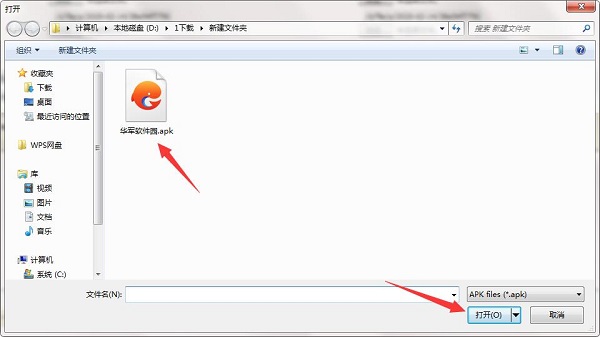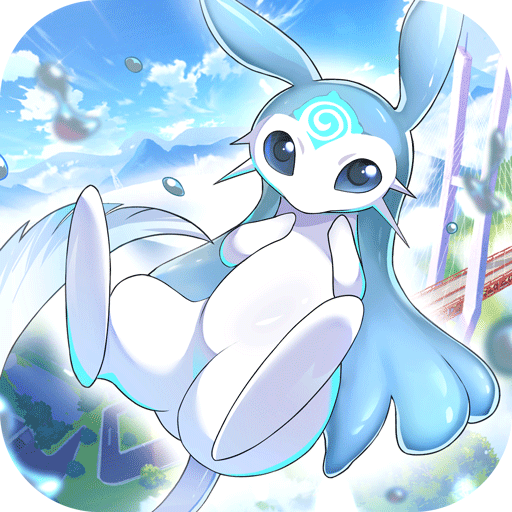The PC version of Stone Duel is an excellent card game with beautiful graphics. The Magic Stone Showdown mobile game brings heroes, creatures, monsters, demons, and animals. In Stone Duel, players can collect, upgrade and fuse over a hundred different creatures and battle against thousands of other users around the world to prove who is the best.
Game details
Stone Showdown is a fantasy card game with beautiful hand-drawn design and rich strategy mix! Collect hundreds of eye-catching cards to unlock the mystery of the void.
Game features
amazing story
Capture spellstones to unleash ancient and powerful creatures! Dark magic reigns on the island. Will you become a hero or be swallowed by the emptiness?
Awesome art design
Heroes, creatures, monsters, demons, animals, and more brought to life in stunning hand-drawn style;
heroic role
Do you have what it takes to rise to the top of the bounty hunter leaderboards? Battle players around the world want huge bonuses, powerful lockpicks and bragging rights;
special events
Follow the world of Spellstone through a series of special stories and events, branching stories and powerful treasures.
Game Highlights
1. Collect, upgrade and fuse more than one hundred different creatures;
2. Master powerful card skills to gain an advantage over your opponents;
3. Battle with thousands of other users around the world to prove who is the best!
Installation steps
The compressed package of the PC version of Magic Stone Showdown provided by Huajun Software Park contains the Android emulator and the game APK file. The PC version of the mobile game needs to install the emulator first and then install the APK file.
1. First download and unzip the compressed package of the PC version of Magic Stone Duel in Huajun Software Park, and then get an emulator exe installation program and an APK file. We first click on the exe program to install the emulator.
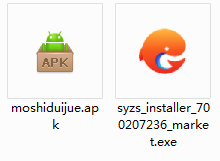
2. Double-click the "syzs_installer_700207236_market.exe" installation program, then enter the software installation wizard interface and click "Custom Installation"

3. Click "Browse" to customize the installation location of the software. It is recommended that you place it in a location other than the C drive.

4. Tencent Mobile Game Assistant is being installed, please wait patiently.

5. The simulator is installed. Here, the editor of Huajun recommends checking Add desktop icon to generate a desktop shortcut so that it can be quickly opened on the desktop the next time you open the simulator. Then we click "Try Now".

6. Run the emulator, then click "My Games" in the upper left corner, and then click the "+ Local Install" button in the upper right corner.
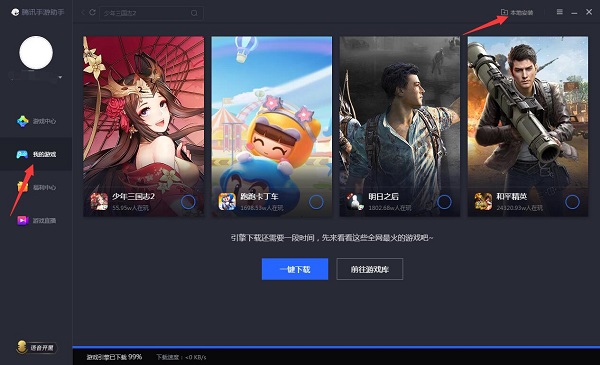
7. Then find the APK file extracted from the software package downloaded from Huajun Software Park and double-click to open it.
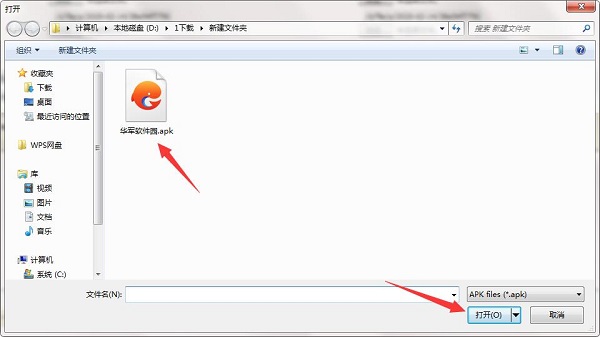
8. The game is being installed. Here we only need to wait for a moment. After the game is installed, it will appear in my game list. Click the icon to open and play.