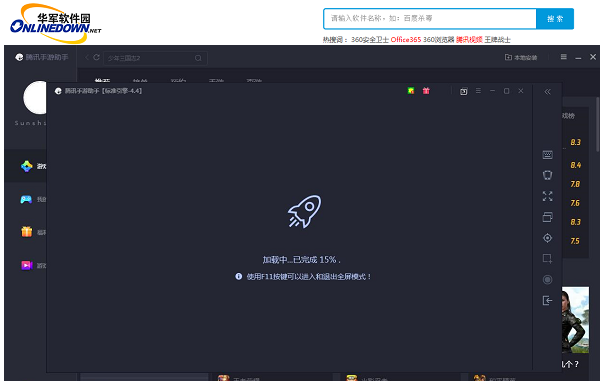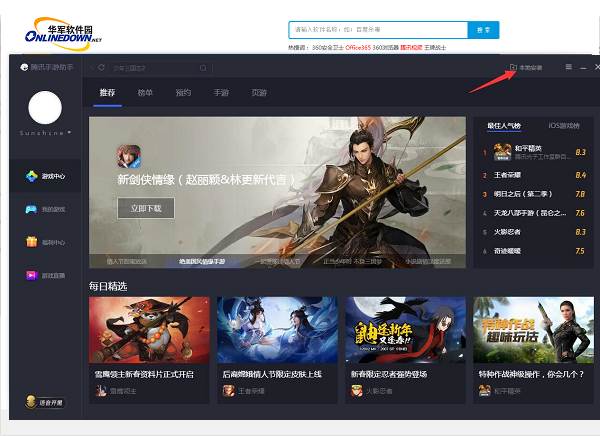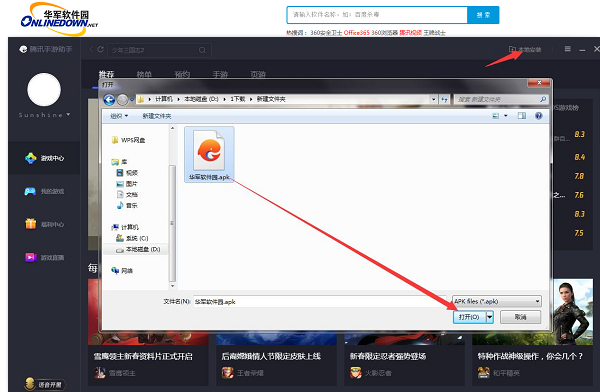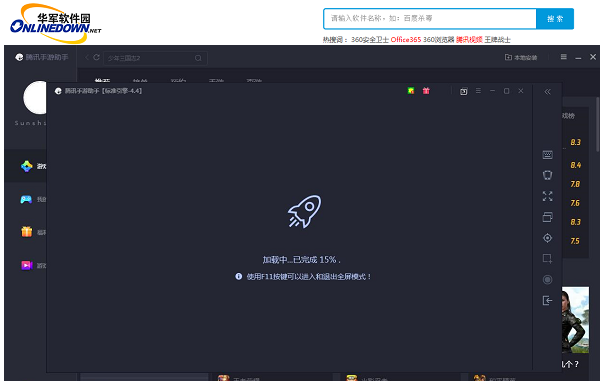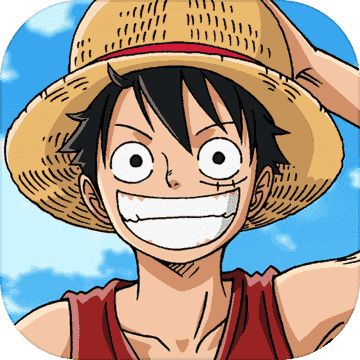The PC version of Fish in the Cauldron is a dark-style adventure puzzle game. In the mobile game "Yu Zhong Yu", players will control Yu Yu to continuously take risks in the dark, pursuing the faint light. The game Fish in the Cauldron is just for narration. When the protagonist comes into contact with garbage, the black shadow on the screen will shrink inward. I don’t know if you noticed this detail. The fish will indeed be injured, but the fish is really tenacious.
Game play
In the game, players will control a small fish to go on an adventure to find the value of their existence and the meaning of life.
The operation is very simple, there are no complicated operation modes, and you will explore in a very dark scene.
There may be some small bugs in the game, but they will not affect the player's experience. Feel free to explore them.
Game features
1. The game has a very special gameplay, dark game tone, and profound game content, allowing players to feel the importance of protecting the environment.
2. The unique plot display uses just ten minutes to show players the life of a fish, which is very thought-provoking.
3. The game uses dark graphics to show players a devastated earth, and uses the life of a fish to hint at the future of mankind, allowing mankind to clearly understand its own mistakes.
Game Highlights
1. The game screen is very dark, but there is no depressing emotion. The gameplay is very simple and suitable for all ages;
2. The super-large map scene allows you to play the game very freely, with elements of level-breaking and mostly adventurous elements;
3. The thought-provoking plot story has very meaningful content. Players can not only entertain but also understand;
4. The screen is similar to Little Nightmare, and it also has a wonderful story. Interested players can try it.
Game review
1. A short interactive game calling for environmental protection. It is intended to let everyone know the importance of environmental protection. In just ten minutes, it embodies a lifetime. I started to think about being beaten to death by thrown garbage, but after thinking about it, I felt that it was not the case. The thing that embarrasses others is just for the purpose of telling. When the protagonist comes into contact with garbage, the black shadow of the screen will shrink inward. I don’t know if you noticed this detail. The fish will indeed be injured, but the fish is really tenacious.
2. The color of the game is really dim, and the swimming fish can be easily hidden, so you need to keep a close eye on it. This is a very meaningful game. Pursuing the light is to pursue the hope in your heart. Go ahead and work hard; the game design They are very careful and pay attention to avoid potentially dangerous places on the interface to reduce the chance of damage.
Installation method
The FuZhongYouYu PC version of the game compressed package provided by Huajun Software Park contains the Android emulator and game APK files. The PC version of the mobile game needs to install the emulator first, and then install the APK file.
1. Unzip the compressed package of FuZhongYouYu PC version downloaded from Huajun Software Park to get an emulator exe installation program and an APK game file.

2. Double-click the "com.tencent.appmarket_600205478_NormalPackage_2527.exe" installation program, and then enter the software installation wizard interface.

3. The default installation address of the software is in the system C drive. Click the "Browse" button. Here we can click to choose the installation path. Huajun editor recommends that you install the software in other disks other than the C drive, because the system drive C drive Too many files can cause your computer to run slowly.

4. Tencent Mobile Game Assistant is being installed, please wait patiently.

5. The simulator is installed. Here, the editor of Huajun recommends checking Add desktop icon to generate a desktop shortcut so that it can be quickly opened on the desktop the next time you open the simulator. Then we click "Try Now".

6. Run the emulator, and then click the "+ Local Install" button in the upper right corner.
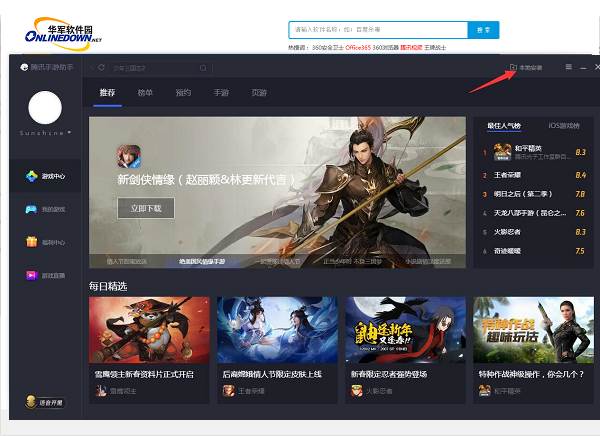
7. Then find the APK file extracted from the software package downloaded from Huajun Software Park and double-click to open it.
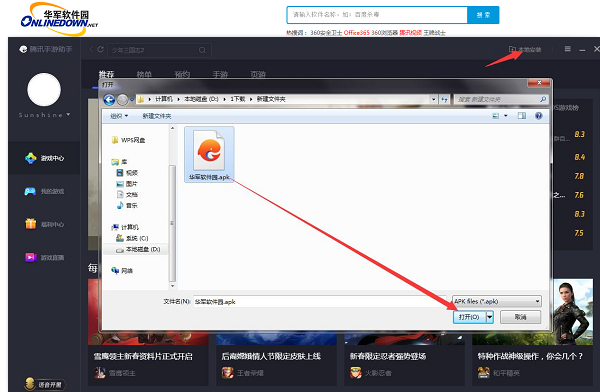
8. The game is being installed. We only need to wait for a moment. After the game is installed, it will appear in my game list. Click the icon to open and play.