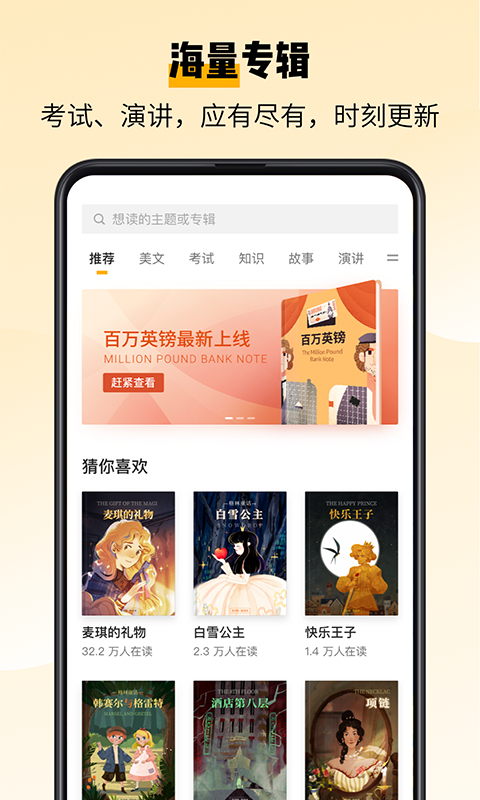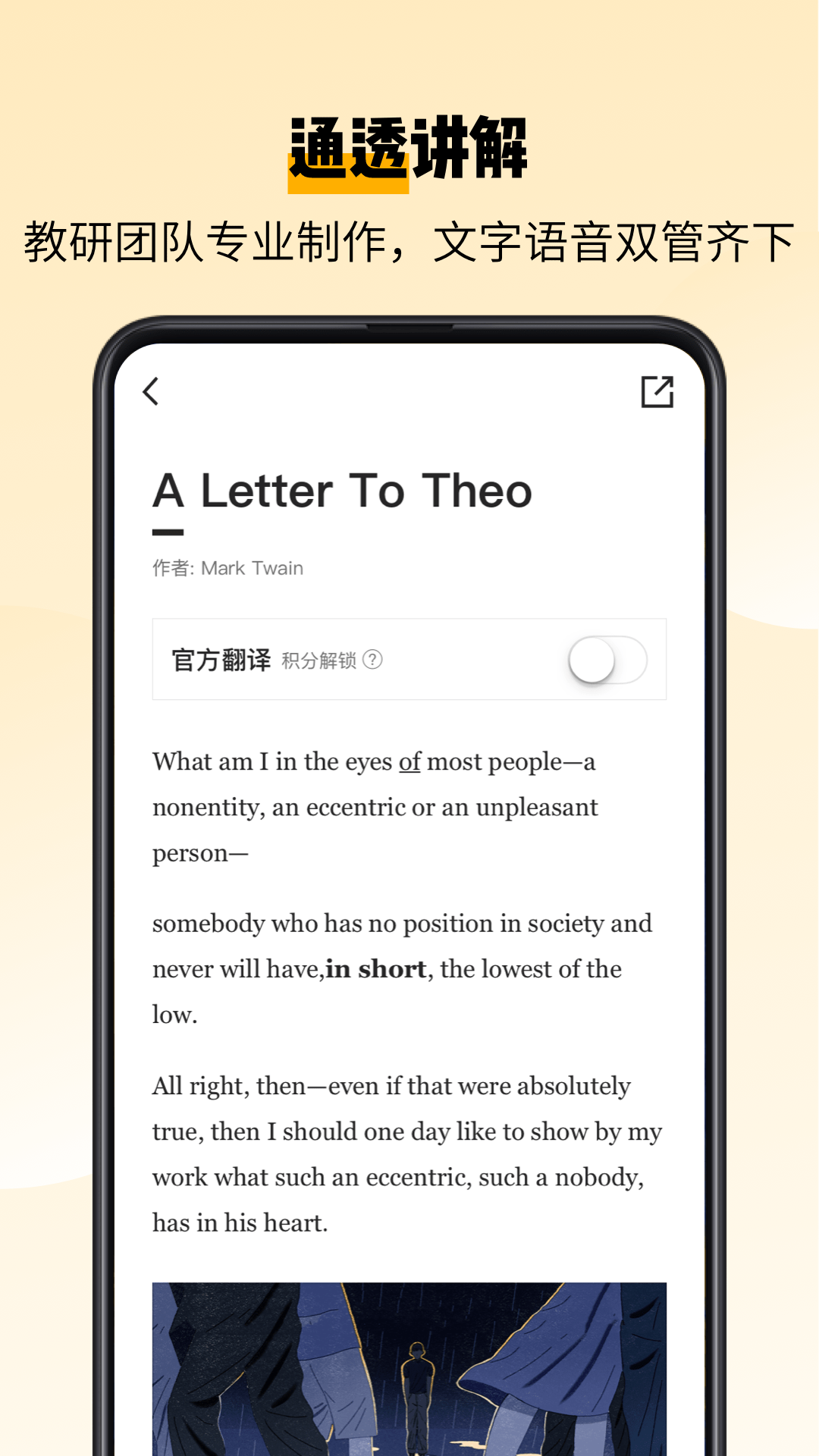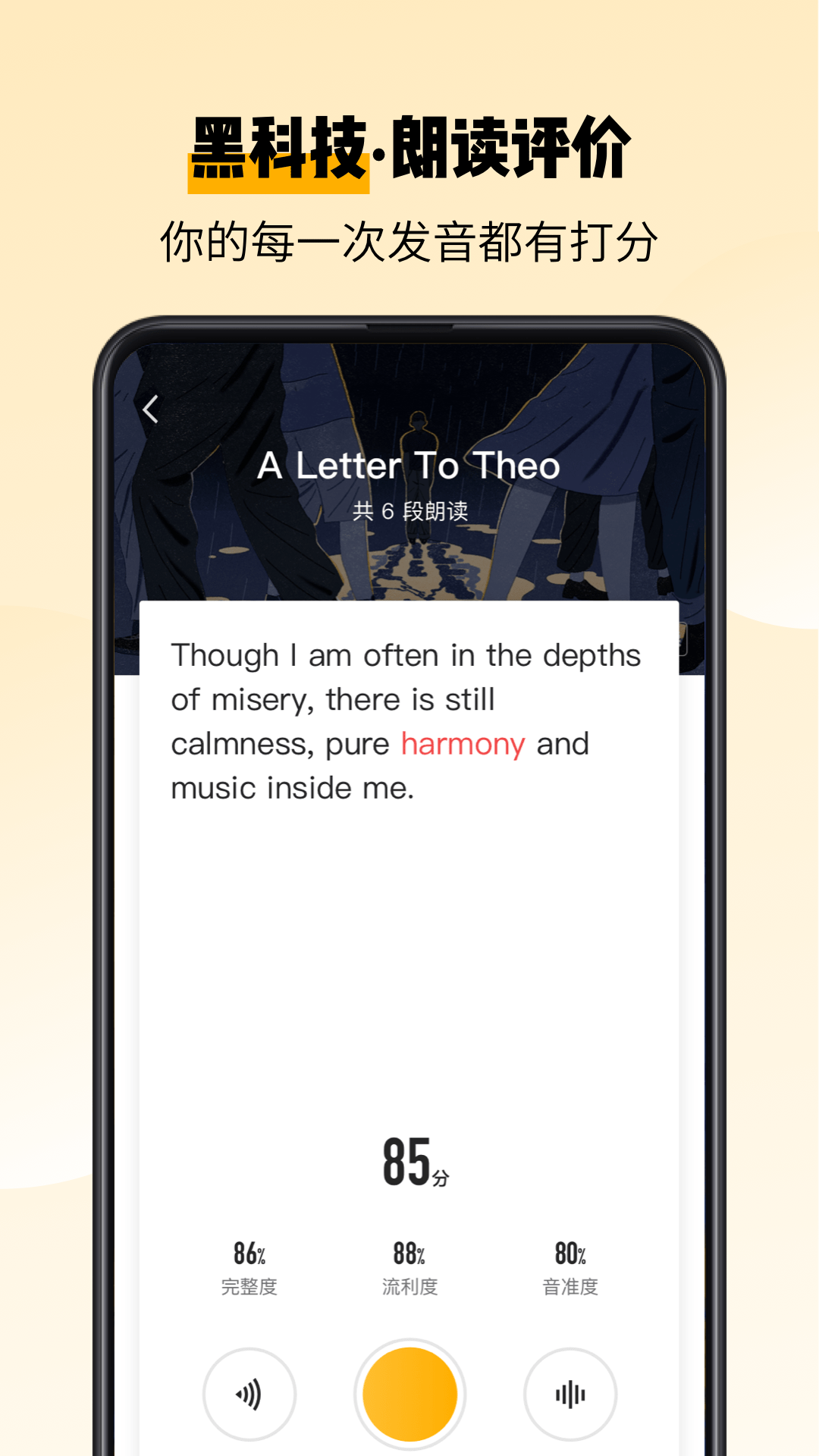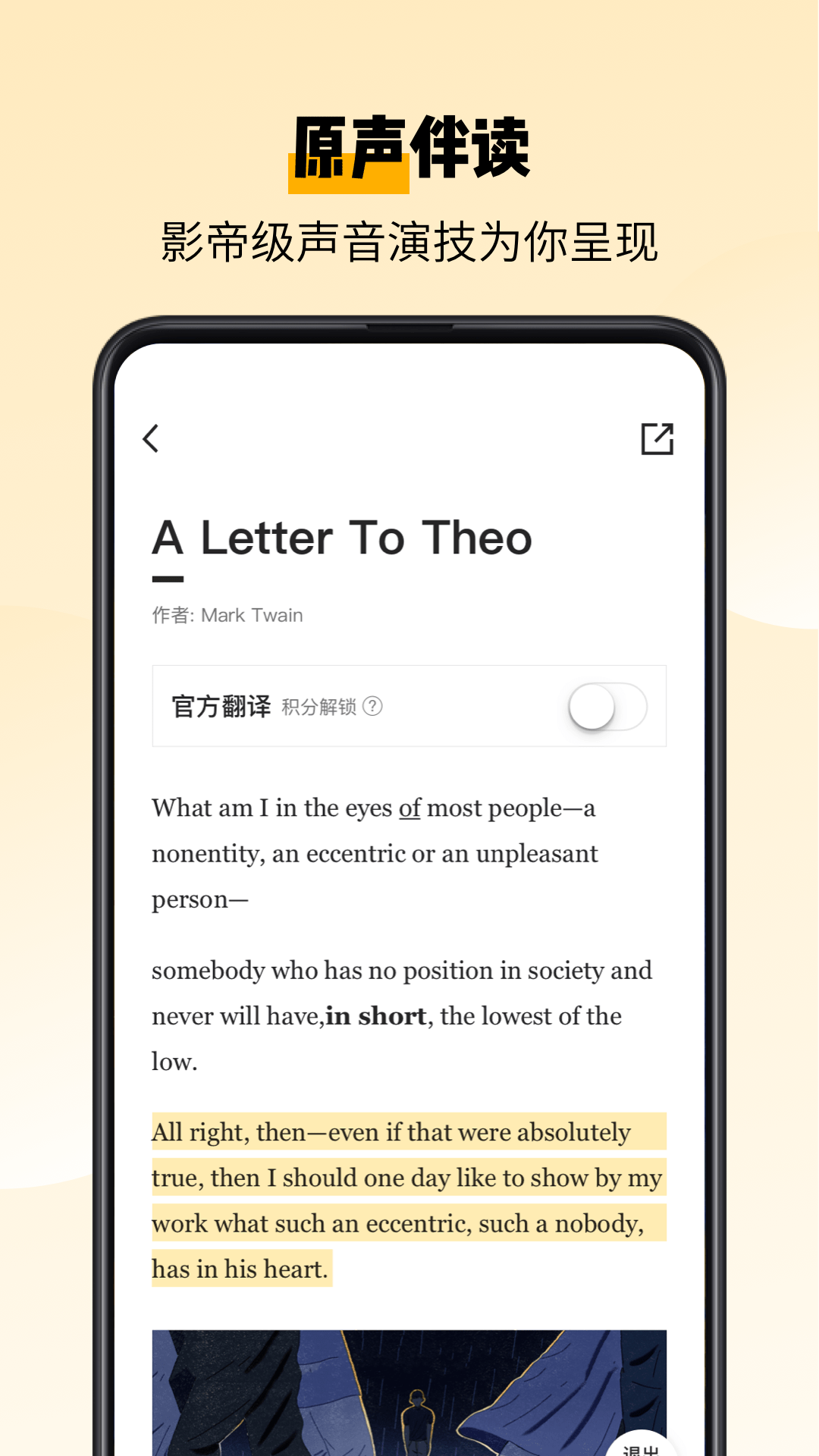-
100 words for love reading
- Size: 30.81M
- Language: Simplified Chinese
- Category: Education and teaching
- System: Win All
- Manufacturer:Chengdu Chaoai Learning Technology Co., Ltd.
Version: 2.1.14 | Update time: 2025-10-28
Similar recommendations
Latest updates
How to set virtual background in zoom? -How to set virtual background with zoom
How does zoom detect speakers? -Zoom method to detect speakers
How to modify personal information in zoom? -How to modify personal information in zoom
How to turn off beauty in zoom? -How to turn off beautification in zoom
How to check the version number in zoom? -How to check the version number with zoom
How to record video conference in zoom? -How to record video conference with zoom
How to set a personalized signature in zoom? -How to set a personalized signature on zoom
Baici Zhanai reading review
-
1st floor Huajun netizen 2022-03-30 11:02:12The PC version of Baici Zhan Ai Reading is very easy to use. Now you can also run the Android app on your computer, which is really convenient.
-
2nd floor Huajun netizen 2022-02-28 05:24:46The installation and use of the PC version of BaiCiZhanAiRead is very smooth, thank you. It is free to install and runs smoothly after downloading.
-
3rd floor Huajun netizen 2022-03-20 22:30:40I really like the PC version of BaiCiZhanAiReading, and I recommend everyone to try it.
Recommended products
-

Beijing Primary and Secondary School Students Plant Cultivation Competition Computer Version
-

Beijing Primary and Secondary School Students Plant Cultivation Competition Computer Version
-

Computer version of Confidential View
-

Computer version of Confidential View
-

Computer version of Confidential View
-

Computer version of Confidential View
-

Computer version of Confidential View
-

Computer version of Confidential View
-

Zhixue.com Teacher Terminal
-

Zhixue.com Teacher Terminal
- Diablo game tool collection
- Group purchasing software collection area
- p2p seed search artifact download-P2P seed search artifact special topic
- adobe software encyclopedia - adobe full range of software downloads - adobe software downloads
- Safe Internet Encyclopedia
- Browser PC version download-browser download collection
- Diablo 3 game collection
- Anxin Quote Software
- Which Key Wizard software is better? Key Wizard software collection