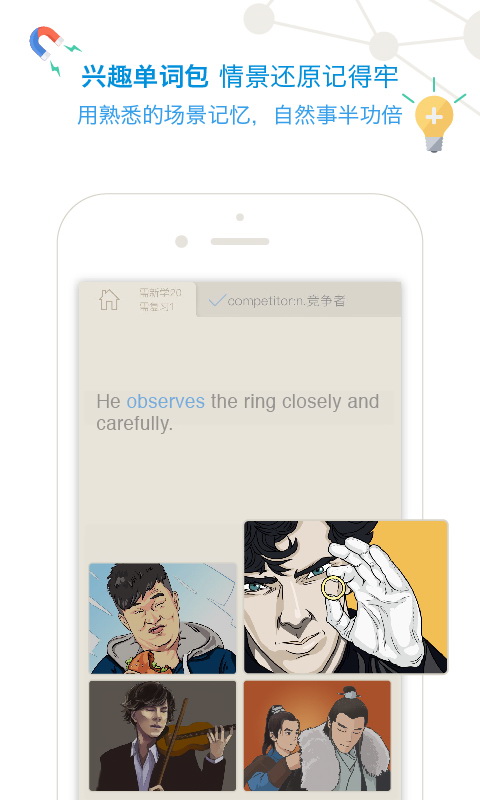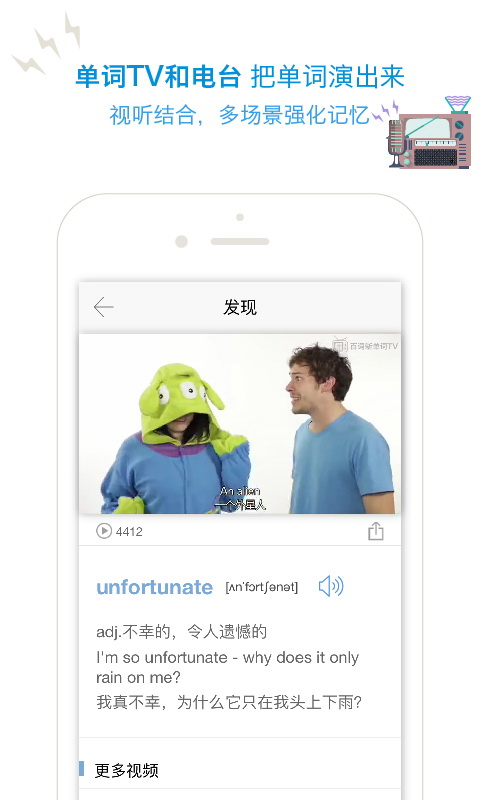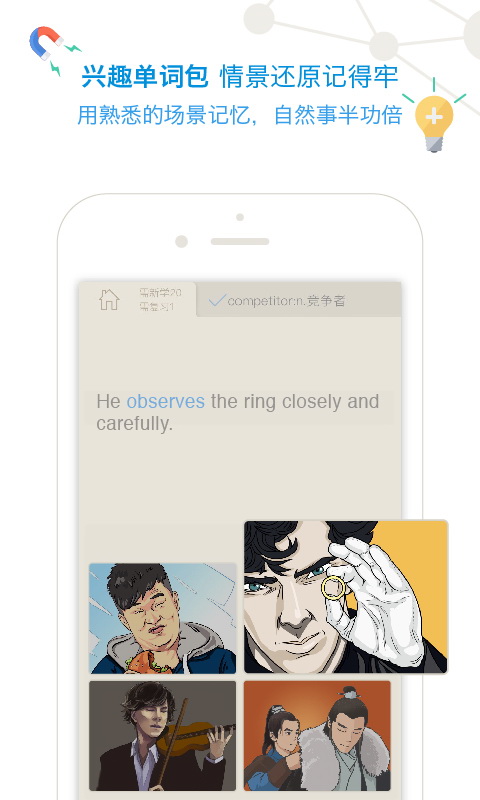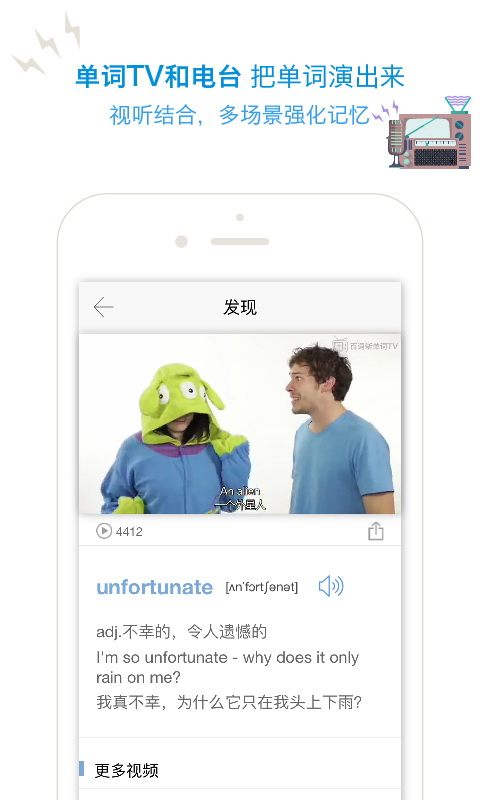Baicizhan computer versionIt is an effective and loving English word killer.Baicizhan computer versionDesigned for college entrance examinationEnglish, College English CET-4 and CET-6, IELTS,TOEFL, postgraduate entrance examination, SAT, GMAT preparation, glossary of various mainstream examinations, more than 15,000 wordswordcards. Baicizhan uses a game to easily learn English words, so bring your friends and join us!Huajun Software Park provides you withBaicizhan computer versionDownload and come and experience it!

Introduction to Baicizhan PC version software
Baicizhan is a learning and education software developed and launched in 2012 by Chengdu Chaoai Learning Technology Co., Ltd. The software focuses on learning English words and helps users memorize words efficiently through innovative learning methods and rich functions. It has been ranked first among word memorization products in the App Store and among the top 10 in the education list. As of 2025, it has more than 230 million users and more than 1 million positive reviews across the entire network.
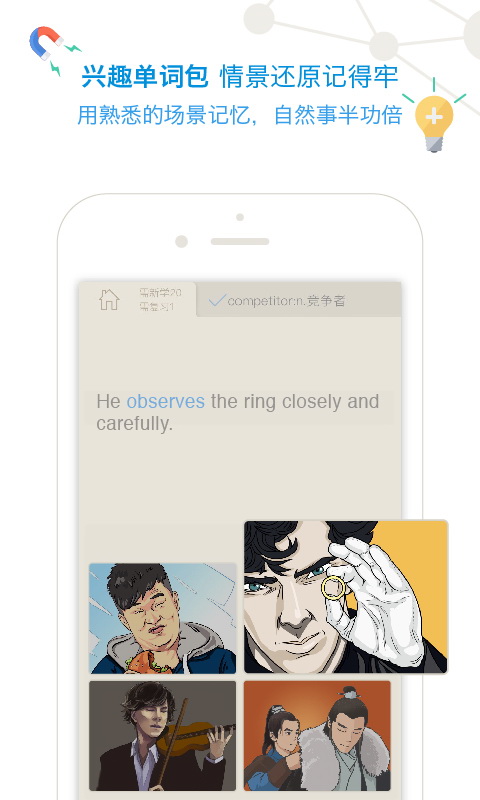
Baicizhan PC version software functions
Multiple word memorization modes: including picture word memorization mode, which uses vivid pictures to assist memory; rhyme word memorization mode, which uses interesting examples to memorize two words at a time; in-depth word memorization mode, which is suitable for users preparing for exams and enables multi-dimensional memory; and lock screen word memorization mode (Android version only), which allows you to memorize words in trivial time on the lock screen.
Detailed word analysis: word definitions are taken from dictionaries such as Collins and Longman, and it provides exam-level original recorded pronunciations, three-dimensional analysis of word content, including word deformations, and word TV explained by real people to help users memorize words in an all-round way.
Efficient review tool: Provides translation training such as English meaning selection and Chinese word selection, as well as dictation methods such as full spelling combination, fill-in-the-blank spelling, and functions such as word-reading, filling-in-the-blank, and word speed listening, covering listening, reading, writing, and translation, to help users review efficiently.
Personalized learning customization: Users can customize personalized learning plans, and the software will record learning behaviors so that users can intuitively see the improvement in results. It can also set multiple push reminders to help users develop learning habits.
Interesting learning activities: You can join a class and study together at the same table. You can get rewards for completing learning tasks. You can also play online PK in word games. You can also form a team to check in and share to increase learning motivation.
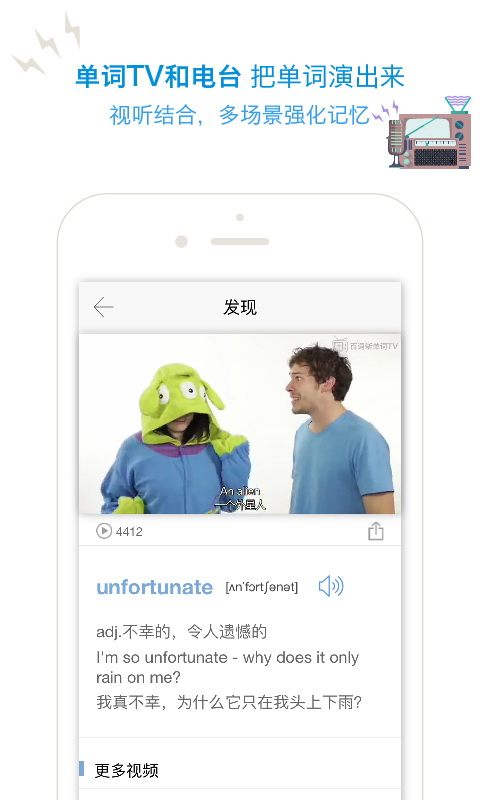
Features of Baicizhan PC version software
Scientific memory method: combined with the Ebbinghaus forgetting curve and self-developed learning system, intelligently adjusts the word review time and frequency according to the user's memory rules, helping users effectively resist forgetting and firmly remember the words.
Various word memorization modes: It provides various modes such as picture word memorization, rhyme word memorization, in-depth word memorization and other modes. There is also a cake word memorization mode suitable for primary school students and English enlightenment users to meet the learning needs and preferences of different groups of people.
Efficient word memorization through pictures: The original word learning method through picture memorization uses graphics to establish the connection between words and the real environment, making the learning process more scientific and efficient, and getting rid of rote memorization.
The vocabulary library is rich and comprehensive: it contains 200+ authoritative vocabulary libraries, covering primary school, junior high school, high school, CET-4 and CET-6, postgraduate entrance examination, IELTS, TOEFL and other vocabulary books. It also adds Japanese, Korean, Spanish and other small language vocabulary books to meet the learning needs of all types of people.
Supports offline use: users can pre-download English word resources to memorize words with zero traffic, and can start learning anytime and anywhere without network restrictions.
Frequently Asked Questions about Baicizhan Computer Version
How to set the word memorization method in Baicizhan?
1. Open the Baicizhan software, click to select the "Me" option from the options at the bottom, and click to enter the personal homepage.
2. In the personal homepage, find the "Settings" icon in the upper right corner of the page, and click to open the icon.
3. After entering the settings page, find the "Learning Settings" option and click to open it.
4. After entering the learning settings page, you can see that there are four options. According to your needs, just turn on the switch button of the required function.
5. In addition to these four functions, you can also click the "Add Learning Question Type" option to enter the learning question type setting page.
6. There are three options in the learning question setting page, namely listening to sound selection, spelling question type and "Chinese word selection". Turn on the function you need. After turning it on, you can do this type of questions during the learning process.
How to change the vocabulary book in Baicizhan?
1. Open the Baicizhan app, click and select the adjustment plan on the right side of the textbook.
2. After entering, select the word book you want to change, and click [Start Learning] next to it.
3. Enter the study plan interface and click [Adjust Plan].
4. Click [Change Teaching Materials].
5. Select a new word book and click [Start Learning] to change the word book.
Installation steps
Special note: The installation package provided by Huajun Software Park contains Android emulator and softwareAPK file, the computer version needs to install the emulator first, and then install the APK file.
1. First download the installation package from Huajun Software Park. The software package contains an emulator exe installation program and an APK file and unzip them. First click on the exe program to install the emulator.

2. Double-click the "Tencent Mobile Game Assistant.exe" file to enter the installation interface. Users can click "Install" to select the system's default installation address for installation, or click "Custom Installation" to select the installation path. Custom installation is recommended here.

3. Wait for the Tencent Mobile Game Assistant emulator to be installed, and then click "Start Now" to open the emulator.

4. Enter the main interface of the simulator, click the icon in the upper right corner and select the "Local APK Installation" button.

5. In the pop-up window, click the decompressed APK file, and then click Open.

6. Afterwards, the software will enter the installation process. You need to wait for a moment. After the software installation is completed, it will appear in my software list. Click the icon and double-click to open it.

Recommendations for similar software to Baicizhan PC version
English Liulishuo is a mobile software for practicing spoken English. Huajun Software Park has now installed English Liulishuo on your computer.Show everyone the method. English Liulishuo contains a variety of oral courses that can cope with multiple scenarios, opening a skylight for users to learn spoken English.
Download address:http://softwaredownload4.com/soft/581259.htm
French Assistant is a French learning software and an auxiliary tool for French learners. French Assistant not only provides complete conjugation methods for almost all verbs, but also organizes and categorizes the conjugation rules for nearly a hundred special verbs to help users master French verb conjugations as quickly as possible. French Assistant provides a way to learn French for French learners, international students, etc., allowing you to learn French easily and no longer have to worry about learning French.
Download address:http://softwaredownload4.com/soft/6280.htm
Baicizhan computer versionChange log
Sweep the bug out and carry it out to the end
Optimize user feedback issues and improve detailed experience
Huajun editor recommends:
As a free foreign language learning tool with wide application and powerful functions, the latest version of Baicizhan PC version has received unanimous praise from many netizens. It is highly recommended for everyone to download and use it. In addition, Xia Man, Shen Manga and .NET are also recommended for everyone to download and use.