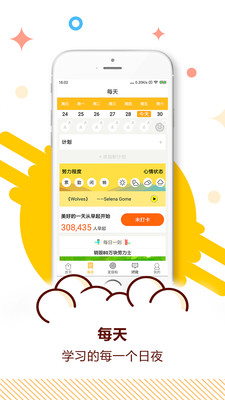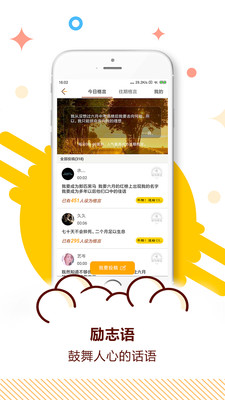-
PC version of countdown to high school entrance exam goals
- Size: 33.6M
- Language: Simplified Chinese
- Category: Education and teaching
- System: Win All
- Manufacturer:Chongqing Zexiao Technology Co., Ltd.
Version: v3.5| Update time: 2025-06-05
Similar recommendations
Latest updates
How does Tiangong make PPT? -Tiangong’s method of making PPT
How to enter the password for Tiangong? -Tiangong’s method of entering password
Baidu Netdisk online use pan.baidu.com _Baidu Netdisk web version login entrance
How does Tiangong choose interest tags? -Tiangong’s method of selecting interest tags
How to delete drafts in Tiangong? - Tiangong deleted the draft of Fang
How to set virtual background in zoom? -How to set virtual background with zoom
How does zoom detect speakers? -Zoom method to detect speakers
How to modify personal information in zoom? -How to modify personal information in zoom
How to turn off beauty in zoom? -How to turn off beautification in zoom
How to check the version number in zoom? -How to check the version number with zoom
Comments on PC version of High School Entrance Exam Goal Countdown
-
1st floor Huajun netizen 2022-03-10 17:53:13I have been looking for the computer version of the high school entrance exam goal countdown for a long time, and finally found it here!
-
2nd floor Huajun netizen 2022-03-29 16:08:35The computer version of High School Entrance Exam Goal Countdown is free to download from Huajun. It can be used immediately after downloading, and it is well received.
-
3rd floor Huajun netizen 2022-03-21 20:18:17The computer version of High School Entrance Exam Goal Countdown is very easy to use. Now you can also run the Android app on your computer, which is really convenient.
Recommended products
-

Beijing Primary and Secondary School Students Plant Cultivation Competition Computer Version
-

Beijing Primary and Secondary School Students Plant Cultivation Competition Computer Version
-

Computer version of Confidential View
-

Computer version of Confidential View
-

Computer version of Confidential View
-

Computer version of Confidential View
-

Computer version of Confidential View
-

Computer version of Confidential View
-

Zhixue.com Teacher Terminal
-

Zhixue.com Teacher Terminal
- Diablo game tool collection
- Group purchasing software collection area
- p2p seed search artifact download-P2P seed search artifact special topic
- adobe software encyclopedia - adobe full range of software downloads - adobe software downloads
- Safe Internet Encyclopedia
- Browser PC version download-browser download collection
- Diablo 3 game collection
- Anxin Quote Software
- Which Key Wizard software is better? Key Wizard software collection