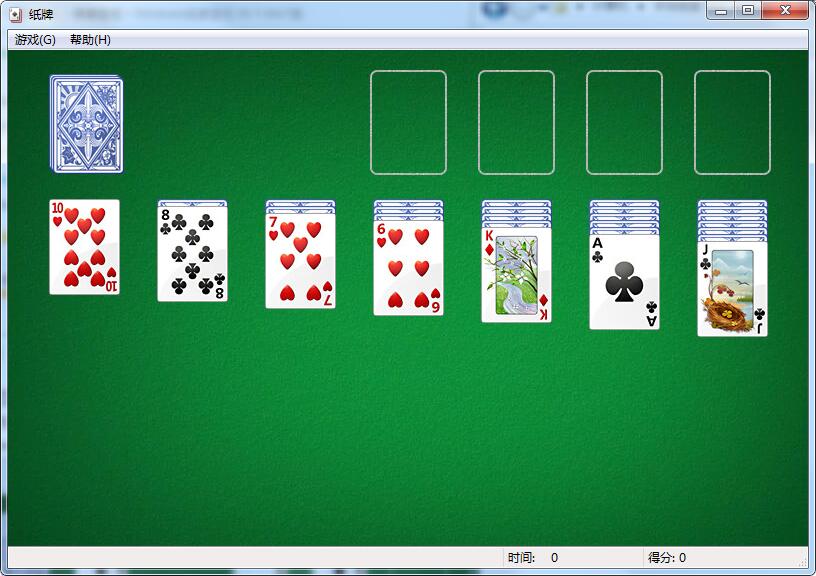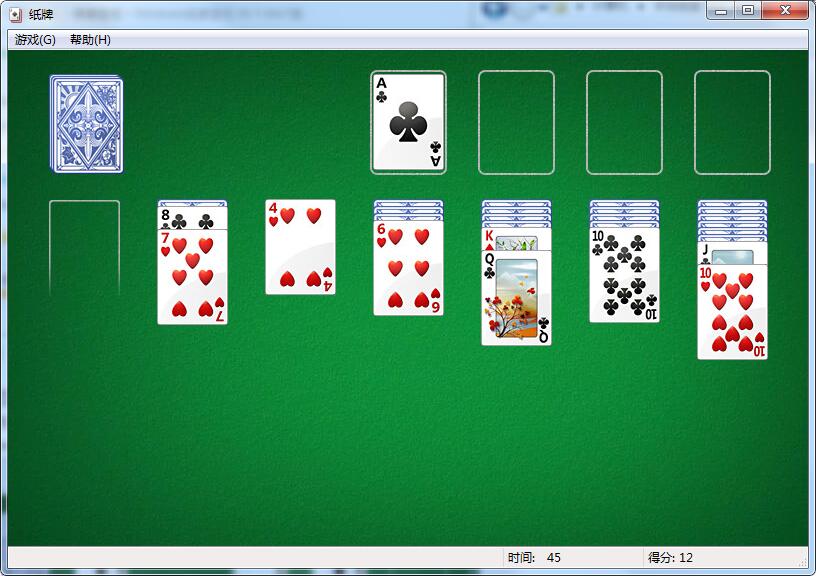The official version of Windows Solitaire is a casual puzzle card game specially created for Windows systems. The latest version of Windows Solitaire has interesting gameplay, refreshing interface, simple rules, and is easy to play, making it suitable for killing boring time. Windows card game players can move cards through single-double-click, drag and drop operations, and victory is achieved when all cards are eliminated.
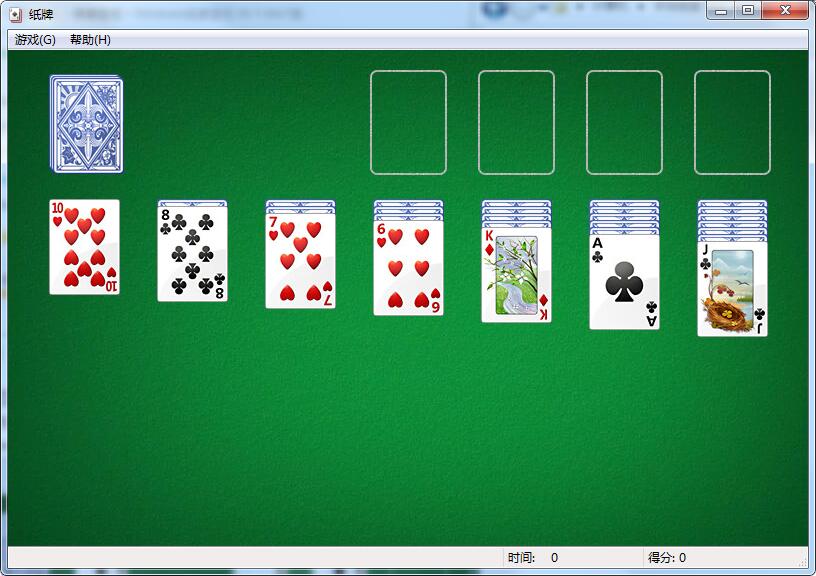
Introduction to Windows Solitaire
The upgraded version of Windows Solitaire has a gorgeous visual interface, refreshing dynamic visual effects, and classic gameplay. Players who like it should not miss it. Solitaire is similar to Spider Solitaire. The cards are collected in order from large to small, starting from K to A. However, the rules of alternating red and black must be followed. Red must be followed by black, and black must be followed by red.
Windows Solitaire Game Instructions
Any face-up card in the stack in the upper left corner can be played.
If using the “Flip Three” card option, before turning over any card in the stack, click on the back of the card to start turning over the cards. You can check out other options for this game to increase your chances of winning.
In the process of playing, you need to construct travel stacking and card stacking.
Creating a card stack clears the cards used to create a suit stack.
To move a card or a stack of cards from one deck to another, click and drag the card or stack of cards.
To move a card from the dealer or card stack to the suit stack, double-click the card.
To move all playable cards into their suit stacks, right-click on the game board or press CTRL+A.
When you move cards from one deck to a suit or another deck, click on the next card to flip it over.
When the deck is open (there are no cards in the deck), the King can be moved (along with any cards in its deck) to the open deck.
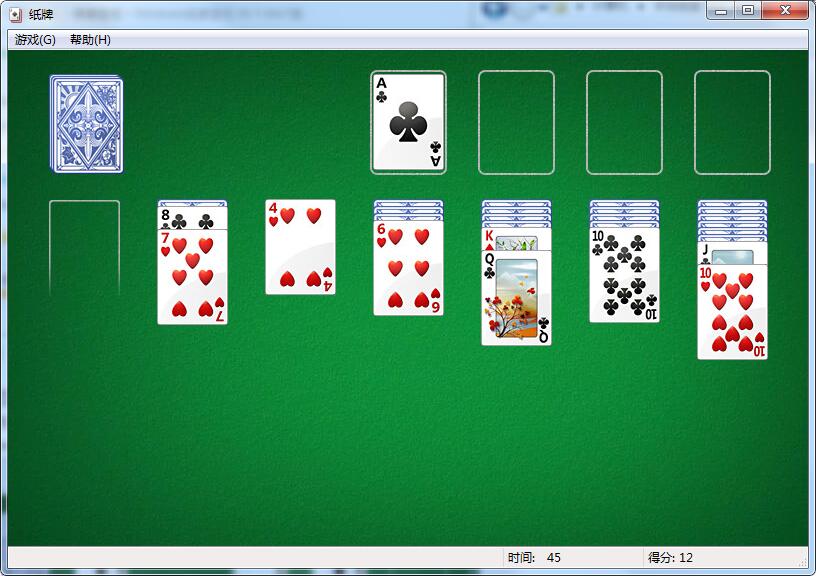
Windows Solitaire Guide
How to stack cards high?
Secondly, everyone focuses on playing the four suits of poker cards. Cards of the same color can only overlap in the upper frame, and when moving below, they can only overlap different suits alternately.
How to flip cards?
You will also see that there is a stack of cards in the upper left corner. We need to turn them over and use them. The system defaults to flip 3 cards at a time, but you can also flip one card at a time. However, the overall difficulty of the cards is about the same.
How to choose playing cards?
The first thing to explain here is that you will never win 100% when playing solitaire, not even the boss of Microsoft, because there is a dead end in the solitaire program, which is innate and cannot be changed. If you want to improve your success rate, card selection is the prerequisite, and skills are the key. At the beginning, choose the big cards from the cards below, especially those with more Ks or more Aces. Especially those who want to get high scores, try the above method
How to use the old king of poker:
When you turn over cards, you will often see the King card. It has a great effect and can be dragged directly into the frame below. However, everyone should be careful not to drag it in a hurry. Drag it only if there is enough space below, or if there is a Q card of the corresponding color below, or if there is no way to choose. (Same goes for panning)
How to move playing cards:
等到大家移动的牌数是整罗的时候,带上大佬K一起走吧,而且最后是放到边上,这样看的清晰点。
What to do if there is no way out?
When players have no way out, there is still hope. Don’t end the game immediately, as that will affect your winning rate, and you may still regret it. Go back and try again, think differently, and maybe you'll win. In addition, everyone remembers the shortcut key CTRL+Z, and you will know the benefits after trying it.
What are the shortcut keys for playing cards?
Another situation where there seems to be no way out is that no matter how hard you flip the cards, you can't move, and the system will not prompt the player that there is no way out, just like the computer has crashed. Even if we use the system prompt key H, accurate prompts are often not given.
What should I do if Solitaire crashes?
In fact, everyone is just confused by the illusion in front of us. What we need to do is to move the cards reasonably and save the cards of the same color, like the 10 of spades in the picture below, so that we can get out of the predicament.
How to clear the level in Solitaire:
Moving cards will be much better. After all the cards have been turned over and all are in order, you will have the situation as shown below.
How to pass the cards:
Finally, you no longer need to drag each card individually into the frame in the upper right corner. You only need to gently press the right button, and all the cards will be instantly moved to the frame in the upper right corner, and then a beautiful poker rain will end.
How to play computer card games
Attachment: How to change the background pattern of Solitaire Solitaire
Open the game menu in the upper right corner. There is a better appearance button to change the pattern and background of the cards.
Windows Solitaire update log
1: Optimized performance
2: We are serious about solving bug problems
Huajun editor recommends:
Windows card game, the software is a very practical software. After continuous optimization, the functions are very good. It is highly recommended for users who need the download experience. In addition, we also recommend you to use Yicheng Go, Pingxiang City Game Hall, Batch Butler, etc. Come and download it.