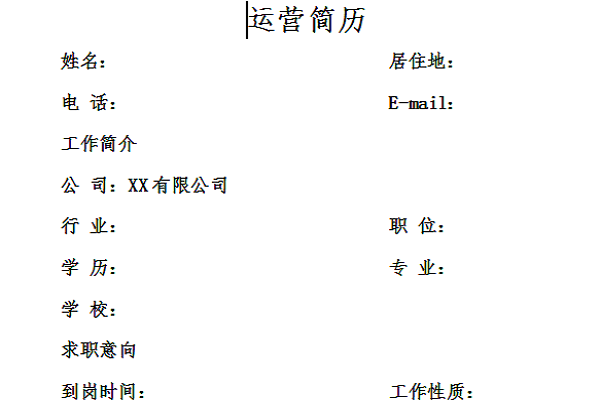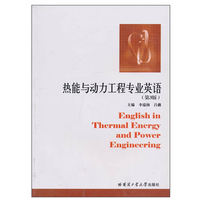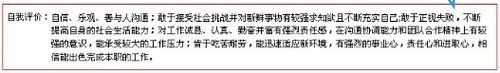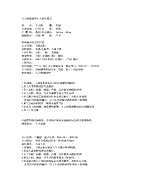-
Operations Resume
- Size: 0.07M
- Language: Simplified Chinese
- category: resume template
- System: winall
Version: Free version | Update time: 2024-10-31
Similar recommendations
Latest updates
How to change the skin of 360 Speed Browser - How to change the skin of 360 Speed Browser
How to record the screen of 360 Speed Browser - How to record the screen of 360 Speed Browser
How to shrink the obs window? -obs method to reduce window size
How to use beautification on obs? How to use beautification on obs
How to set full screen in obs? -obs method to set full screen
How to adjust the picture clarity in obs? -obs method to adjust picture clarity
How to update the version of 360 Speed Browser-How to update the version of 360 Speed Browser
Operations Resume Reviews
-
1st floor Huajun netizen 2022-02-11 14:29:32It’s not easy to find free operational resume templates
-
2nd floor Huajun netizen 2022-02-14 12:29:21The operations resume template is very comprehensive, thank you!
-
3rd floor Huajun netizen 2021-12-05 10:32:21General template for operations resume, very practical
Recommended products
-

Student Union Life Department Recruitment Interview Summary
-

Sample self-recommendation letter for Chinese majoring college students
-

Sample self-recommendation letter for job seekers for technical secondary school graduates in 2012
-
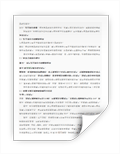
Sample self-recommendation letter for graduates of water conservancy department
-

Sample self-recommendation letter for medical college students
-

Sample self-recommendation letter for graduates majoring in mechanical engineering
-

Sample self-recommendation letter for graduates majoring in Japanese language for business and economics
-

Sample self-recommendation letter for hotel foreman
-

Sample self-recommendation letter for hotel general manager secretary
-

The latest sample self-recommendation letter for CNC graduates
- Diablo game tool collection
- Group purchasing software collection area
- p2p seed search artifact download-P2P seed search artifact special topic
- adobe software encyclopedia - adobe full range of software downloads - adobe software downloads
- Safe Internet Encyclopedia
- Browser PC version download-browser download collection
- Diablo 3 game collection
- Anxin Quote Software
- Which Key Wizard software is better? Key Wizard software collection