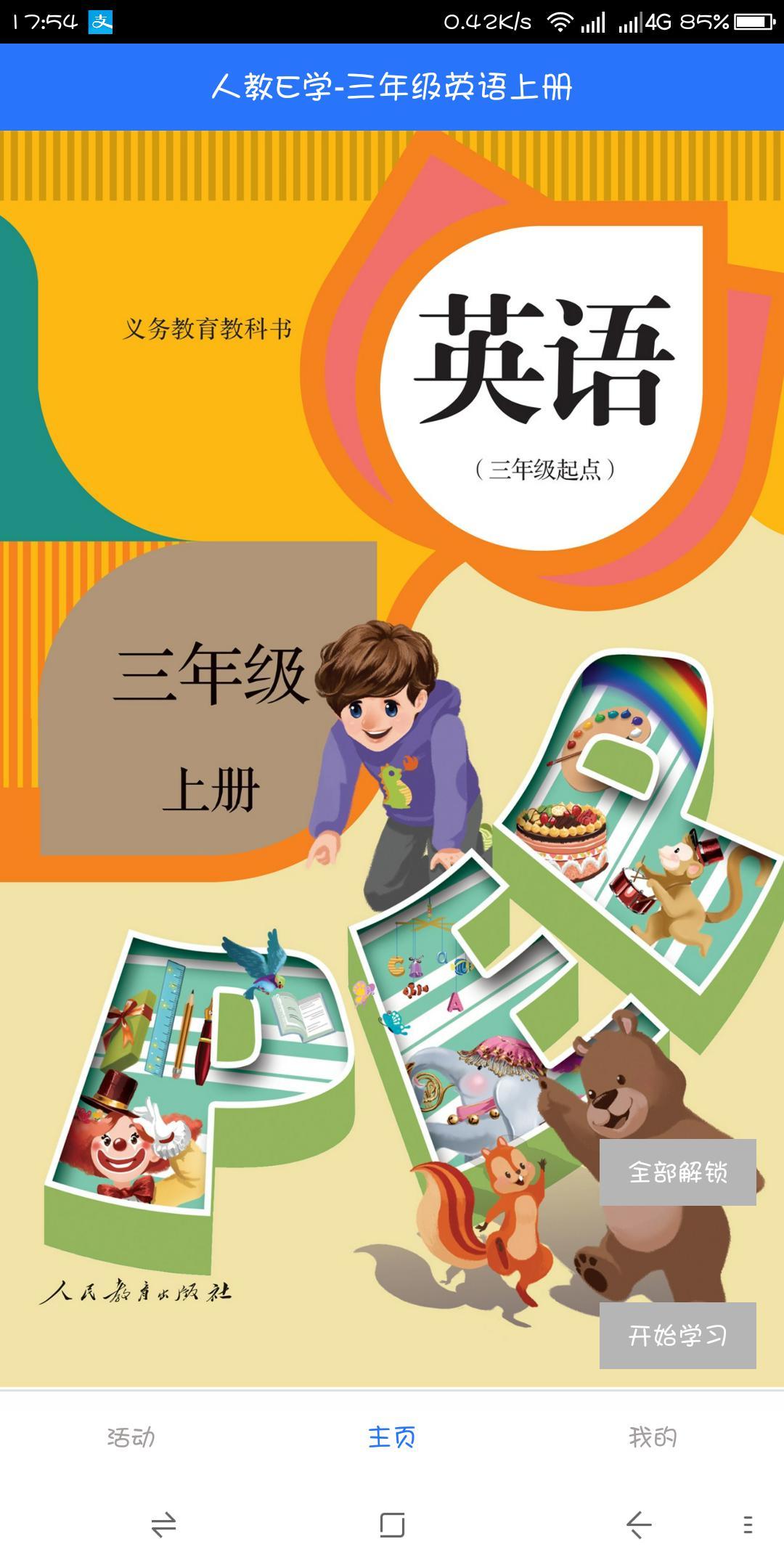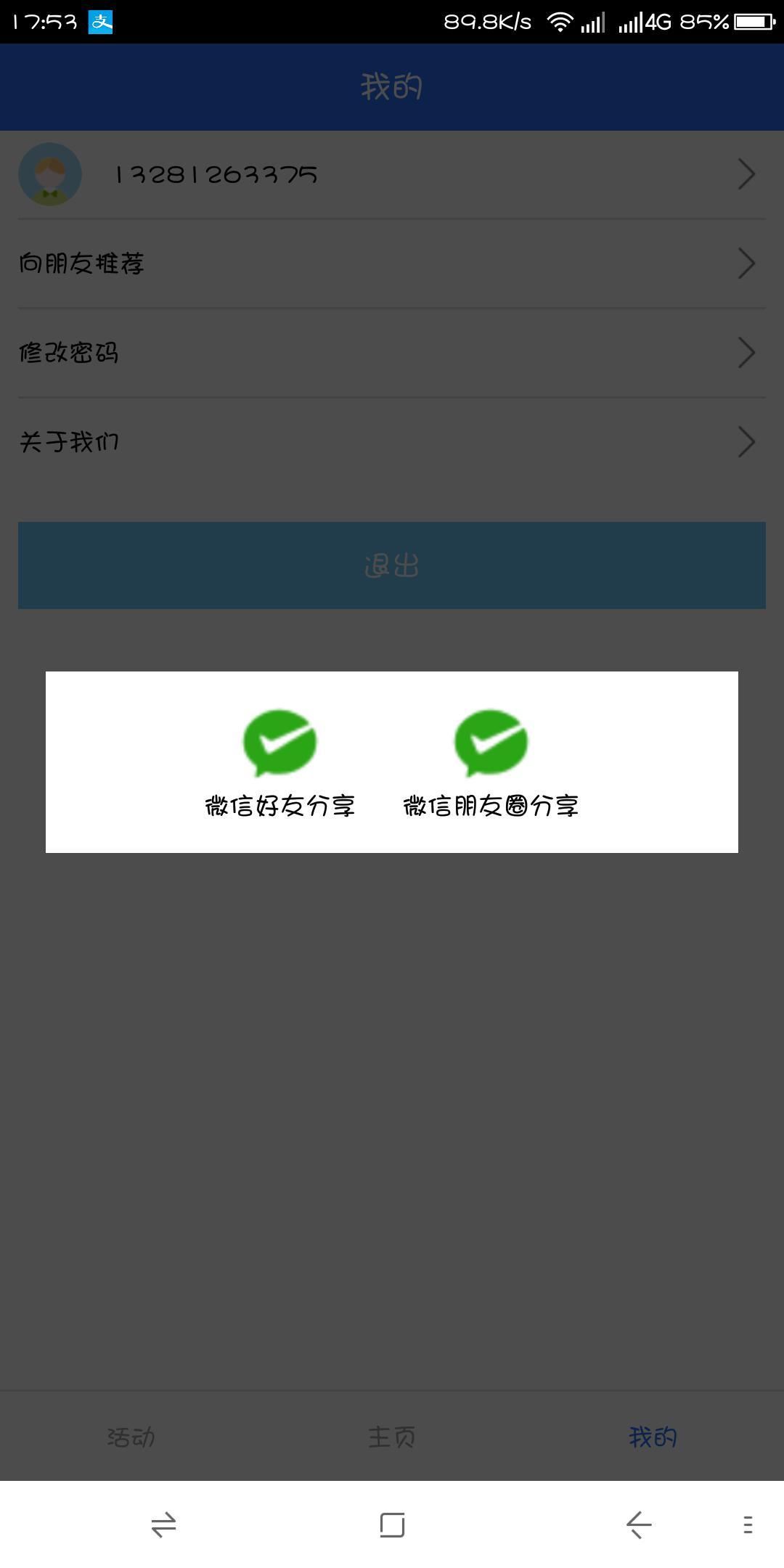The PC version of Renjiao English reading software is a very professional English reading tool. People's Education English Reading Software covers the learning software for all English courses at the primary school level. Students can easily read knowledge points in textbooks online through Renjiao English Reading Software, which provides functions such as English pronunciation training and word reading.

Introduction to People Education English Reading Software
People's Education English reading software is a mobile phone software that includes the People's Education Press version of primary school English reading. Through this software, users can conveniently obtain relevant English reading and learning functions, as well as tutoring and course planning by famous teachers. , it is worth trying this software for users who want to learn and improve their English scores.
People teach English reading, covering English reading from the third grade to the sixth grade of primary school. Children can read a single line or a whole page. Parents no longer have to worry about their children's pronunciation problems.
Renjiao English reading software functions
1.Textbook point-reading learning machine
Elementary English textbooks read machines, that is, click to read, and support single -page and unit playback to meet different use scenarios. It is the child's review tool.
The original authentic pronunciation is accurate and clear, and the high-definition pictures will not hurt your eyes when used by children.
2. Interesting English dubbing
Rich textbook animation and popular movie animation resources, learn English through dubbing, and get rid of the boring and traditional learning methods.
Intelligent oral assessment, the assessment results are down to words, allowing children to focus on learning, continuously improving their oral listening skills, cultivating children's self-confidence, and satisfying children's sense of achievement in learning!
3.Tell me about it
Reading words, reading sentences, reading texts, and reading voice, effectively enhance the level of English and speaking by reading and evaluating, let more students get rid of dumb English. In terms of content, the design of related words and sentences is expanded to effectively expand students' knowledge and help them practice English listening and speaking.
4. Walkman
You don’t need to look at your phone, you can listen to it anytime, anywhere. The tape uses standard pronunciation to sharpen the ears of the teaching material content, allowing children to become familiar with and learn the teaching material content through listening.
5. New interface
Exquisite interface design, high-quality learning experience, cartoon scene-like classroom content, learning is never boring!
Features of People Education English Reading Software
Textbook reading:
You can click online to read English textbooks from various publishers from grades one to nine. The pronunciation is clear and there are both Chinese and English modes. You will not click anywhere in the synchronous textbooks.
Word treasure:
The words are all in synchronized teaching materials. Children can preview the key words in the textbook for the next day at home, and there are also fun word puzzles to help children memorize.
Famous teacher tutoring classes:
withwithwithoutwithin into reads into with with your child’s homework, to a tutoring class with a famous English teacher, and to have your child tutored online by a famous English teacher.
Online homework:
Talking about English can help teachers to realize the functions of publishing homework and checking homework. In the later period, we will also add one -button title function!
Advantages of People Education English Reading Software
1. The software covers the translation and reading of all English texts, words, and readings from the third grade to the sixth grade of primary school. (There are two modes for reading words aloud: pure English reading, Chinese-English, for easy memory)
2. Online self-test of all English text words.
3. High-definition, full-color electronic textbooks (e-books). E-books: can be clicked and read continuously; "all English words" on the page are equipped with Chinese translations.
4. Video lectures, phonetic reading
5. Combination reading: arbitrarily combine the content you want to hear.
6. Synchronous English exercises and English games for teaching.
Highlights of People Education English Reading Software
(1) Synchronous tutoring of primary school English textbooks. All words and texts are pronounced in high-definition by real people, and can be read along or clicked. Each text is accompanied by a simultaneous Chinese translation, making learning easier.
(2) Vocabulary learning for primary school students. All words required by the primary school curriculum standards are summarized by category, and all words are pronounced by real people.
(3) Grammar review for primary school students. Starting from zero basics, all grammatical contents at the primary school level are explained in detail.
(4) Review of other content from primary school to junior high school. Including error-prone vocabulary, fixed phrase combinations, key sentence patterns, etc.
(5) Other comprehensive content learning at the primary school level. Including phonetic symbols learning, listening exercises, elementary oral English learning, story English, etc.
(6) Other functions. Font size settings, playback mode, auto-stop, night mode, etc.
Installation steps
Special note: The installation package provided by Huajun Software Park contains Android emulator and softwareAPK file, the computer version needs to install the emulator first, and then install the APK file.
1. First download the installation package from Huajun Software Park. The software package contains an emulator exe installation program and an APK file and unzip them. First click on the exe program to install the emulator.

2. Double-click the "Tencent Mobile Game Assistant.exe" file to enter the installation interface. Users can click "Install" to select the system's default installation address for installation, or click "Custom Installation" to select the installation path. Custom installation is recommended here. .

3. Wait for the Tencent Mobile Game Assistant emulator to be installed, and then click "Start Now" to open the emulator.

4. Enter the main interface of the simulator, click the icon in the upper right corner and select the "Local APK Installation" button.

5. In the pop-up window, click the decompressed APK file, and then click Open.

6. Afterwards, the software will enter the installation process. You need to wait for a moment. After the software installation is completed, it will appear in my software list. Click the icon and double-click to open it.

People's Education English point-reading software update log
1.Fix BUG, the new version has a better experience
2. Some pages have been changed
Huajun editor recommends:
The PC version of People Education English Reading Software is completely fool-proof and super simple to operate. In addition, the editor also recommends downloading and using related software such as China Education News, .NET, and Cloud Machine Manager.