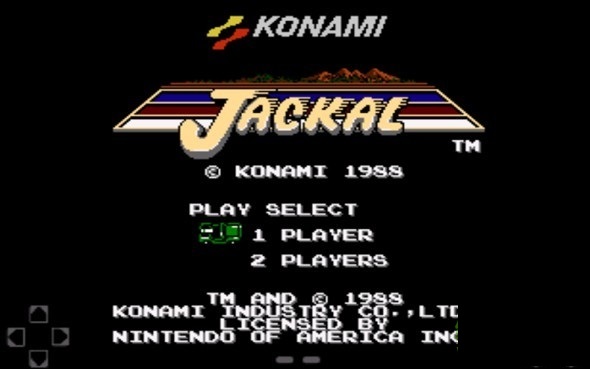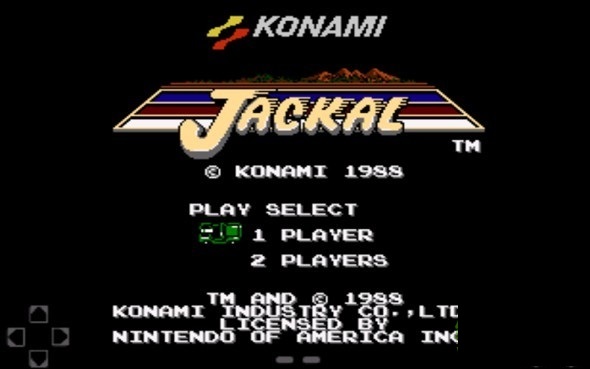Red Fortress PC version is a classic and fun shooting game. In the Red Fortress game, you control a tank and go deep into the enemy camp to kill all the enemies. A classic tank shooting game. In the game, you will control a tank. You have to break through the enemy's numerous positions and finally destroy the enemy's eagle base to win!
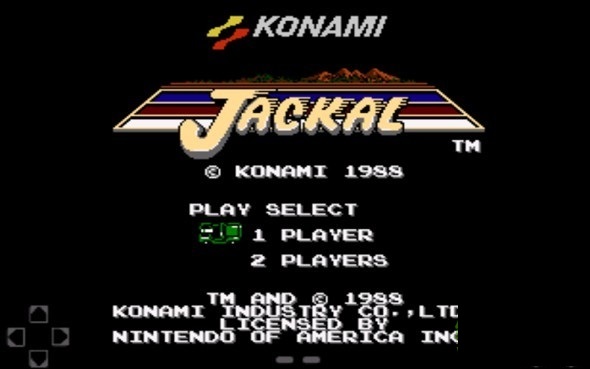
Red Fortress game introduction
In the game, players drive a jeep to fight against enemies and rescue hostages. During the game, the player drives a tank into the enemy, fights with the enemy, rescues the hostages when they encounter a cell, and sends the hostages to the receiving helicopter at the designated heliport. At the end of each level there is a fierce battle before you can proceed to the next level. There are multiple scenes and different weapons. When rescuing hostages or obtaining points and treasures, the firepower will increase, making the game tense and fun. Red Fortress is a classic game that was popular in the 1990s.
Red Fortress Game Highlights
The new innovative gameplay in 2017 aims to reconstruct the classics of the original game and awaken the beautiful memories of your childhood.
The gameplay is innovative, simple and easy to operate. It is definitely a game you can play every day in your leisure time.
The game follows the gameplay features of the original FC game of rescuing comrades and protecting and escorting hostages.
Innovation also adds enemy armies with various characteristics and a powerful and special Boss battle mode to annihilate the enemy and defend your homeland!
It is also equipped with a super shocking shooting battlefield, thunderous and gorgeous barrages, and super refreshing kills, which will give you the best gaming experience. A childhood classic and a super fun experience!
Red Fortress game features
1. A very refreshing shooting game;
2. Classic gameplay, good memories for players born in the 1980s;
3. Exquisite graphics and rich level shooting;
4. The traditional tank war theme is suitable for all ages.
Installation steps
Special note: The installation package provided by Huajun Software Park contains Android emulator and softwareAPK file, the computer version needs to install the emulator first, and then install the APK file.
1. First download the installation package from Huajun Software Park. The software package contains an emulator exe installation program and an APK file and unzip them. First click on the exe program to install the emulator.

2. Double-click the "Tencent Mobile Game Assistant.exe" file to enter the installation interface. Users can click "Install" to select the system's default installation address for installation, or click "Custom Installation" to select the installation path. Custom installation is recommended here. .

3. Wait for the Tencent Mobile Game Assistant emulator to be installed, and then click "Start Now" to open the emulator.

4. Enter the main interface of the simulator, click the icon in the upper right corner and select the "Local APK Installation" button.

5. In the pop-up window, click the decompressed APK file, and then click Open.

6. Afterwards, the software will enter the installation process. You need to wait for a moment. After the software installation is completed, it will appear in my software list. Click the icon and double-click to open it.

Red Fortress update log
1.Fix BUG, the new version has a better experience
2. Some pages have been changed
Huajun editor recommends:
The editor of Red Fortress personally identified it, and it is clear that no one can be deceived! This site also has software similar to Endgame, Law of the Jungle, and .NET. Welcome to click to download and experience it!