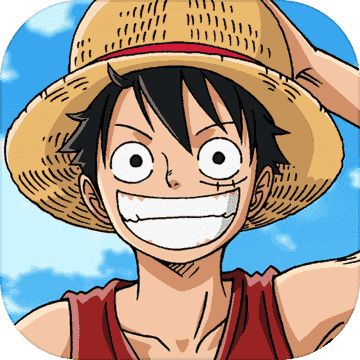The PC version of Galaxy Adventure 3 is a very cool adventure and puzzle casual game. The PC version of Galaxy Adventure 3 mobile game tells the story of an elf who went through hard work to find the evil man who made the plants on the Milky Way planet lose their vitality. A story about a battle of wits and courage to save life in the galaxy. A total of nine planets are designed in the Galaxy Adventure 3 game. Each planet has corresponding puzzles for players to solve. Players need to use their imagination to find the correct solution.
Game introduction
A good fairy tale should be simple enough but full of romance. So storytellers from the Czech Republic told us this story: In ancient times, a giant octopus monster from an evil planet devoured the planet and brought disaster to the universe. So four sages and a craftsman worked together to build a huge robot and kill the monster. , everyone is happy.
Fantasy artwork.
——Little Cotton, producer of "Lost Island"
Each screen is a wallpaper, which can continue the consistent style of the series, which is a blessing for players.
——Producer of "The Story of Blacksmith Heroes" by Play Saburo
If you are also a player who likes decryption games, then you must have heard of "Machina Mechanica". If you are shocked by the decryption gameplay, graphics, and music of "Machina Mechanica", then you must come and experience what the editor recommends. "Galactic Adventures 3", the companion piece to "Machina Machina". After Dongpin Games released "Machina" in mainland China, Dongpin Games is the exclusive agent of "Galaxy Adventures 3" which will be officially launched on the Android platform, allowing you to fully experience the fun brought by the decryption game.
-A fascinating and classic puzzle game not to be missed
Players who prefer puzzle games should check it out! "Galaxy Adventures 3", which can be called a work of art in the gaming industry, will also be officially launched on the Android platform. The game tells the story of an elf who went through hard work to find the evil man who had deactivated the plants on the Milky Way planet, and fought with him to save life in the Milky Way. There are a total of nine planets designed in the game. Each planet has corresponding puzzles for players to solve. Players need to use their imagination to find the correct solution.
-Exquisite pictures, a heterogeneous space with an isolated temperament
The game graphics of "Galaxy Adventures 3" are as exquisite as ever, and all scenes are purely hand-painted, showing players a kind of alien space with a somewhat surreal, somewhat isolated style. The whimsical and childlike levels and the naive monsters with different personalities create a bizarre fantasy world for players.
- Lively but not noisy soundtrack that perfectly complements the game atmosphere
There are 30 different pieces of music in "Galaxy Adventures 3", which players can collect during the decryption process. The music of the game itself matches the style of the game very well. It is even more lively and complements the atmosphere, making the characters in the game more lively and distinctive.
Installation steps
Special note: The installation package provided by Huajun Software Park contains Android emulator and softwareAPK file, the computer version needs to install the emulator first, and then install the APK file.
1. First download the installation package from Huajun Software Park. The software package contains an emulator exe installation program and an APK file and unzip them. First click on the exe program to install the emulator.

2. Double-click the "Tencent Mobile Game Assistant.exe" file to enter the installation interface. Users can click "Install" to select the system's default installation address for installation, or click "Custom Installation" to select the installation path. Custom installation is recommended here. .

3. Wait for the Tencent Mobile Game Assistant emulator to be installed, and then click "Start Now" to open the emulator.

4. Enter the main interface of the simulator, click the icon in the upper right corner and select the "Local APK Installation" button.

5. In the pop-up window, click the decompressed APK file, and then click Open.

6. Afterwards, the software will enter the installation process. You need to wait for a moment. After the software installation is completed, it will appear in my software list. Click the icon and double-click to open it.