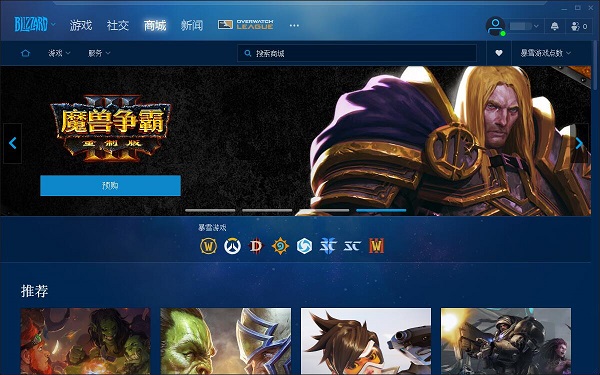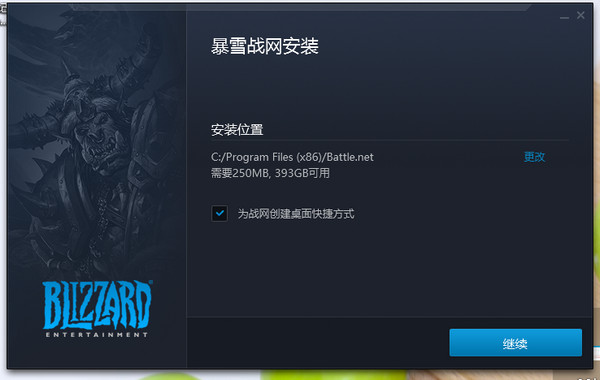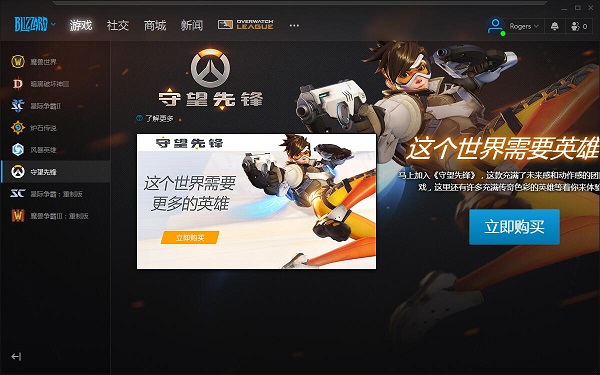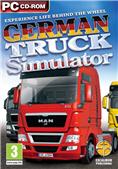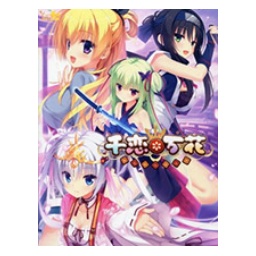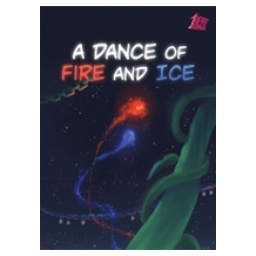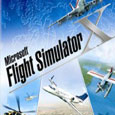The official version of the Blizzard Game Platform is a new generation of Blizzard game official platform designed and launched by Blizzard. The official version of the Blizzard Game Platform has genuine Blizzard games and provides users with the most stable and smooth online connection game mechanism. It is an indispensable game platform for Blizzard game players, bringing a better gaming experience.
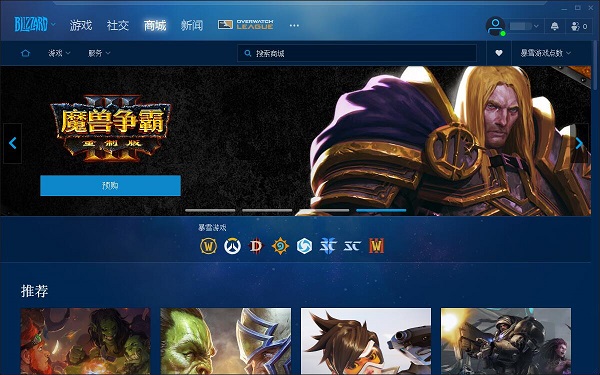
Blizzard Game PlatformSoftware features
1. Enjoy Blizzard games in one stop
As long as you log in to the new Battle.net client, you can play all Blizzard games. You can play a quick dungeon with your guildmates in World of Warcraft, then play a few league games in StarCraft II, and then play a good hand in Hearthstone without having to log into different games. You can even ask your computer to remember your account and password so you don't need to log in manually again for 30 days.
2. Play often and always be new
No more worrying about whether your game needs to be updated again. Battle.net will automatically queue up patches and other minor updates for all Blizzard games, even if you're away from your computer. What's even more amazing is that Battle.net will automatically synchronize and save your game progress when you play, so even if you use a different computer, you can continue the game progress you made when you were last offline.
3. Blizzard player community
Battle.net offers many ways to help you stay connected with other Blizzard players. Your Battle.net Nickname? is the nickname that players choose to identify themselves throughout Battle.net (including all Blizzard games), allowing you to more easily communicate with other players on Battle.net, even if they are not your real-life friends.
4. I have the final say in my discussion
Battle.net can help you more easily integrate into the Blizzard gaming community both inside and outside the game. The new Battle.net client is like an information distribution center, where you can get various game information, read developer logs, and filter various information according to topics of interest to you.
5. Build a community of tens of millions of players
Thirteen years later, Battle.net has been home to a growing global community of players for more than a decade. Today, millions of players are playing online games, and new players join this big family every day.
Blizzard Game PlatformInstallation steps
1. After downloading the Blizzard game platform, double-click to open the software and click to continue.
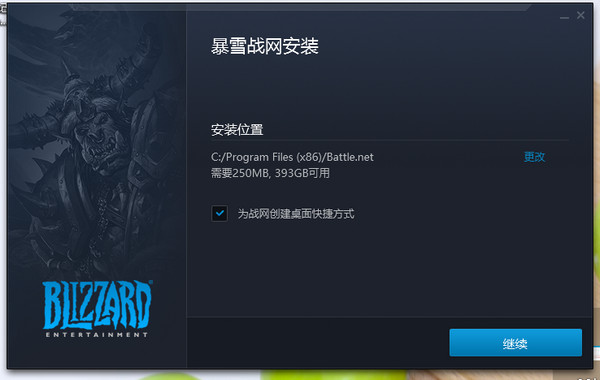
2. Wait for the installation to complete and you can use it.
3. Log in to your account and start using the client.

4. After logging in to your account and starting the client, the software will automatically detect the Blizzard games installed on your computer.

5. If there are no games on your computer, you can also purchase the game you want. After purchase, the Blizzard Battle.net application will automatically install the corresponding game for you.
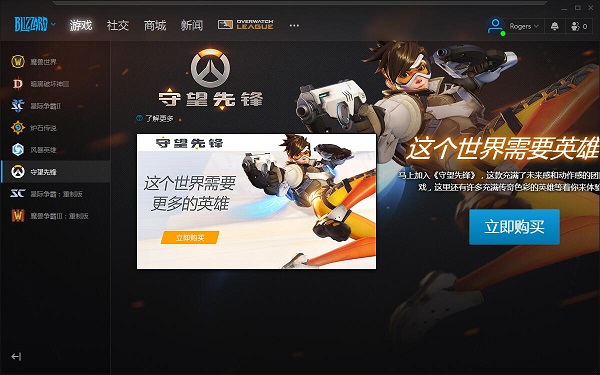
Blizzard Game PlatformFAQ
Question: What should I do if I cannot log in to the Blizzard Battle.net client?
① Check whether the entered account and password are correct, confirm that the Caps Lock key is turned on, enter the correct account and password and try to log in again.
②It may be because the client version is lower. Please check whether the network connection is normal. If the network connection is normal, the client will automatically upgrade and update. After the update is completed, try logging in again.
Question: The download progress bar of the Battle.net client is stuck, the download speed display remains unchanged, the update is stuck, etc.?
① You can wait patiently for a while. It may be that the software has just started running so it is slow.
② If it doesn’t work for a long time, you can start the task manager and completely close the running Blizzard Battle.net client program, and then run the Battle.net client as an administrator to try.
③Re-download and install the latest version of the client.
Blizzard game platform update log
1.Fix some bugs
2. Optimized some functions
Huajun editor recommends:
Blizzard game platform can help you solve many problems. I believe that as long as you dare to use it, you will definitely love it. We also recommend you Aola Star Modifier, .NET, and Cloud Machine Manager.