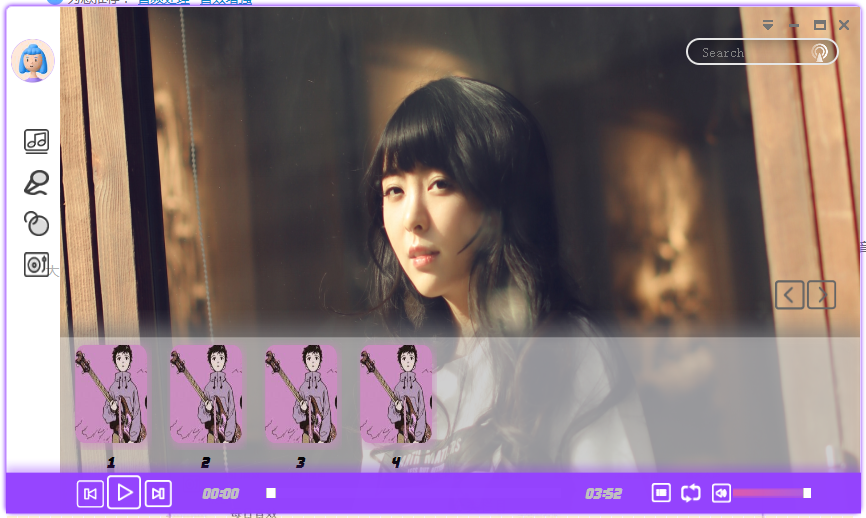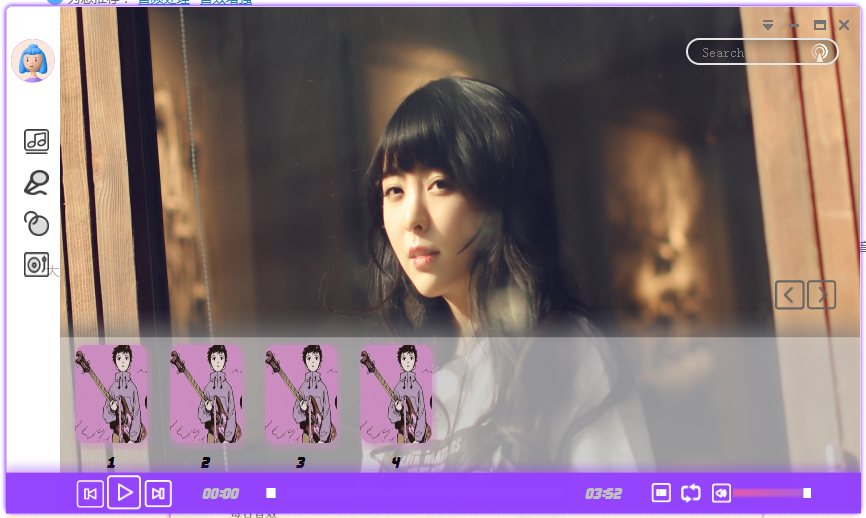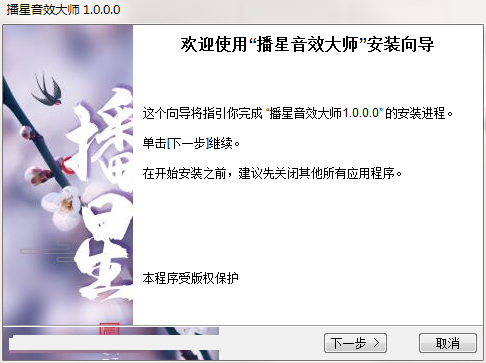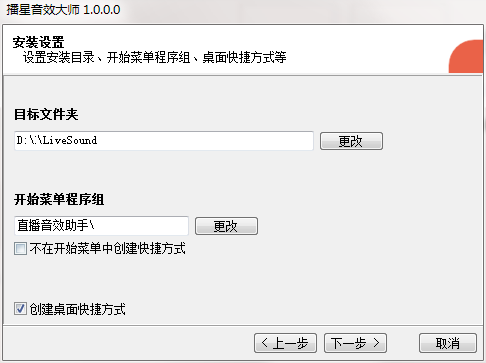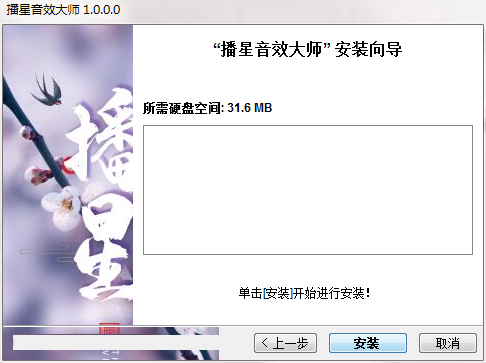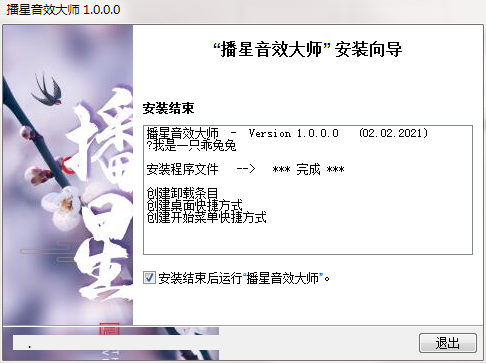The official version of Broadcasting Star Sound Effects Master is a very practical computer sound effects software. The official version of the Broadcasting Star Sound Effect Master software also supports unlimited custom shortcut keys, which can quickly and timely control sound effect playback to avoid embarrassment caused by playback delays. The latest version of Broadcasting Star Sound Effect Master also includes 50 sound effect category albums dedicated to anchors, game sound effects, musical instrument sound effects, skeuomorphic sound effects, song clips, TikTok selected sound effects, atmospheric sound effects, character sound effects, laughter series, horror sound effects, DJ sound effects, natural environment, ring sound effects, etc.
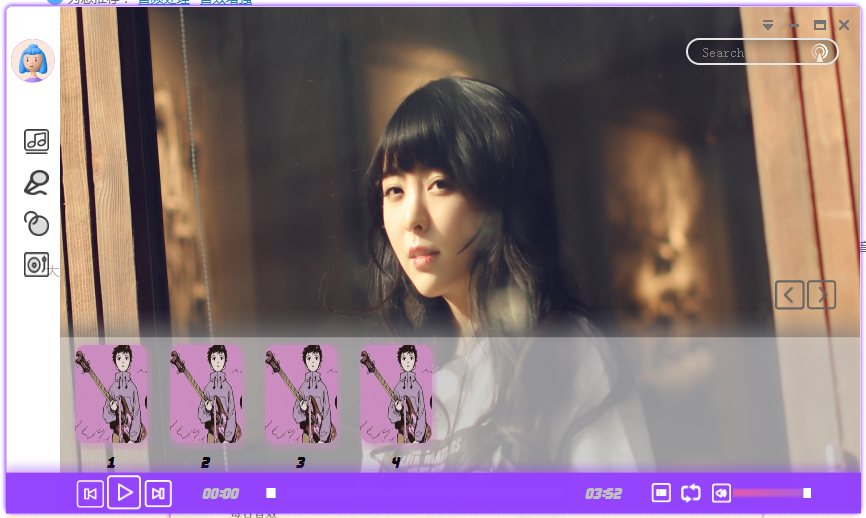
Introduction to Broadcasting Star Sound Effect Master Software
Broadcast Star Sound Effect Master is a computer sound effects software that has a large number of cloud sound effects that can be downloaded and used at any time. It has a multi-channel playback environment with no glitches and customizable shortcut keys. Broadcast Star Sound Effect Master supports a variety of scene special effects music, which is convenient and practical.
Broadcasting Star Sound Effect Master Software Functions
Customized shortcut keys
Broadcast Star Sound Effect Master supports unlimited custom shortcut keys, which can quickly and timely control sound effect playback to avoid embarrassment caused by playback delays. Note: When setting shortcut keys, try to avoid hotkeys occupied by the system or other software, and try not to use the space and enter keys.
Massive cloud sound effects downloads
It includes 50 sound effect classification albums dedicated to anchors, game sound effects, musical instrument sound effects, skeuomorphic sound effects, song clips, Douyin selected sound effects, atmospheric sound effects, character sound effects, laughter series, horror sound effects, DJ sound effects, natural environment, ring sound effects, etc.
Multi-channel playback without lag
Through the setting of the sound effect wizard playback channel, you can effectively avoid the problem of lag when connecting to the mic! You can chat and PK while connecting to the mic, and play the sound effects without interfering with each other!
Note: To set multi-channel playback sound effects, your sound card must have the function of multi-channel playback.
Features of Broadcasting Star Sound Effect Master software
1. Provide a search function, users can quickly search for the atmosphere sound effects needed for live broadcast.
2. The software contains a large number of live sound effects and background music.
3. You can play these sound effects with one click to increase the atmosphere of the live broadcast.
4. Support users to add their favorite sound effects to the collection and quickly play the sound effects from the collection.
5. In the sound effects store, you can play various sound effects according to your needs under the corresponding sound effect categories.
6. You can set a shortcut key for commonly used sound effects and use the shortcut key to play it.
7. Supports shortcut key control and controls sound effects according to your own usage habits.
Installation steps of Broadcasting Star Sound Effects Master
1. Download the official software package of Broadcasting Star Sound Master in Huajun Software Park
2. Unzip the Broadcast Star Sound Effects Master software and run the file
3. Double-click to open and enter the Broadcasting Star Sound Effects Master software interface, click Next
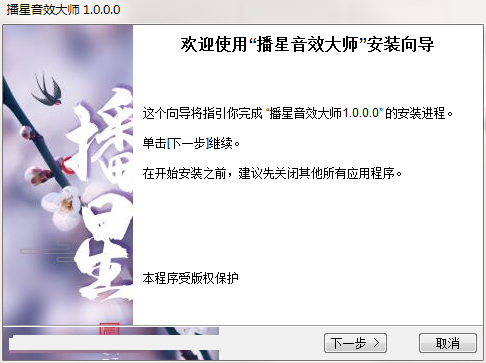
4. Select the destination location. The software will be installed in the folder listed below. To select a different location, create a new path, click Next
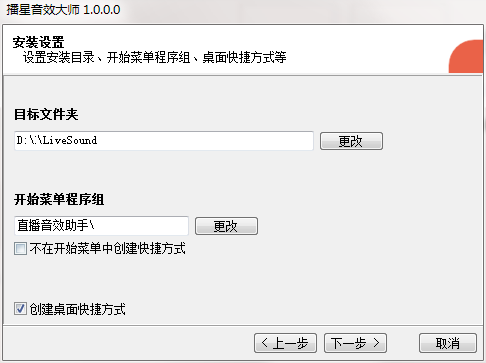
5. The installer is now ready to start installing the software onto your computer, click Install to continue the installer
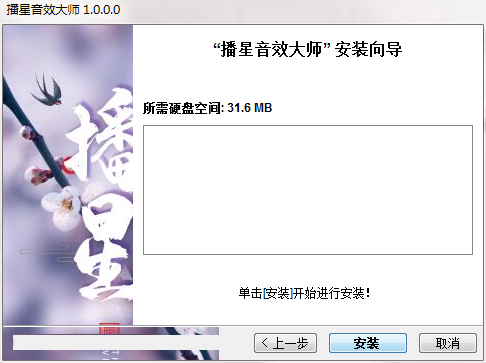
6. Click to exit, and the Broadcasting Star Sound Effects Master software is successfully installed.
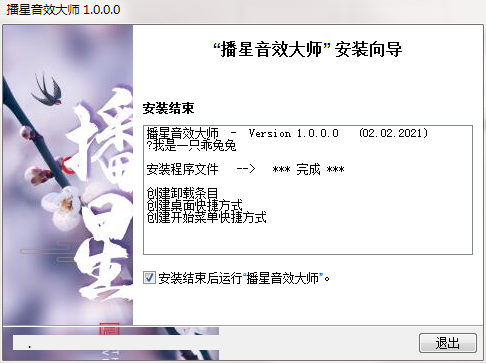
How to use broadcast star sound effects master
1. Unzip the software and install the software. After the software is installed, start the software and install it.
2. Start the software after completing the installation.
3. Point the mouse to the left and select "Sound Effects Store" to open.
4. In the sound effect store, you can select the type of sound effect you want to use and open it.
5. After selecting the laugh type, you will enter this page. The page contains a lot of sound effect materials related to laughter, which you can collect.
6. To listen to the sound effects, you can click the play button behind the corresponding sound effects to listen.
7. The sound effects played can be controlled through the control buttons at the bottom.
8. Click "My Collection" and your collection of sound effects can be viewed here.
9. You can edit the shortcuts of sound effects in the control panel. The specific steps are to switch to this window first.
10. Find the sound effect you need to set the shortcut key for and click the icon.
11. Then set the shortcut keys and notes for the sound effect, and click the confirmation button.
Broadcast Star Sound Effects Master update log
1: Brand new interface, refreshing, simple and efficient
2: Performance is getting better and better
Huajun editor recommends:
Say goodbye to junk software, Star Sound Effect Master is a green and safe software, the editor has personally tested it! Our Huajun Software Park is dedicated to serving everyone. This site also has Adobe Audition CC, Silencer Magician, and .NET for you to download!