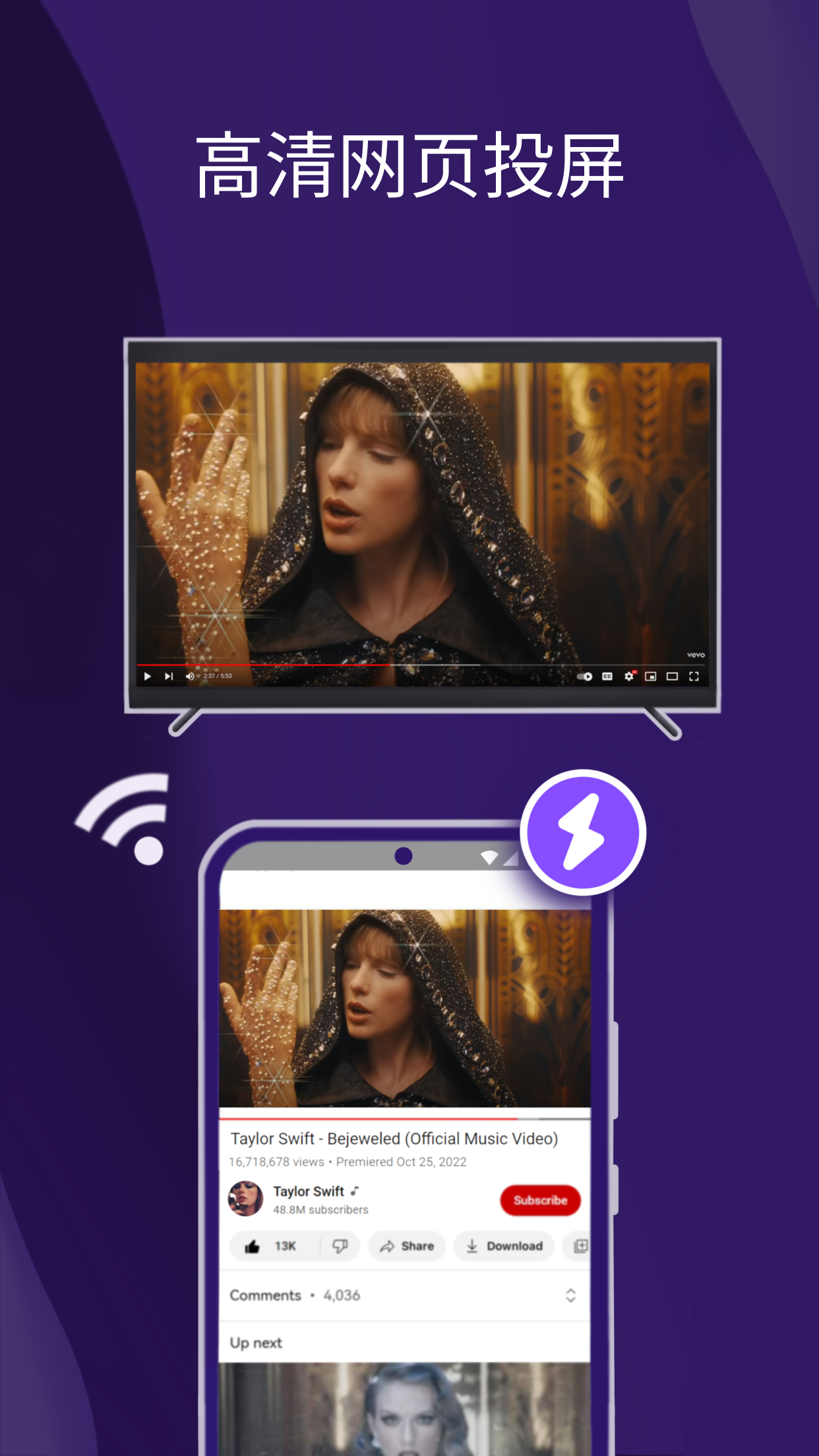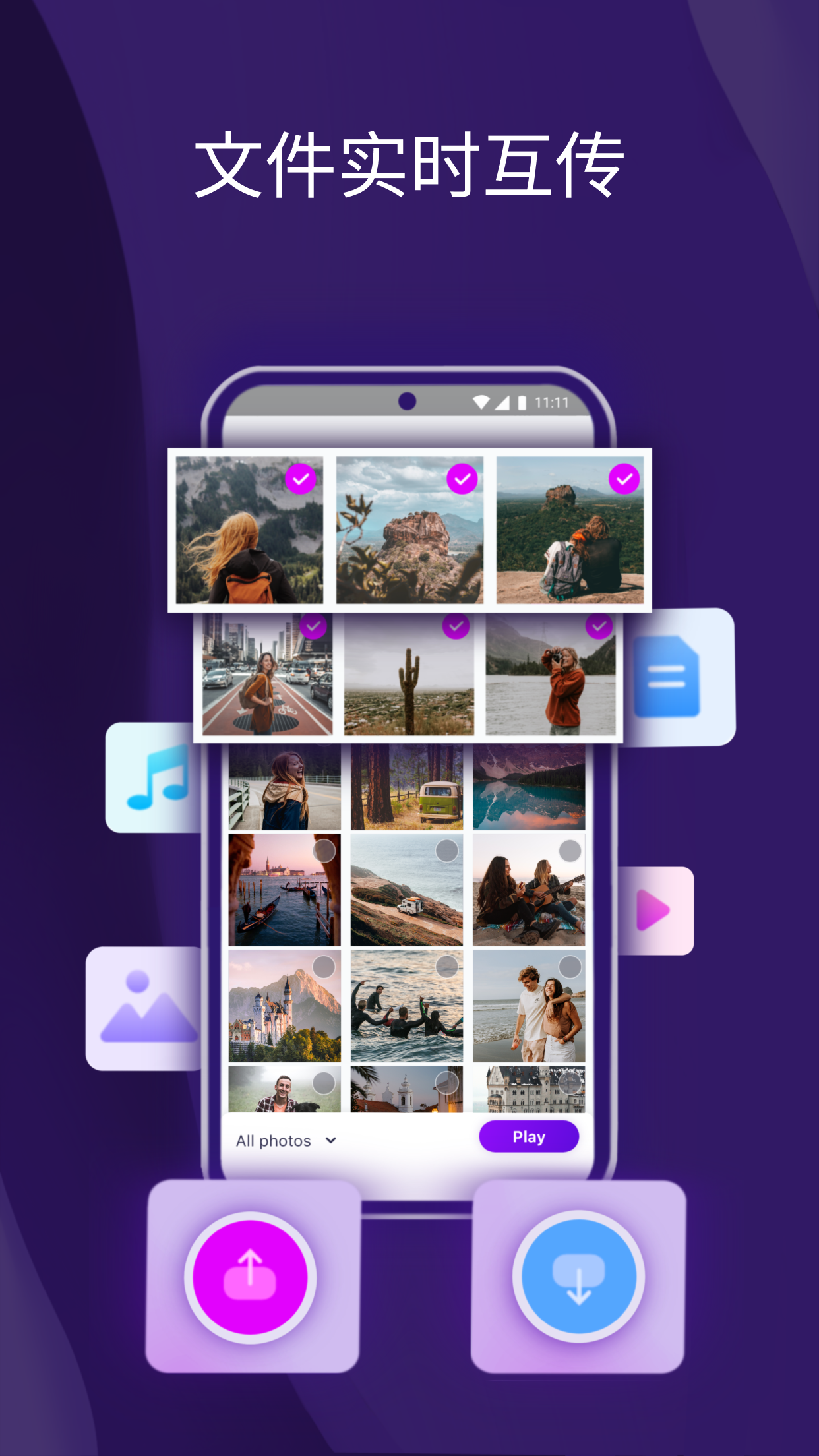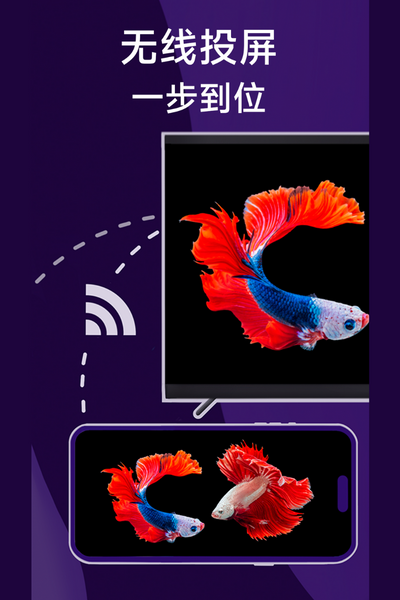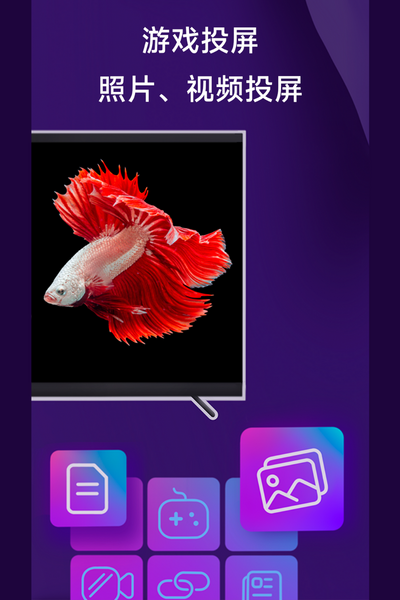The Android version of Swift Screen Mirroring can be synchronized with the PC side with one click. Using the Swift Screen Mirroring app, you can mirror your phone screen to your computer with one click without the need for a USB cable. You don’t have to worry about having meetings. You can operate ppt presentations at the same time, and you can also combine the phone screen and the computer screen. Demo
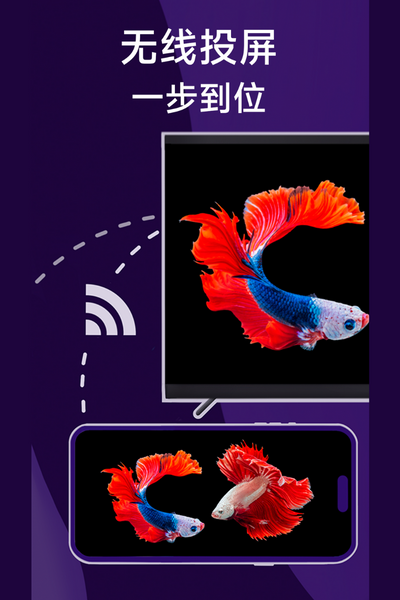
Features of Swift Screen Mirroring Android Version
+ Convenient and practical screen mirroring software, one-click screen mirroring for online courses, office meetings, live TV broadcasts, mobile games, photo albums and videos;
+Supports multiple smart screen mirroring methods such as mobile phone screen mirroring, mobile phone screen mirroring to computer, computer screen mirroring to TV, browser screen mirroring, etc., making it easy to play screen mirroring;
+Supports a variety of devices, enabling mobile screen casting, TV screen casting, computer screen casting and unlimited screen casting, multi-screen interaction, and one-click casting to the big screen!
+Compared with multi-screen interactive Miracast, we provide a more stable service, and the image quality and clarity can be adjusted at will: standard definition, high definition, ultra high definition;
+The network mode supports TCP and UDP, and the screenshot mode supports codecs and images. It is a high-quality screencasting App;
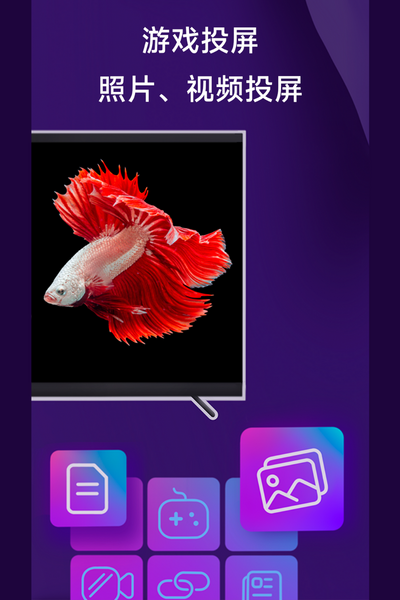
Swift screen projection Android version for learning and office
+ Live class projection: Quickly cast online classes, and the small screen of your mobile phone will immediately transform into a large-screen TV cloud classroom. The picture will be clearer, your eyes will be more relaxed, and your learning will be more efficient. It is an easy-to-use educational screen projection software;
+ E-book screencasting: supports e-book software. A good assistant for smart TVs. Project TV through your mobile phone and easily achieve a screen plus reading experience;
+Office meeting screencasting: supports meeting screencasting. Simultaneously demonstrate mobile phone screens and computer screens, and wirelessly project conference PPT to make reporting more convenient;
+ Financial management screencasting: stock trading screencasting, mobile phone financial management one-click screencasting to the TV, making data browsing more comfortable;
Swift screen projection Android version film and television entertainment
+ Live broadcast screen projection: Screen projection assistant wirelessly transmits the live broadcast from the mobile phone to the TV, and instantly watches the live broadcast, which is clearer and more vivid, and supports a variety of live broadcast apps;
+ Live broadcast software: If you want to live broadcast the game, just use Swift to cast the screen. Use your mobile phone to cast the screen to your computer, and then push the stream. The perfect streaming companion!
+ Game screencasting: Share mobile games on the TV screen, play mobile games in real time, the visual effect is more exciting, and it is more fun to form a group!
+Movie projection: Screen projection assistant helps mobile phones to stream online videos and movies to smart TVs to achieve multi-screen cloud sharing and enjoy a cinema experience. Supports video screencasting, short video screencasting, etc.;
+DLNA: Cast video from your mobile phone to a smart TV or other DLNA-compatible media player, and it can be played on the TV;
+News projection: quickly cast news onto the TV, watch news and catch up with celebrities easily;
+Shopping projection: Use Swift projection to easily select good products on your TV;
+ Training screen projection: Project the screen of the aerobics App to the TV to watch and practice at the same time.
Swift screen mirroring Android version communication chat
+ Video chat screen mirroring: You can mirror your phone screen to the TV to make the chat more intimate;
+ Screencasting in the friend circle space: One-click to realize TV screencasting, interact with friends on the TV, and make you fall in love with screencasting;
Swift screen mirroring Android version supports devices
+ Mirror screen to Android TV or video box: launch the app on the TV, scan the QR code on the App TV, and cast the screen quickly;
+ Project screen to computer: Download it from the official website and run it, Windows
10 No installation is required on the computer. Use the mobile app to scan the QR code and project with one click, and the mobile phone screen will be displayed on the computer immediately;
+Same screen to browser: Helps you synchronize the mobile screen display to the browser, supports any device (computer / tablet /
television). As long as any device in the same WiFi network opens a browser and enters the URL http://[mobile phone IP]:[port number], mobile phone screen sharing can be realized immediately without installing other software.
Swift screen mirroring Android version connection method
+ Scan the QR code: Scan the QR code of the TV and computer Swift Screen Mirroring APP to quickly complete the wireless screen mirroring;
+Automatic connection: After startup, it will automatically search and connect nearby connected devices without scanning QR codes;
Swift screen mirroring Android version update log
It solves the problem of no sound when casting the screen, and supports some websites to cast the screen with sound. Sharing audio and video, happy upgrade!
Huajun editor recommends:
Swift Screen Mirroring Android version is a high-performance software that meets everyone's requirements. The software is free and non-toxic, and has absolutely positive reviews. Our Huajun Software Park has the most authoritative software, green and free, officially authorized, and similar to 360 Movies and TV Series , American Drama Bird, and Dumpling Cloud Game, I hope everyone will download it!