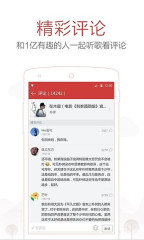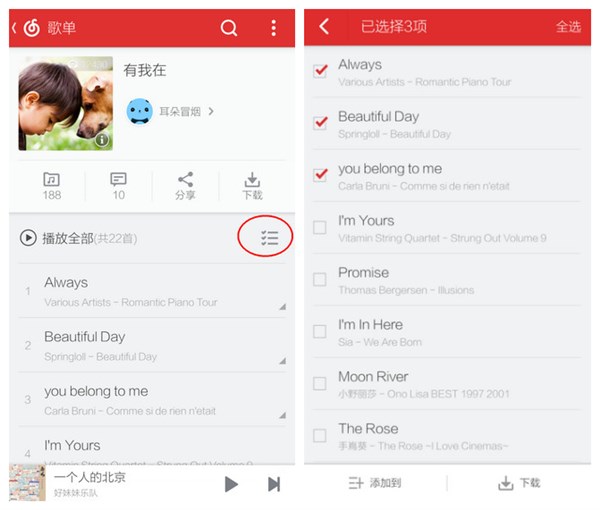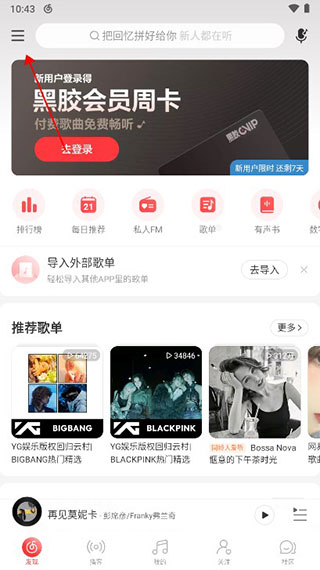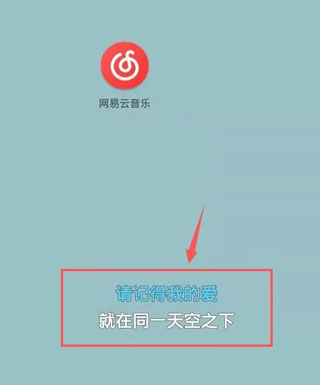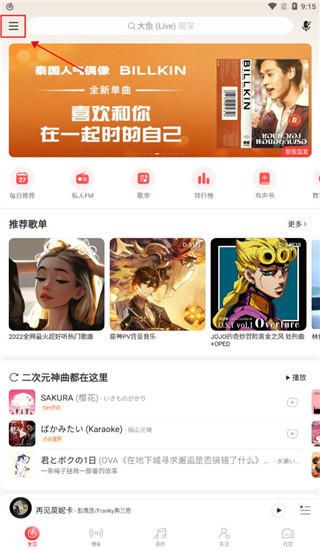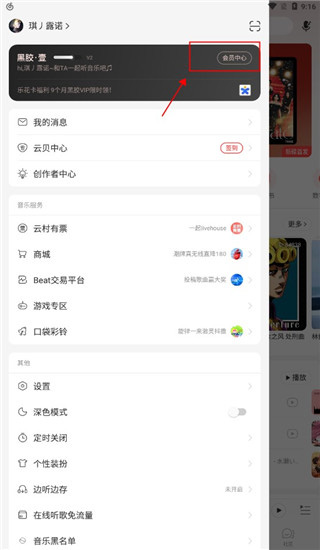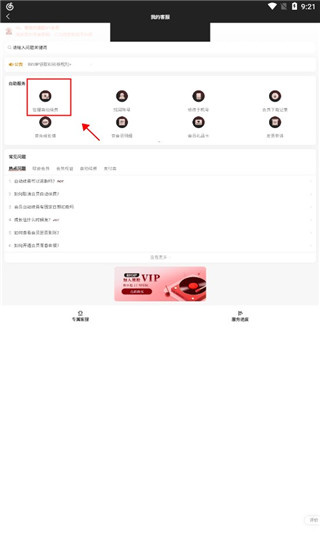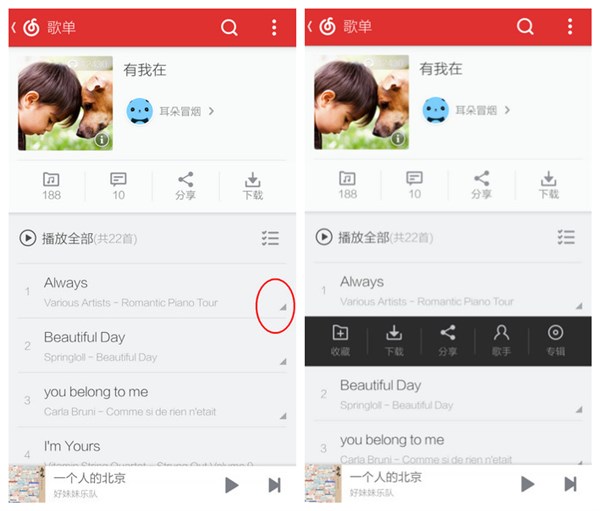NetEase Cloud Musicapp is a very user-friendly app from NetEase.music player, the NetEase Cloud Music app Android version has a noble and elegant flat style, vinyl record design,RetroFashion is just for you who have a unique vision. NetEase Cloud Music app Android version personalized recommendations, musicsocial,AnchorRadio, more diverse music content! Huajun Software Park provides you withNetEase CloudMusic download, NetEase Cloud Music app official download. , friends in need, please download it quickly!

Mobile NetEase CloudHow to display music on the desktopLyrics
1. Open the homepage of NetEase Cloud Music on your mobile phone and click on the three horizontal bars in the upper left corner.
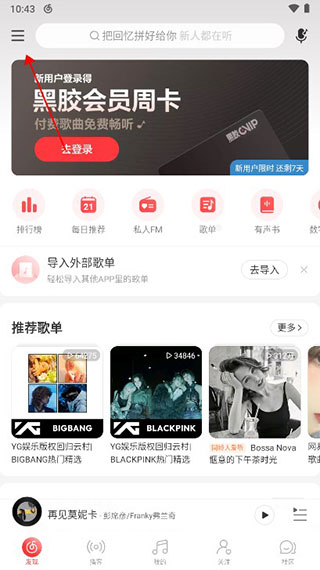
2. Enter the settings page and open the settings at the bottom of the page.

3. Then you can see the desktop in the settings pageLyrics.

4. Click to open desktop lyrics, and a setting reminder will appear on the page. You need to open NetEase Cloud Music.floating windowPermissions, click Settings.

5. After opening it, you can see it by returning it to the homepage of your mobile phone.DesktopThe lyrics are displayed.
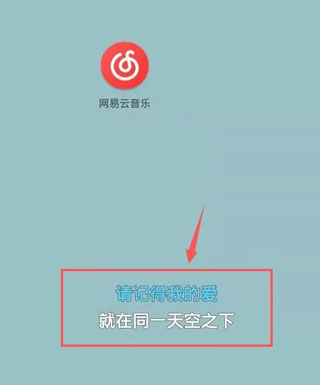
How to cancel automatic renewal of NetEase Cloud Music?
1. Open the NetEase Cloud Music app, click the three-bar icon in the upper left corner to open the sidebar.
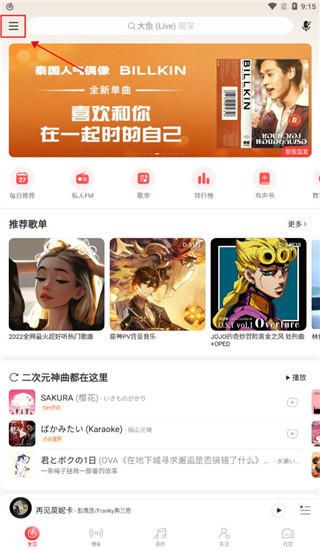
2. Find and click the “My Members” option in the sidebar to enter the membership page.
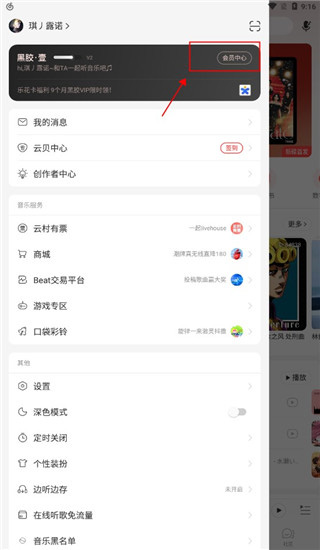
3. In the upper right corner of the “My Members” page, click the gear-shaped settings icon.

4. Click the "Manage automatic renewal" column in the pop-up drop-down menu.
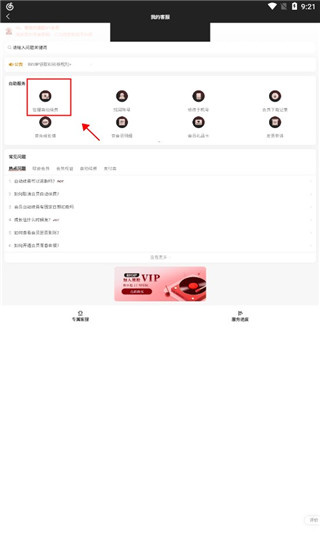
5. Select "Turn off automatic renewal" in the opened interface and follow the prompts to confirm.
NetEase Cloud Music APP Software Features
- Vast music library, uniquealgorithm, you can easily encounter those songs that you have never heard but like very much. [Personalized recommendations] and [Private FM] know you better than you do;
- Stunning [320K sound quality], you can immerse yourself in the wonderful music at any timemusicin the hierarchy;
- The domestic music APP with "Songlist" as its core structure, a comprehensive and high-quality "Songlist" library, making it easier to meet good music in batches; easily create "Songlist" in one stepPlaylist”, sharing music is easy and fun;
- A powerful [Music Review] atmosphere. For the same song, through other people’s comments, you can experience the story, experience the same feelings, and find resonance in the comments.
- User self-upload【AnchorRadio], music stories, talk shows, emotional topics, everyone can express themselves easily.
- More than a thousand big-name celebrities, professional musicians, and DJs are stationed here, with professional private room “playlists” andmusicRecommendations, the style is revealed; professional music editors’ weekly novel and unique special comments make listening to music more interesting;
- A huge music library team, a 365*24 customer service team with quick feedback, a product team that listens to the voices of a thousand users every day, and a market operations team, providing considerate services and products to all users day and night.
Download NetEase Cloud Music and have a wonderful music experience immediately!

Highlights of NetEase Cloud Music APP Mobile Version
Recommended by big names, more suitable for you: There are too many musics, how to choose? Big-name musicians gather here to provide you with a private roomPlaylist, it’s no longer difficult to find good songs.
Socialize with music and make friends through music: What songs are people around you listening to? NetEase Cloud Music’s unique musicsocialfunction to help you find the Song mate around you.
Music fingerprint, fastmatchGood music: Record song snippets and accurately identify the songs so that the beauty will never be lost.
NetEase Cloud Music APP usage tutorial
Here are four downloading methods in NetEase Cloud Music!
1. Download the song list
Have you seen the four options in the second column of the playlist page? Select the one on the right to download.iconIt is the button to download the playlist. After selecting it, you will be prompted whether to download the entire playlist. Of course, it will also tell you the number of songs and the total size of the playlist.

2. Batch download
At the end of Play All in the third column of the playlist, there is a multi-select option. Select here to selectPlaylistYou can download songs in batches, and you can also add songs in batches.
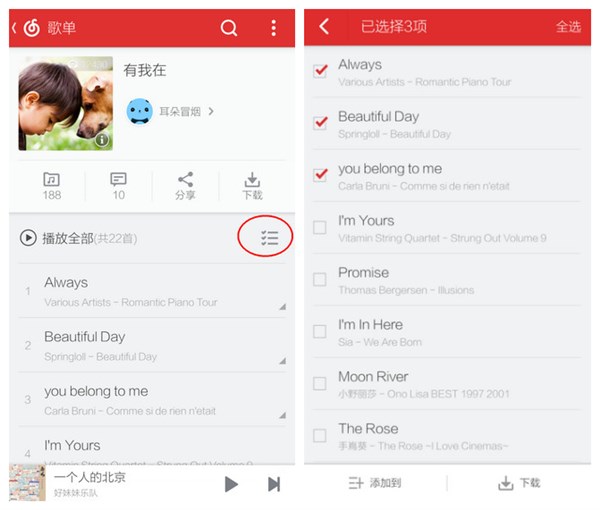
3. Single download
Behind each single is a mark in the lower right cornersymbol, it’s the little gray triangle! Select and the operations for this single will appear, including the download option.
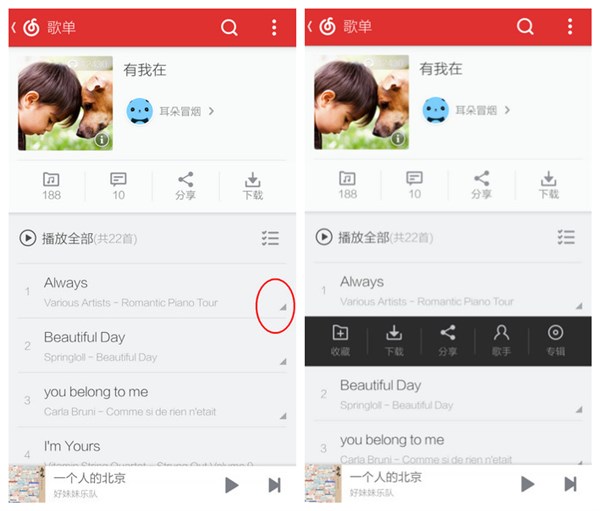
4. Trial listening download
If you are not in a hurry, friends will choose to listen to it first to see if it suits their taste before deciding to download it. Then after choosing to play, in the playback interface, if you think it sounds good, you can click the second "Download" button among the four options under "Album"!

In addition, as mentioned before,NetEase Cloud MusicProvides high-quality online playback and downloading. If you want to automatically download high-quality content when downloading, you can find the sound quality selection settings in the settings in the upper right corner of the first- and second-level pages of NetEase Cloud Music.

NetEase Cloud Music APP FAQ
1. How to download NetEase Cloud Music on mobile phone
1. Open the NetEase Cloud Music App on your mobile phone, click on the music you like to enter the playback interface, and click the download icon at the bottom of the playback interface.
2. Select the song you want to save in the [Download Songs to Playlist] window below.Playlistname, or click [New Playlist] to create a new playlist.
3. After completion, you can see the downloaded music files in [My]-[Local/Download].
The steps for downloading NetEase Cloud Music on Android phones are the same as above. Unlike Apple phones, which can only view downloaded music in the NetEase Cloud Music App, Android phones can find downloaded music in local file management. The specific viewing steps are as follows:
1. Open the phonefile manager, find the [cloudmusic] folder in the [netease] folder.
2. Find the [Music] folder in the [cloudmusic] folder. In this folder are the NetEase Cloud music files downloaded to the local area.
2. How about the computer version?Download NetEase Cloud Music
1. Open the computerNetEase Cloudmusic software,clickThe download icon in front of the music will add a download task.
2. Click [Local and Download] to see the downloaded music.
3. Click [Open Directory] at the top of the interface to view the downloaded music files in the local folder.
NetEase Cloud Music APP similar software comparison
1.Listen every day
Tiantian Dongting is a powerful, completely free mobile music player software that supports downloading of lyrics and song images. Its simple and user-friendly operation brings a new experience of listening to music on mobile phones. It is a must-have music player tool for thumb users.
Software features:
1. Support various common audio formats
2. ConvenientlistManagement functions
3. Multiple song classification styles
4. Automatically match lyrics and pictures
5. Intimate sleep mode function
6. Other personalized functions
2.Mobile QQ Music
QQ Music for Mobile provides online music services for mobile phones, allowing you to truly listen to popular music anytime, anywhere.
The "Music Warehouse" function provides multiple browsing methods such as rankings, categories, singers, and albums, allowing you to listen to songs as you like;
"Popular rankings" and "wonderful columns" will push high-quality services to you";
"Just Listen" quickly provides you with popularsongs;
Massive song "Music Search" helps you find your favorite songs;
Enter the "Music Nest" with one click and start your journey immediately; mini player, mini lyrics, and mobile phone ringtone customization are so convenient...
QQ Music, this Android version also has the function of synchronizing music with PC QQ Music. As long as you log in to your QQ in My Collection, you can read the PC QQ Music list online from the QQ Music Server to your mobile phone, allowing you to listen to your favorite music anytime, anywhere!
3.PowerAMP
PowerAMP can be called a music player with good user experience in the Android system. It supports Android 2.0 or above ROM, has a beautiful interface and outstanding sound quality.
Software features:
- Supports MP3, MP4/M4A, lossless ALAC, FLAC, OGG, WAV, TTA, WMA formats
- Use self-built decoder
- Widgets
- Select music from SD card
- ID3 tags, lyrics
- Built-in two exquisite skins
- Scan files quickly (approximately 1000 files per second)
- Equalizer (EQ) settings
4.domimusic
Function:
Perfect local music playback
Using optimized audio decoding technology, it supports up to 13 audio formats such as mp3, 3gp, mp4, m4a, mid, ogg, wav, etc.
Massive online music streaming
Automatically adapt according to the network you are using or manually select high and low quality online music. Professional music editors will create various special music columns for you to suit your picky tastes!
Lyrics and album art
Domi Music automatically recognizes song information and quickly and accurately matches lyrics and album images for each song. At the same time, Domi also customizes background images to make your player full of personality.
5.KuGou Music
Kugou Music APP is a mobile music player software, newly released and shocking, with high-definition full-screen photos and perfect visual enjoyment. At the same time, Kugou Music Android version also has powerful music search, high-speed downloading, massive music library, and professional decoding technology, allowing users to enjoy a perfect music experience at any time.
[Core functions of Kugou Music]
1. More user-friendly operation interface
The interface is newly designed, fresh and concise, and you can enjoy a smooth experience between dots and clicks;
2. The Leku experience is very different
A refreshing music library, new song express, authoritative lists, and selected playlists. The music you are looking for is all in Kugou Music Library;
3. Professional Viper sound effects
Intelligent balanced surround sound professionally created by VIPER, and a variety of preset sound effects, giving the same song a different flavor;
4. Integrate Kugou Radio
Music, emotions, news...listen to different sounds, experience different worlds, and regain the FM time that has passed away inadvertently;
5. Mobile KTV that you can carry with you
More than 3 million massive accompaniments, recording studios, KTVs, concert halls, concerts... a variety of sound effects, VIPER audio rendering, allowing you to sing the sounds of nature;
NetEase Cloud Music update log:
"Private DJ" AI capabilities have been fully upgraded, bringing a unique roaming experience, 24-hour radio-level companionship, and recommending exclusive songs for you.
More "player styles support customization", classic vinyl DIY editing is faster, and the record cover player simultaneously supports custom selection of "light and shadow" background styles, and the texture continues.
The "My" page has been completely upgraded! A new "Cover Card" mode is added to the playlist list, turning the playlist list into a "record rack" for a more dazzling look; creating and collecting playlists supports more sorting methods; you can also set a default access page and go directly to "Create a playlist" with one click.
The horizontal screen function of "Vinyl Player" is officially launched. Click on the vinyl disc to enter the immersive song list selection. After switching to horizontal screen, the player will automatically light up and the table will become atmospheric in seconds.
"Vinyl Page Little Light Bulb" The little light bulb function at the bottom of the play page is online. It is the end of the song shortage and discovers new ways to resemble good songs.
Huajun editor recommends:
A very good mobile audio and video, the editor also uses this software, it is powerful, green and safe. This site also provides 360 Movies, TV series, TFun games, etc. for you to download.