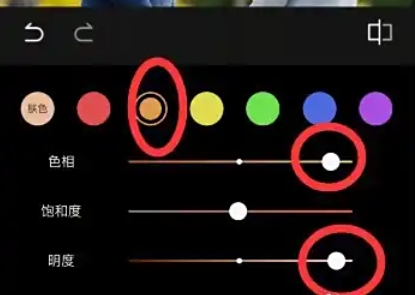How to set cold white skin in Xingtu? -How to set cool white skin in wake-up pictures
Time: 2025-08-10Source:Author: Ai Xiaomo
Xingtu app is a very easy-to-use mobile photo editing software, so how to set up cold white skin in Xingtu? How to set cool white skin on wake-up pictures? Let the editor give you the answer below!

How to set cold white skin in Xingtu?
1. Open the Xingtu APP, click "Import", and select the pictures that need to be processed from the album.

2. After importing the image, click "Adjust" and then select "HSL".

3. Click "Skin Color" and move the cool and warm slider to the far left to make the skin color cooler. Click "Orange" and move the Hue and Lightness sliders to the right to make your skin tone whiter.
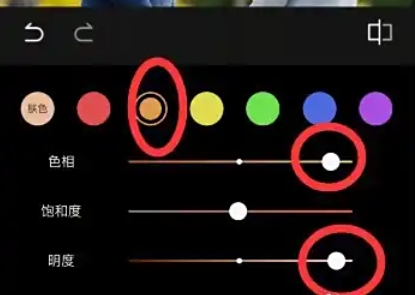
The above is the wake-up picture compiled by Huajun editor for you. How to set up cold white skin? Here’s how to set up cold white skin in the wake-up picture, I hope it can help you.
Popular recommendations
-
ID Photo Research Institute
Version: v2.9.1Size: 28.7 MB
ID Photo Research Institute App is an ID photo shooting and editing software developed by Wuxi Leqi Technology Co., Ltd. that integrates multiple functions. ID Photo Research...
-
PlayMemories Mobile
Version: 7.8.3Size: 31.1 MB
PlayMemoriesMobile is a free mobile application developed by Sony. It is specially designed for Sony cameras that support Wi-Fi. It is designed to connect cameras and smart phones...
-
Quick editing
Version: 6.3.0.1000Size: 208.0 MB
Quick Cut is a mobile online video editing software launched by Qihoo 360. Quick Cut is a video editing software with complete functions and simple operation...
-
Haochen CAD picture viewing king
Version: 5.16.0Size: 109.2 MB
Haochen CAD Drawing King mobile version is a series of Android software specially prepared for friends who need CAD drawing viewing. Now you can more conveniently use your mobile phone...
-
CAD drawing king
Version: 5.16.0Size: 109.2 MB
CAD Viewer Android version is a software developed by Suzhou Haochen Software that can view CAD pictures on your mobile phone. CAD Viewer Android version is very powerful...