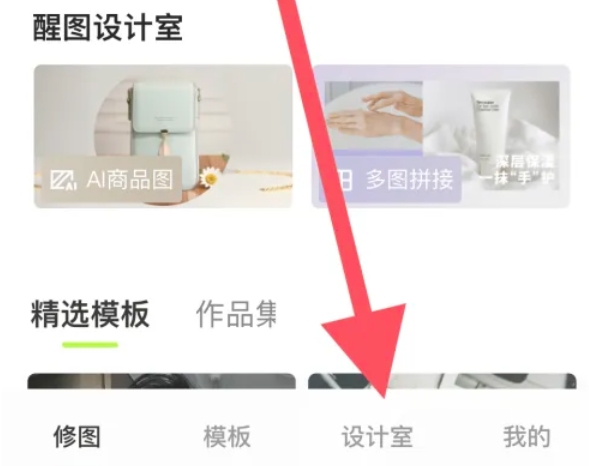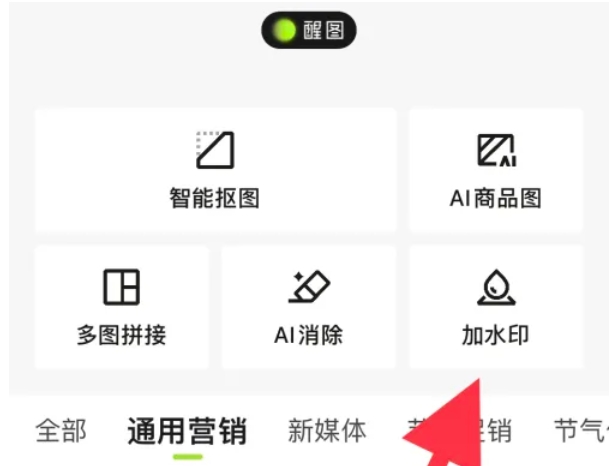How to add watermark to wake-up pictures? -How to add watermark to wake-up pictures
Time: 2025-08-07Source:Author: Shaobing
Xingtu app is a very easy-to-use online photo processing software for mobile phones. So how to add watermark to Xingtu? How to add watermark to wake-up pictures? Let the editor give you the answer below!

How to add watermark to wake-up pictures?
1. Open the Awakening application, click the "Import" button, and select the picture you want to add a watermark from the mobile phone gallery.

2. Then select the "Design Room" option.
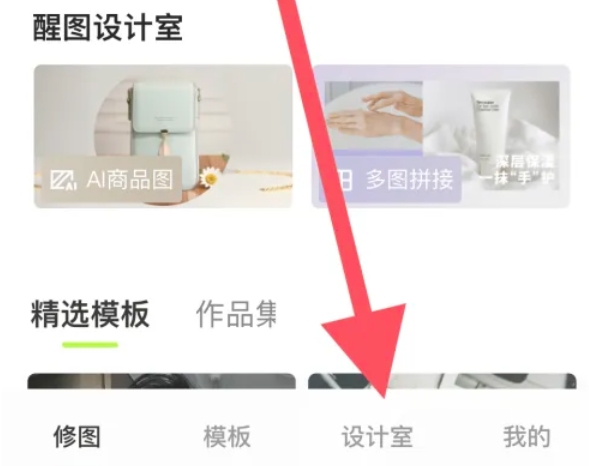
3. Click the "Add Watermark" option and select the watermark you want to add.
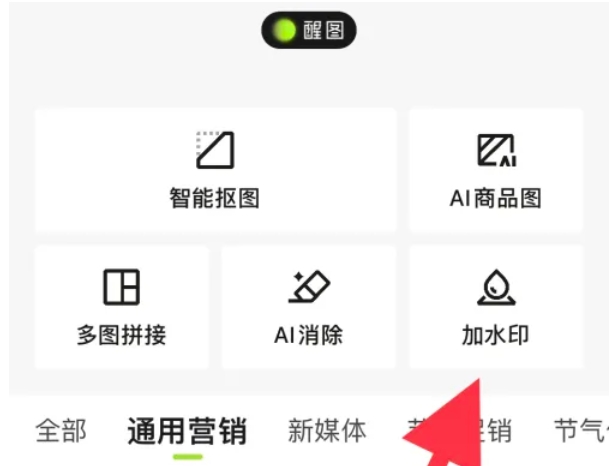
The above is what the editor of Huajun compiled for you. How to add watermark to the wake-up pictures? Here’s how to add a watermark to a wake-up image, I hope it can help you.
Popular recommendations
-
GIF animation production
Version: 5.0.1Size: 13.61 MB
Quickly create and beautify GIF animations, provide online network GIF editing, convert pictures to GIF animations, convert videos to GIF, edit existing GIFs, convert camera videos to GIFs, GIF reverse playback, GIF...
-
Photoshop
Version: 16.9.272Size: 227.12 MB
Bring the fun and creative possibilities of Photoshop® software to your phone with Touch Phone. Huajun Software Park provides you with the official version and the latest...
-
time camera
Version: 1.229Size: 11.01 MB
Time Camera is a powerful and easy-to-use photo and video application. It can automatically add time and location watermarks, and supports a variety of watermark templates and custom...
-
quick shadow
Version: 6.66.0.666004Size: 107.8MB
Kuaiying is a simple and easy-to-use video shooting, editing and production tool owned by Kuaishou Company. Kuaiying's powerful video editing function, rich music library, sound effects...
-
Hot photo retouching
Version: 6.2.4Size: 50.74 MB
Polarr lets you create, share and spread your aesthetic and style. Huajun Software Park provides the download address of the official version of the spicy photo editing app. Users in need can download it for free...