Xingtu App is a powerful picture beautification and repair software, so how to repair videos in Xingtu? How to edit videos after waking up? Let the editor give you the answer below!

How to edit video after waking up?
1. Import videos: Open the Xingtu APP, click the "Image to Video" button in the main interface, and then select the video to edit from the mobile phone album.
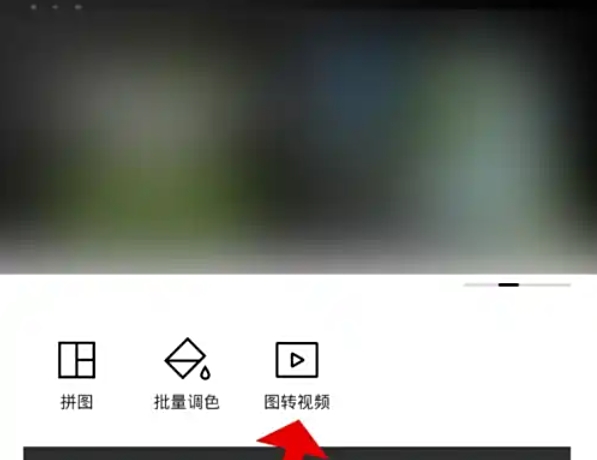
2. Basic editing:
Crop: Click the "Edit" button, select the "Crop" tool, select the part of the video you want to keep by dragging the crop box, and cut out unnecessary segments.
Rotation: If the video direction is incorrect, you can select the "Rotate" tool in the toolbar and click the "Rotate 90°" or "Rotate 180°" buttons to rotate it to the correct direction.
3. Filters and color adjustments:
Filter: Select the "Filter" tool in the toolbar, browse the rich filter list provided by the wake-up picture, and select your favorite filter to change the tone and atmosphere of the video, such as retro style, Japanese fresh style, European and American fashion style filters, etc.
Color adjustment: Use the "Color" tool to adjust the brightness, contrast, saturation, color temperature and other parameters of the video through the sliders. You can also use the "Curves" tool for more detailed color correction, and adjust the color and exposure of the video by dragging the control points on the curve to make the video color more vivid, natural or meet specific style needs.
4. Add special effects and transitions:
Special Effects: Click the "Special Effects" function and select special effects such as fade, rotate, zoom, blur, etc. to enhance the visual effect of the video and make the video more vivid and interesting.
Transition: If the video has multiple clips, you can apply transition effects between clips, such as sliding, gradient, dissolve, etc., to make the video transition smoother and more natural, and enhance the viewing experience.
5. Add stickers and text: Select the "Sticker" or "Text" tool, browse the sticker library or text library, select appropriate stickers or enter text to add to the video. It can be used to decorate the video, highlight key content or add instructions, etc. You can also drag the material to adjust its position, size and color.
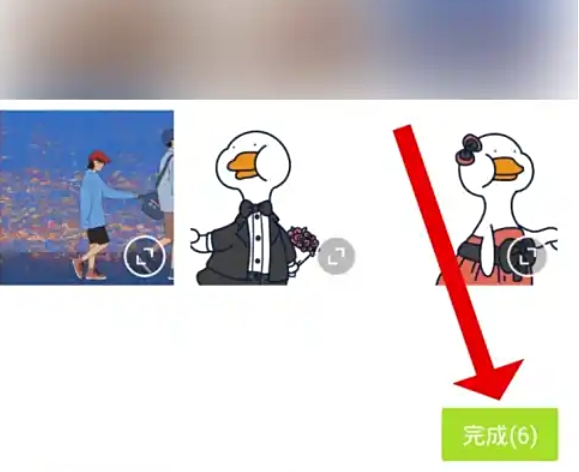
6. Audio editing: Click the "Music" icon to add a soundtrack, select appropriate music from the built-in music library of the wake-up picture, or upload your own music files. In addition, you can also adjust the video volume and perform noise reduction processing to achieve the ideal audio effect.
7. Export the video: After completing all editing, click the "Export" or "Save" button, select the resolution, format (such as MP4, MOV, etc.) and quality of the video, and then wait for the export to complete, then you can view and share the edited video in the mobile phone album.
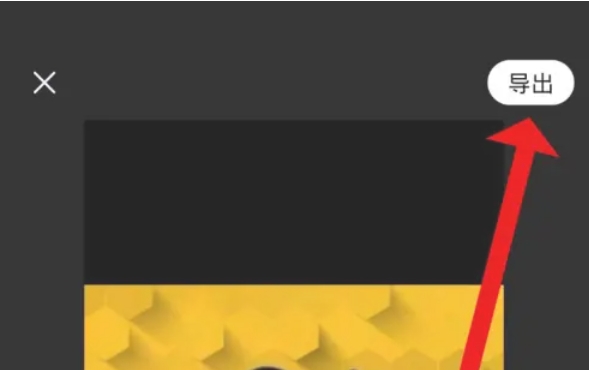
The above is the video of how to edit wake-up pictures compiled by Huajun editor for you? Here’s how to edit videos after waking up, I hope it can help you.


