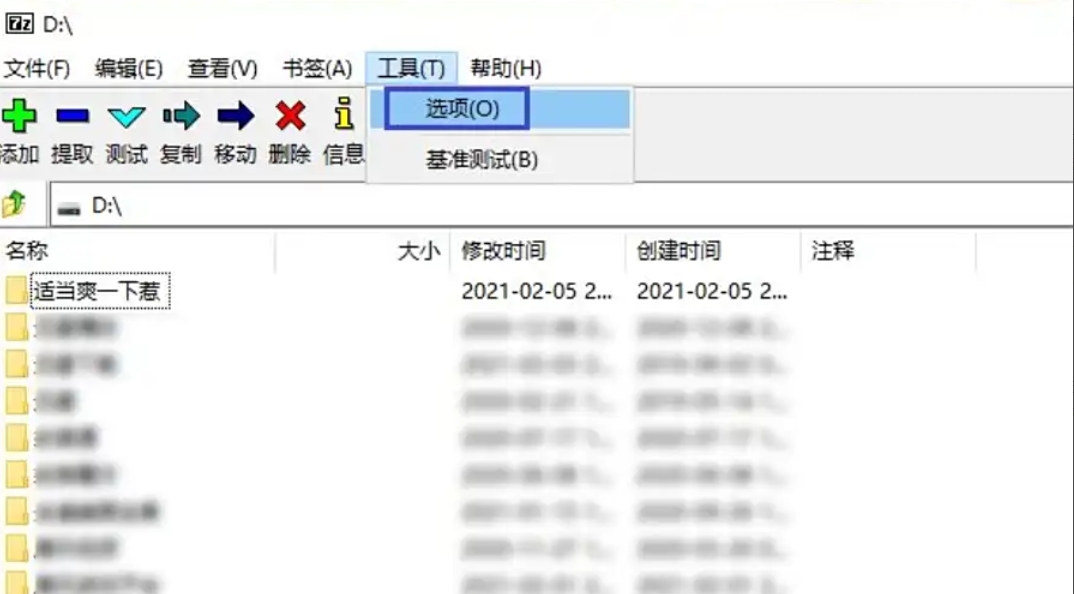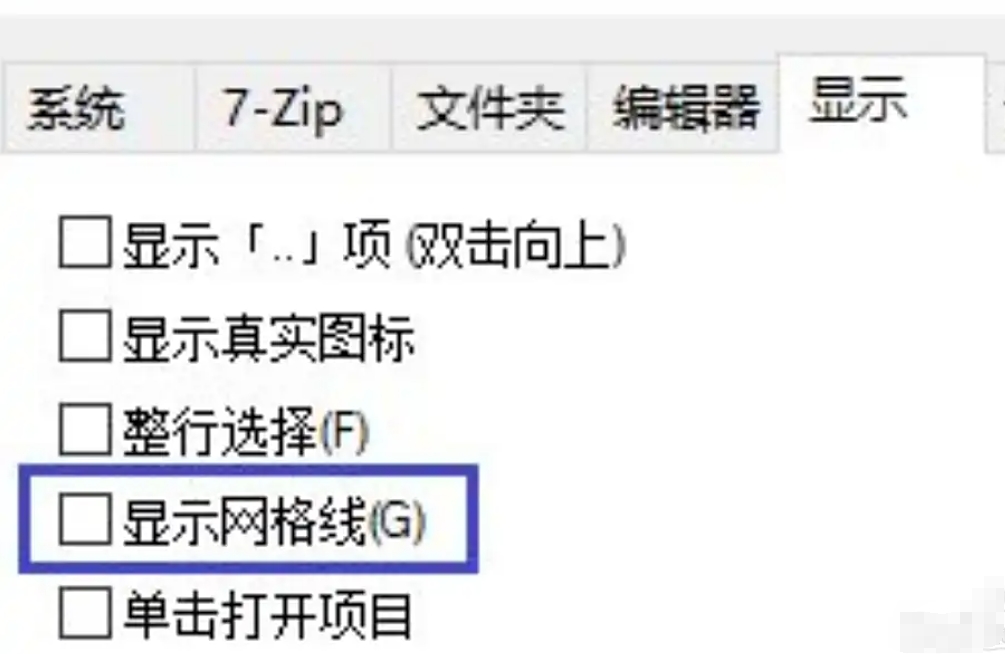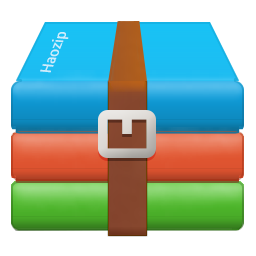How to display grid lines in 7zip? -7zip method to display grid lines
Time: 2025-08-01Source:Author: dim sum
7-Zip is an open source file compression tool developed by Igor Pavlov. So how does 7zip display grid lines? How to display grid lines in 7zip? Let the editor give you the answer below!

How to display grid lines in 7zip?
1. Open the “7-Zip” software on your computer.
2. Click “Tools” in the menu bar and select “Options”.
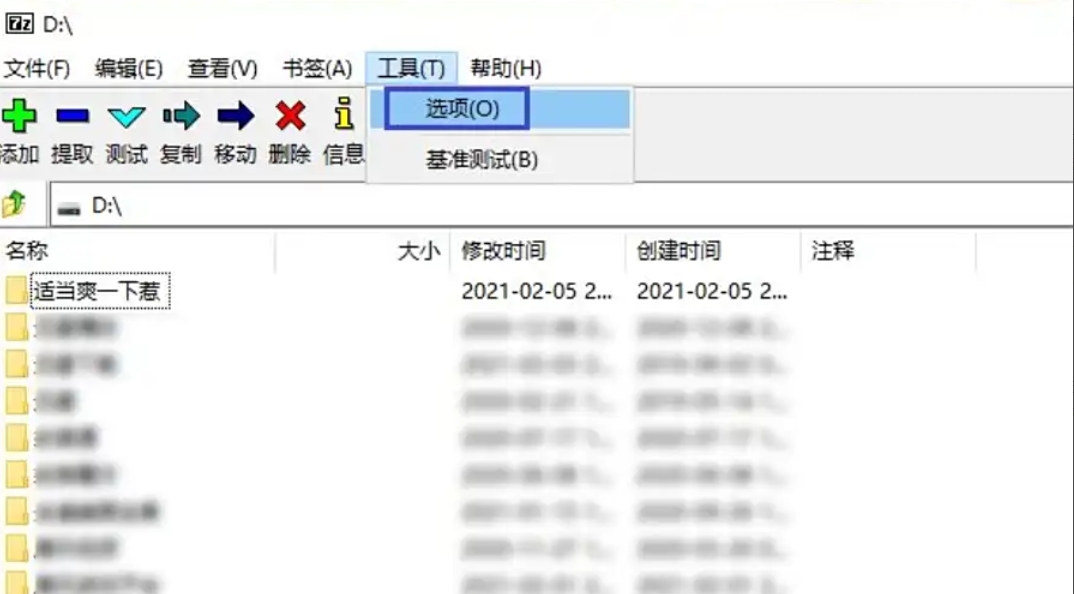
3. In the pop-up window, switch to the "Display" menu, find the "Show Grid Lines" option, and check the check box in front of it.
4. Click the "OK" button to display the grid lines.
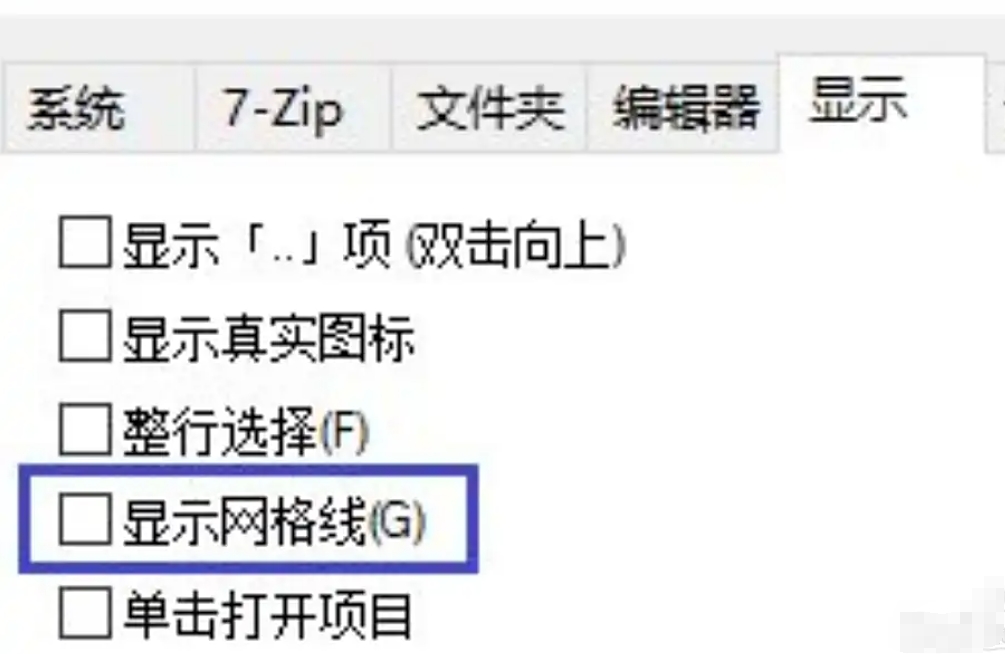
The above is what Huajun editor compiled for you. How to display grid lines in 7zip? Here’s how to display grid lines in 7zip, I hope it can help you.
Popular recommendations
-
7-Zip
Version: 25.01Size: 1.56 MB
7z decompression software) compression software encryption
7-zip (7z decompression software) function
Compression function
Supported formats:
Compression: 7Z, ZIP, TAR, GZ...
-
7-Zip (64-bit)
Version: 25.01Size: 1.54 MB
7-Zip (7z decompression software) is a completely free compression and decompression software. Compared with other compression software, its compression speed is faster and the compression rate is better. It not only supports...
-
7-zip decompression software
Version: 25.01Size: 1.56 MB
7-Zip is an open source, free and efficient compression tool that supports compression and decompression of over 80 formats such as 7z, ZIP, and RAR. Its 7z format uses LZMA/...
-
7-Zip
Version: 25.01Size: 2.84 MB
7-Zip Yoghurt is an open source tool for enterprise-level data management. With its high compression rate, customizability and cross-platform features, it is widely used in financial data backup, software...
-
2345 So stressful
Version: 6.5.2.11245Size: 34.89 MB
2345 good pressing pure version
Software features
Long-term free: Promises to be permanently free, with no hidden charges, suitable for individual and corporate users.
2...