7-Zip is an open source compression software with extremely high compression ratio. So how does 7zip encrypt compressed files? 7zip method to encrypt compressed files? Let the editor give you the answer below!

How does 7zip encrypt compressed files?
1. Select the files or folders that need to be compressed and encrypted
2. Right-click and select "7-Zip" → "Add to compressed file"

3. In the pop-up compression settings window:
You can customize the name and format of the compressed package (it is recommended to choose the .7z format, which has higher encryption security)
In the "Encryption" area, check "Encrypt file name" (optional, protect the file name from being viewed)
Set a password in the "Enter Password" and "Re-enter Password" boxes
Other compression options (such as compression level) can be adjusted as needed
Click "OK" to complete encryption and compression
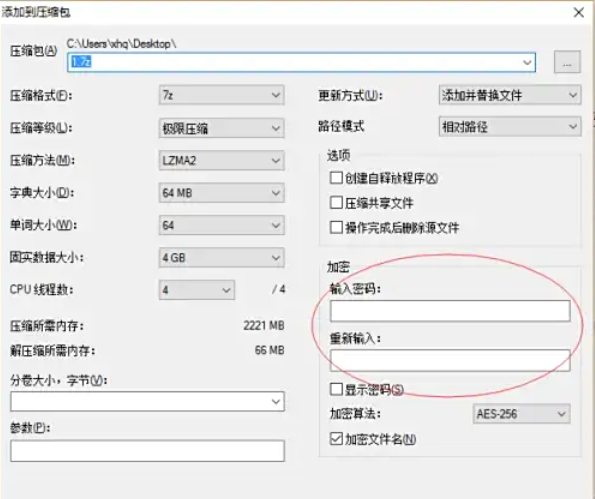
The above is how the editor of Huajun compiled for you how to encrypt compressed files with 7zip? Here is how 7zip encrypts compressed files, I hope it can help you.




