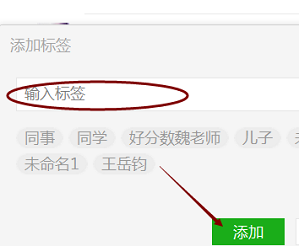How to add tags to WeChat friends in WeChat PC version - How to add tags to WeChat friends
Time: 2025-05-30Source:Author:
Many people don’t know how to add tags to WeChat friends in the WeChat PC version? The article brought to you today is about how to add tags to WeChat friends in the WeChat PC version. If you still don’t know, let’s learn it with the editor.
Step 1: Click to open WeChat on your computer desktop.

Step 2: Click the login button to log in to your WeChat account.

Step 3: Click to open the address book management in the interface.

Step 4: Check the WeChat friends you want to add tags to.

Step 5: Click the Add Tag button in the lower right corner.

Step 6: Enter the label name in the dialog box and click the Add button.
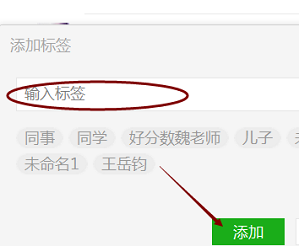
The above is the entire content of how to add tags to WeChat friends in the WeChat computer version brought to you by the editor. I hope it can help you.
Popular recommendations
-
DingTalk
Version: 8.1.5.1107Size: 431.47MB
DingTalk is an intelligent office platform and a new generation of team communication method. It is based on "organization online, communication online, collaboration online, business online, ecology online...
-
DingTalk
Version: 8.1.5.1107Size: 431.47 MB
It is a tool used in many jobs today. DingTalk not only helps users instantly transfer important content, including sending files, photos...
-
DingTalk
Version: 8.1.5.1107Size: 431.47 MB
It is a mobile office platform specially built for global enterprise organizations, including PC version, IPad and mobile version. Make communication more efficient! Make work and study easier! In addition...
-
WeChat PC version
Version: 4.1.4Size: 200.37MB
WeChat PC version is a multi-functional voice communication client software. Supports single or multi-person voice chat and video calls, supports sending text messages, emoticons...
-
WeChat
Version: 4.1.4Size: 208.59 MB
It is the WeChat computer version client officially launched by WeChat. Through the WeChat computer version, you can enjoy the same services as the mobile version. WeChat PC version can be used with...