Sunflower Remote Control is a powerful and widely used remote control solution. With its cross-region and cross-network access capabilities, this software provides users with great convenience and flexibility, allowing users to remotely manage and control their devices anytime and anywhere. The wide range of application areas of the software also reflects its strong adaptability and practicality. Whether in personal computers, corporate PC/servers, Internet cafes, campuses or hotels, Sunflower remote control software can play an important role in helping users achieve remote office, technical support, equipment monitoring and other functions. Next, let the editor explain to you how to make voice calls remotely with Sunflower!
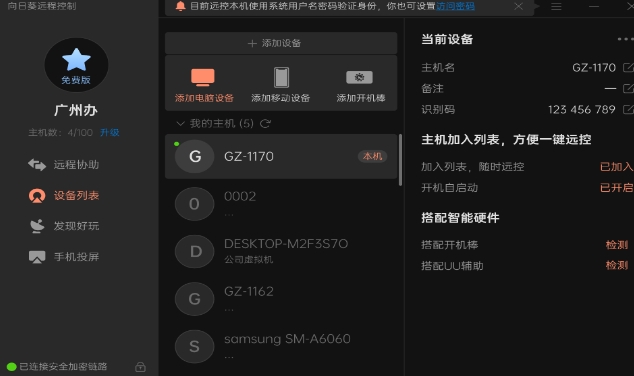
first step
First, on the interface of the Sunflower remote control software, find and select the remote device you want to make voice calls. These devices should have been added to your My Online Devices list and are currently online.
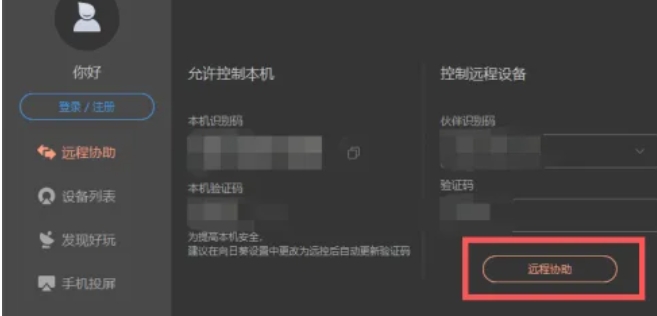
Step 2
Click the Connect button or icon next to the selected device to establish a connection to the remote device. Please make sure your internet connection is stable for smooth subsequent operations.
Step 3
After waiting for the connection to be successful, you will be able to see the computer interface of the remote device. At this point, you can perform various operations on the remote device just like you operate your own computer.
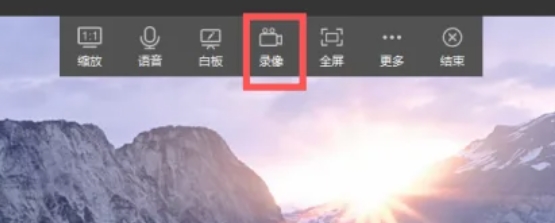
Step 4
On the computer interface of the remote device, find the voice logo in the lower right corner of the desktop. This logo may be a microphone icon or similar graphic, and the specific style may vary depending on the software version or interface layout.
Step 5
Click the voice icon to enable voice calling. Once enabled, you can have real-time voice calls with the user on the remote device.

The above is the method that the editor has compiled for you on how to make voice calls remotely in Sunflower. I hope it can help you!



