Sunflower Remote Control is a remote control tool with comprehensive functions, simple operation, safe and reliable, suitable for a variety of scenarios, and can help users quickly achieve remote connection and control. Sunflower remote control software focuses on user security and privacy protection. It uses a variety of security measures, such as data encryption, access authorization, etc., to ensure the security of remote connections. In addition, the Sunflower team has professional technical support to provide users with a secure remote control environment. Next, let the editor explain to you how to enable remote printing in Sunflower!
first step
First, find and open the Sunflower remote control software on your computer.
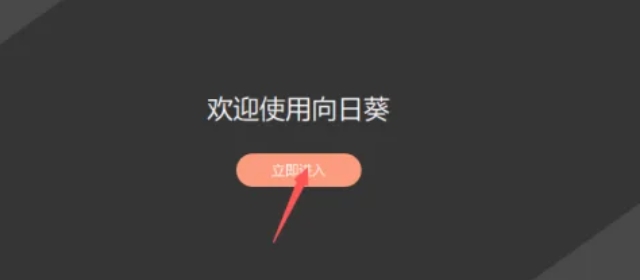
Step 2
In Sunflower's main interface or more interfaces, find and click the "three" symbol icon button in the upper right corner. Select the "Settings" option in the drop-down menu.
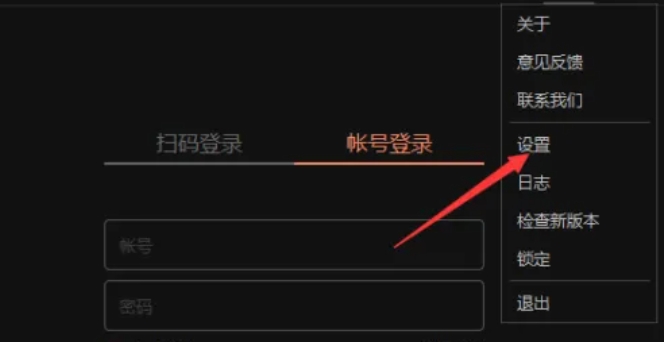
Step 3
In the settings interface that opens, the "General" menu bar may be displayed by default. Slide the mouse wheel or click on the left menu to find "Remote Control this Machine" or a similar menu bar. Under the "Remotely control this machine" menu bar, find the "Remote Printing" option. Check the box in front of "Enable remote printing (allow local documents to be printed on the host)".
Step 4
After checking the remote printing option, a "Remote Printing" driver installation dialog box may pop up.
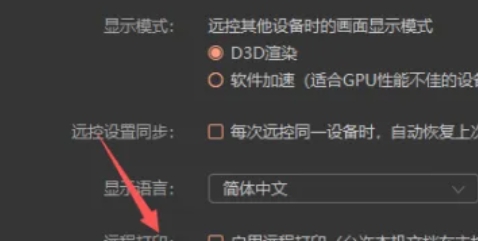
Step 5
Click the "Confirm Installation" button in the dialog box to install the remote print driver.
Step 6
The installation process may take some time, please be patient. After the installation is completed, the remote printing function will be successfully enabled and will take effect immediately.
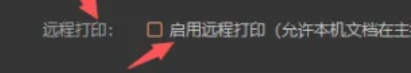
The above is the method that the editor compiled for you on how to remotely restart Sunflower. I hope it can help you!



