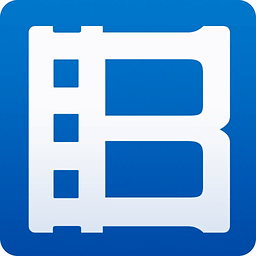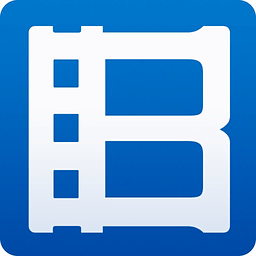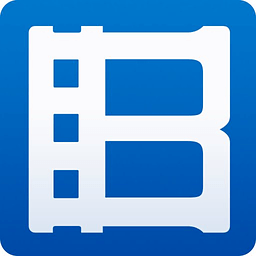PotPlayer is a free all-in-one multimedia player designed for the pursuit of the ultimate playback experience. It is renowned among users for its zero ad interference, super format compatibility, and deep customization. It has a powerful built-in hardware decoding engine that can easily handle 4K/8K HDR videos, Blu-ray original discs, high frame rate streaming media (such as 120fps videos) and Dolby Atmos/DTS:X multi-channel audio. It can achieve smooth playback without additional plug-ins. Next, let Huajun editor explain to you how to set a scheduled shutdown for PotPlayer and how to set a scheduled shutdown for PotPlayer!
first step
Open the "PotPlayer" installed on your computer

Step 2
Right-click the mouse and select "Configuration/Language/Others-Shutdown Settings".

Step 3
Check "Exit at the time set below", set the time, and click "OK".

Step 4
Right-click the player page in PotPlayer and click to open the "Configuration/Language/Other" option.

Step 5
Click to open the "Shutdown Settings" option in the submenu list.

Step 6
In the pop-up box, check the "Exit if there is no operation within the preset time below" option and enter the specified time, and finally click OK.
The above is how the editor of Huajun compiled for you how to set the scheduled shutdown of PotPlayer and the method of setting the scheduled shutdown of PotPlayer. I hope it can help you!