Google Chrome is a software that uses an advanced rendering engine (such as Blink) to quickly load and display web content, providing users with a smooth browsing experience. Google Chrome has a variety of built-in security features, such as automatic updates, sandbox technology, malware protection, etc., to protect user privacy and data security. Next, let the editor of Huajun explain to you how to check the password of the saved URL in Google Chrome and how to check the password of the saved URL in Google Chrome!
first step
Make sure you have the Google Chrome app open.
Step 2
In the upper right corner of the browser, find an icon consisting of three dots. This is the entrance to the "Customize and Control" menu. Click this icon and a drop-down menu will pop up.
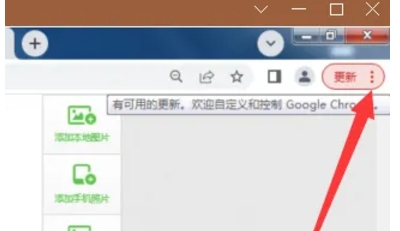
Step 3
In the drop-down menu, find and click the "Settings" option. This will open the Google Chrome settings page.
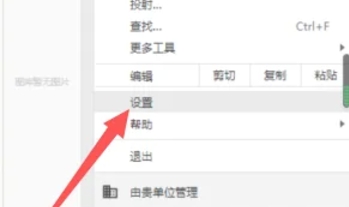
Step 4
On the left side of the settings page, find and click the "Autofill" option. On the Autofill page, find and click the "Passwords" section. This will open the password management page, showing all your saved passwords.

Step 5
On the Password Management page, you'll see a list of all your saved passwords for websites and apps. Each password consists of a website or application name, a URL, and an encrypted password. To view the password for a specific website, you can scroll through the list or use the search box to find the name of the website.

Step 6
Once you've found the site, click the eye icon next to its name (usually it says "Show Password" or similar text) and you'll be prompted to enter your computer's login password (if you set one). After entering your computer login password, you will be able to see the clear text password for the website.

The above is how the editor of Huajun compiled for you how to check the password of the saved URL on Google Chrome and how to check the password of the saved URL on Google Chrome. I hope it can help you!




