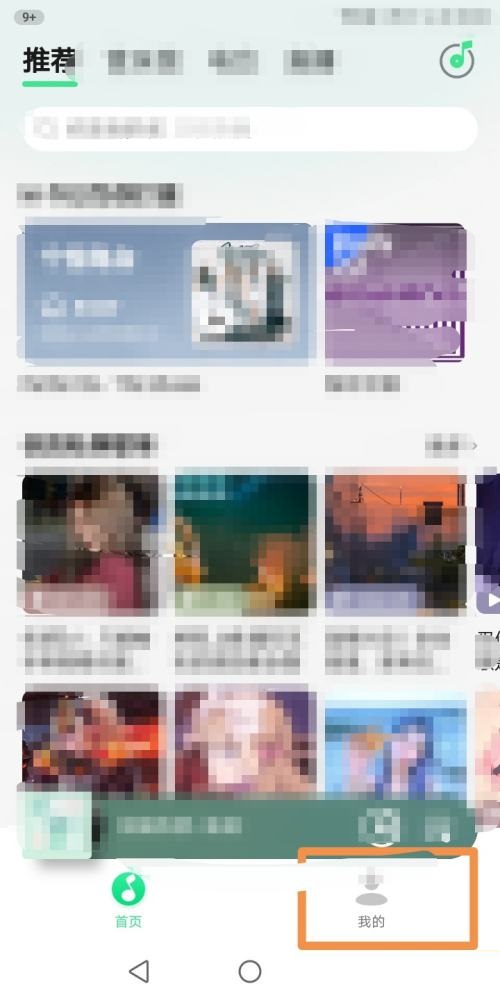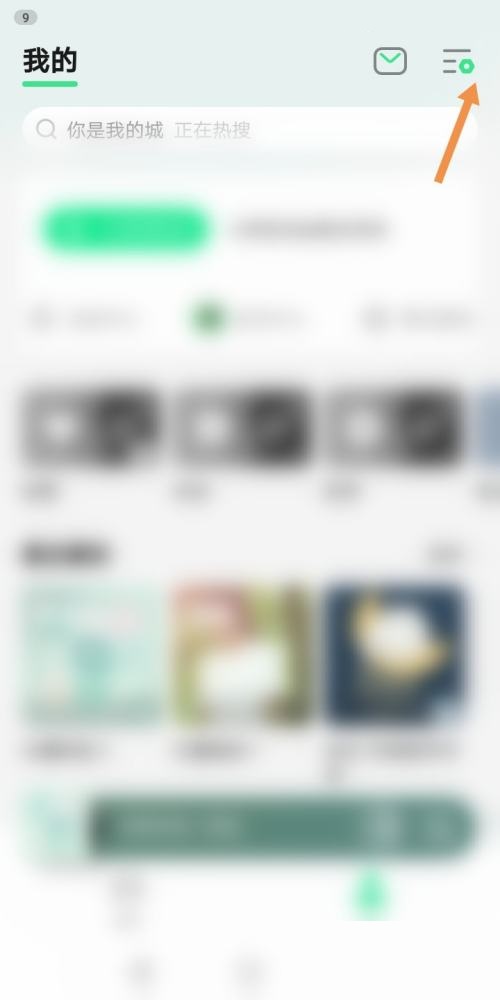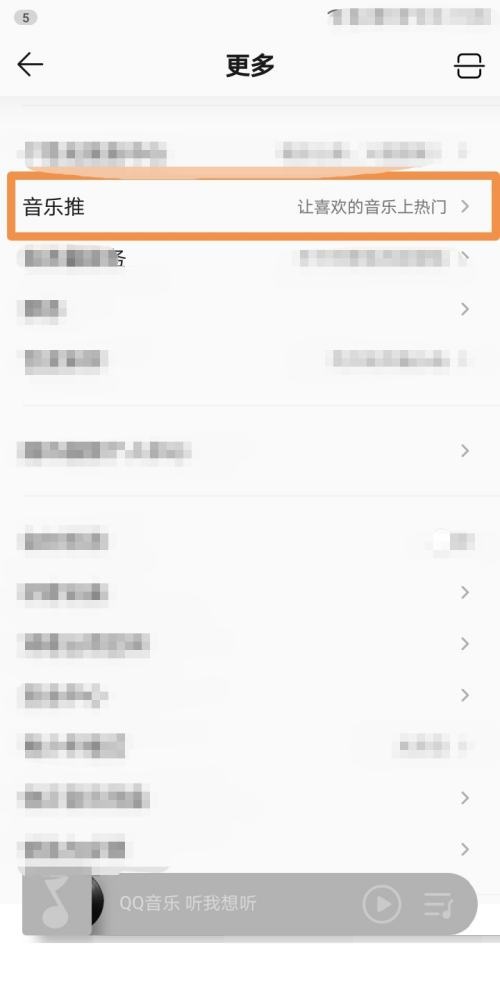How to View Music Recommendations on QQ Music How to View Music Recommendations on QQ Music
Time: 2024-11-03Source:Author:
1. First, open the QQ Music software.

2. Then enter the QQ Music main interface, click My on the screen to enter the next interface.
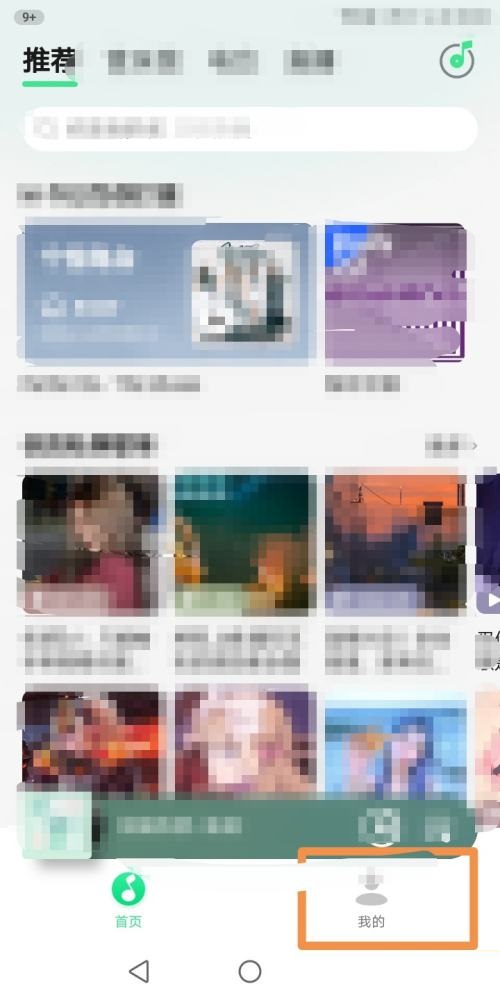
3. Then in the My interface, click the three horizontal lines icon in the upper right corner of the screen to enter more interfaces.
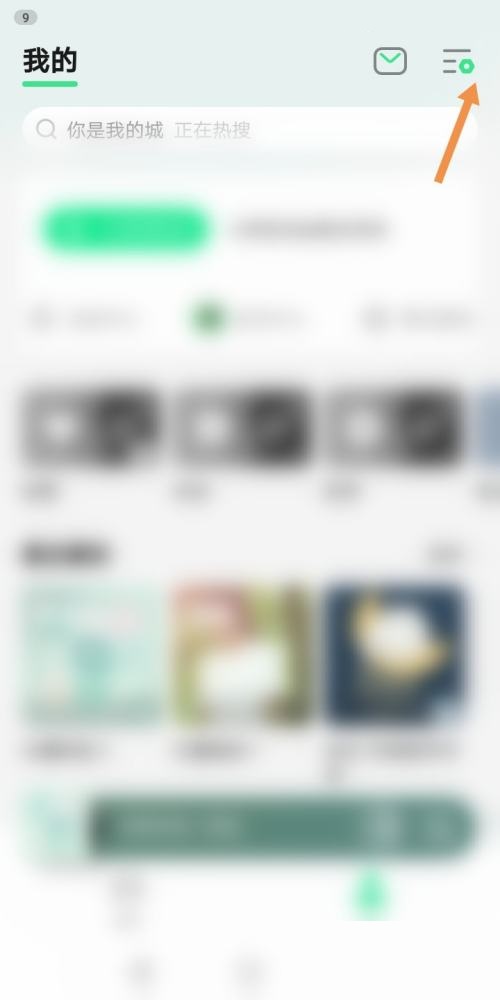
4. Finally enter the more interface, click Music Push on the screen, enter the next interface, and view it.
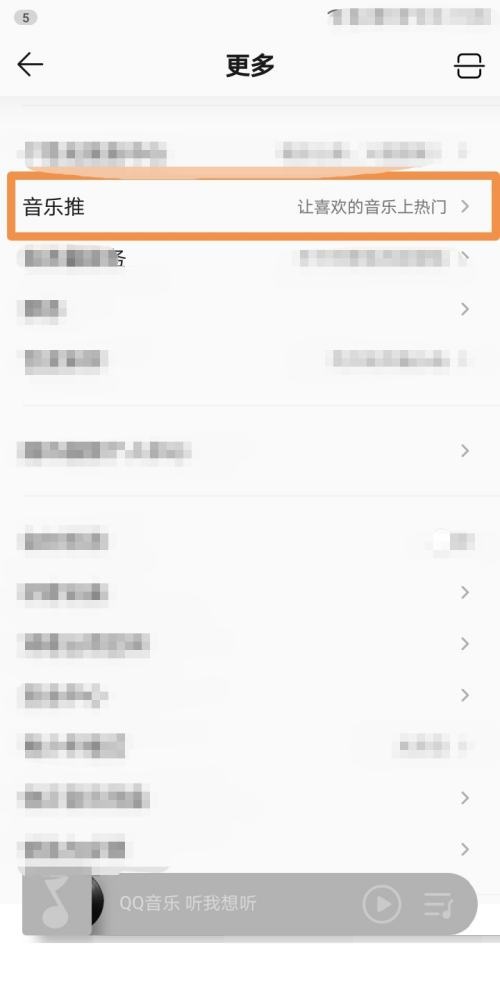
The above is the detailed content of how to view music recommendations on QQ Music. I hope it will be helpful to you.
Popular recommendations
-
NetEase Cloud Music
Version: 9.3.90Size: 232.09 MB
NetEase Cloud Music Android version is a very resource-rich NetEase Cloud Music exclusive mobile client. NetEase Cloud Music Android version has been...
-
NetEase Cloud Music
Version: 9.4.0Size: 228.48 MB
pp is a very user-friendly app from NetEase. The Android version of NetEase Cloud Music app has a noble and elegant flat style, vinyl record design, fashion, just for the eyes...
-
Recommended movie player
Version: 1.2.4Size: 74.0 MB
Recommended Video Player is a powerful all-round decoding video player that perfectly supports the decoding of various audio and video formats and supports the extremely fast playback of various audio and video formats...
-
EVPlayer
Version: 1.8.2Size: 23.76 MB
EVPlayer is a free and highly secure video encryption and decryption software. It is also an all-round video player that supports mp4, avi, rmvb and other video formats...
-
Xuelang teacher version
Version: 5.8.0Size: 64.3 MB
Xuelang is a comprehensive learning platform under Dali Education. It covers a large number of high-quality users on multiple platforms such as Douyin, Toutiao, Xigua Video, etc., and provides online...