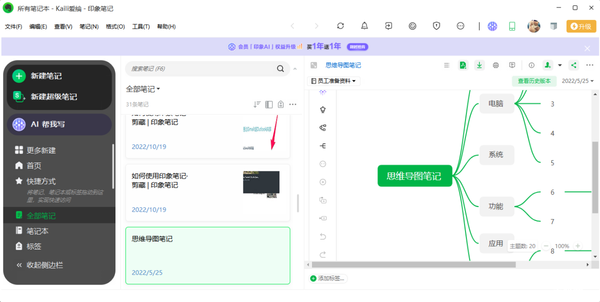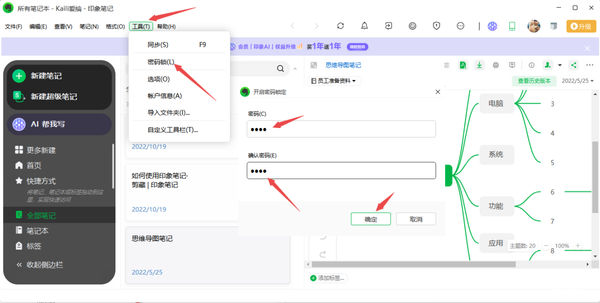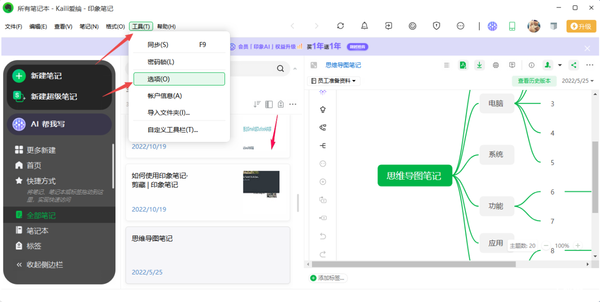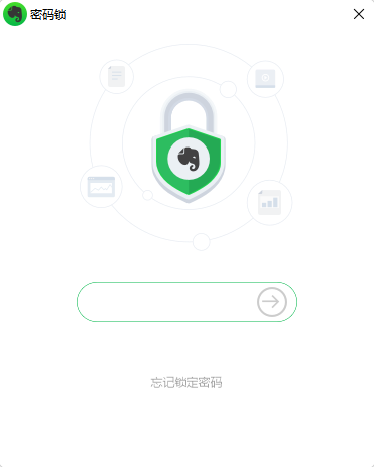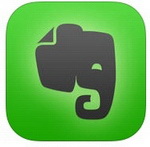How to set up password protection in Evernote_Evernote enables password lock tutorial sharing
Time: 2024-09-08Source:Author:
Step 1: Double-click to open Evernote and enter the homepage;
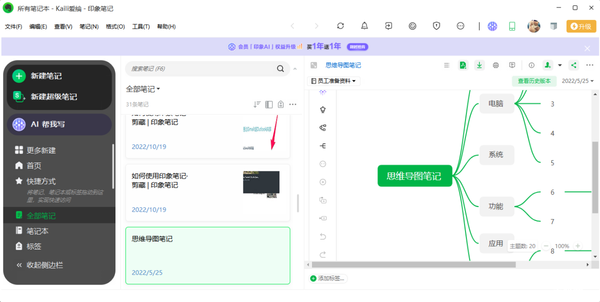
Step 2: Click "Password Lock" in the "Tools" tab;
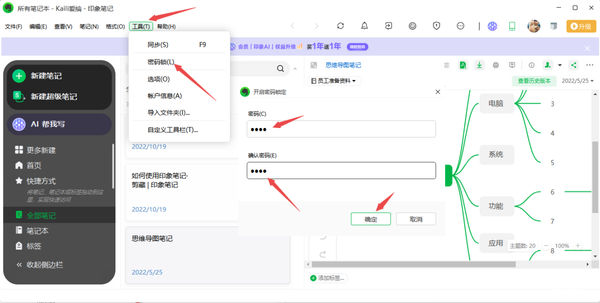
Step 3: Enter the required password in the window that opens and confirm;
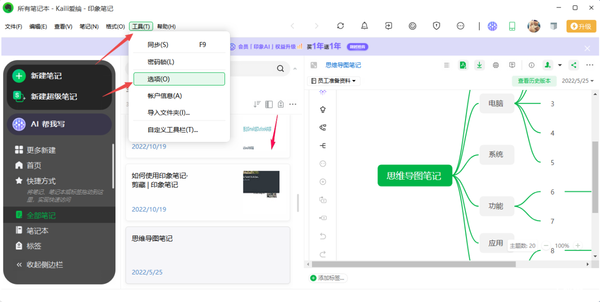
Step 4: Click the "Tools" tab, click "Options", and then click to switch to the "Security" column. You can set the locked parameters as needed and click OK;

Step 5: You can also click the "Tools" tab again and click the "Password Lock" button to quickly enter the locked state.
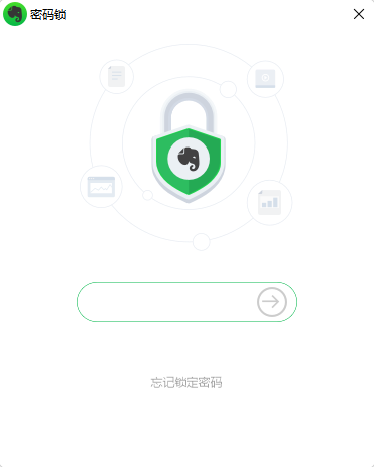
The above is the editor’s summary of how to set up password protection for Evernote. I hope it will be helpful to you.
Popular recommendations
-
-
Personal knowledge management platform
Version: 1.1.1 official versionSize: 154MB
Personal knowledge management and simple wrong question book tool: This software is a practical tool that integrates personal knowledge management and simple wrong question book functions, aiming to efficiently manage...
-
Hongda Procurement Management System
Version: 3.0Size: 3.46 MB
The procurement management system is a set of basic information about goods, suppliers and purchasing managers, contract registration and query management, procurement registration and query management, returns...
-
Evernote
Version: 7.3.32.9231Size: 235MB
Evernote is an excellent electronic note management software. The interface is similar to Microsoft's OneNote, with powerful content capture, real-time search, tag classification, support...
-
Evernote
Version: 7.3.32.9231Size: 97.6 MB
Evernote (Evernote) features powerful content capture, real-time search, tag classification, support for large databases, recognition of text in images and handwriting...