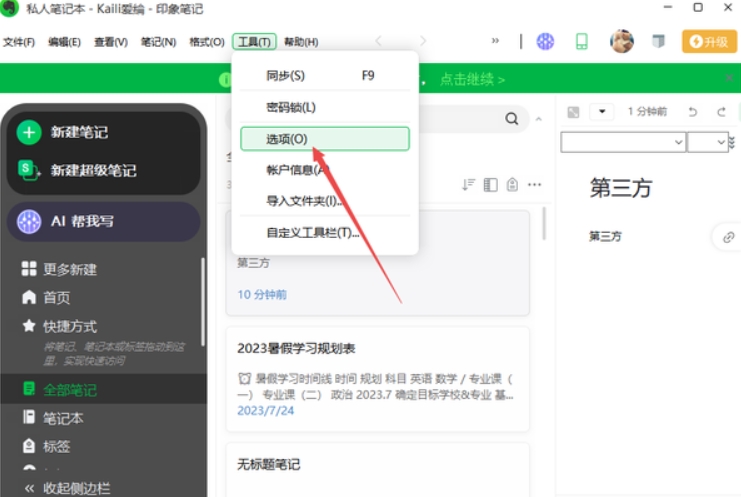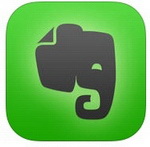How to disable Evernote from automatically starting at computer startup_Tutorial on how to disable Evernote from automatically starting at startup
Time: 2024-09-05Source:Author:
1. First, double-click to open the software and click the "Tools" option in the upper menu bar.

2. Next, click "Options" in the list below.
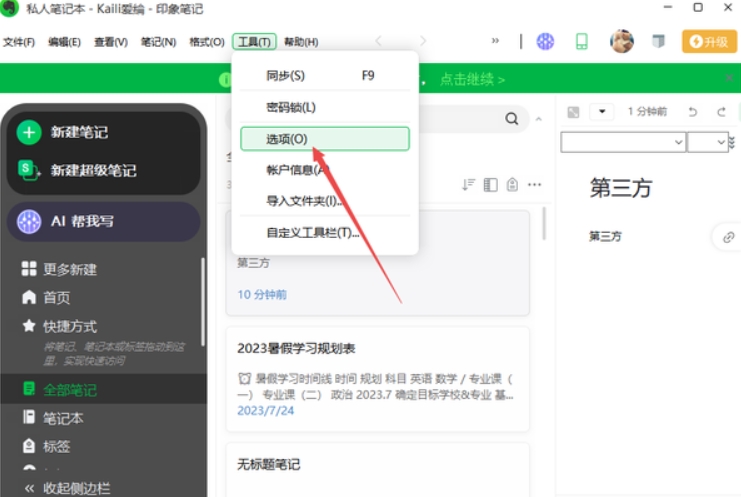
3. Then, in the window interface that opens, click the "General" option in the left column, find "Start with Windows" on the right, and uncheck this option.

4. Finally, click the "OK" button below to save.

The above is the editor’s summary of the steps for canceling Evernote’s auto-start on computer startup. I hope it will be helpful to you.
Popular recommendations
-
Evernote
Version: 7.3.32.9231Size: 235MB
Evernote is an excellent electronic note management software. The interface is similar to Microsoft's OneNote, with powerful content capture, real-time search, tag classification, support...
-
Evernote
Version: 7.3.32.9231Size: 97.6 MB
Evernote (Evernote) features powerful content capture, real-time search, tag classification, support for large databases, recognition of text in images and handwriting...
-
Personal knowledge management platform
Version: 1.1.0 official versionSize: 154MB
Personal knowledge management and simple wrong question book tool: This software is a practical tool that integrates personal knowledge management and simple wrong question book functions, aiming to efficiently manage...
-
Haiyunjian
Version: 2.2Size: 9.3MB
Free green software is not only a simple and easy-to-use notepad management tool, but also a professional website collection software. It can also help you save and fill in website passwords safely...
-
Foryou 2.0 SE3
Version: Official versionSize: 1.07MB
Foryou2.0SE3 is a multifunctional diary application software designed to provide users with convenient life records and information management services.
Software features...