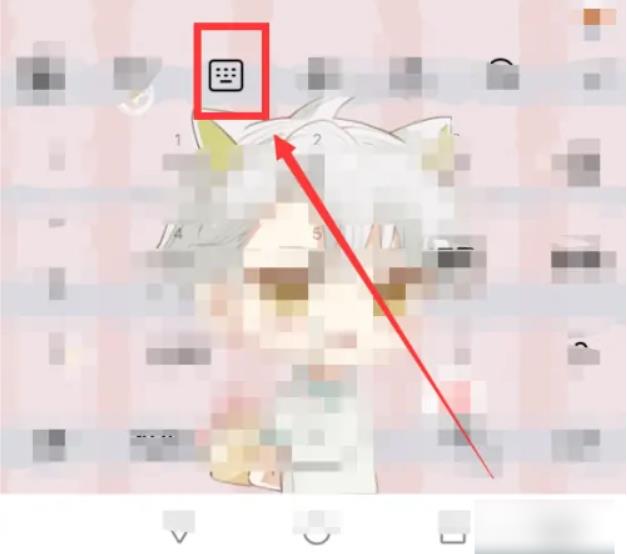How to set Sogou input method to display pinyin? - Sogou input method to display pinyin method
Time: 2024-05-11Source:Author:
Open the Sogou input method panel on your mobile phone and click the keyboard icon
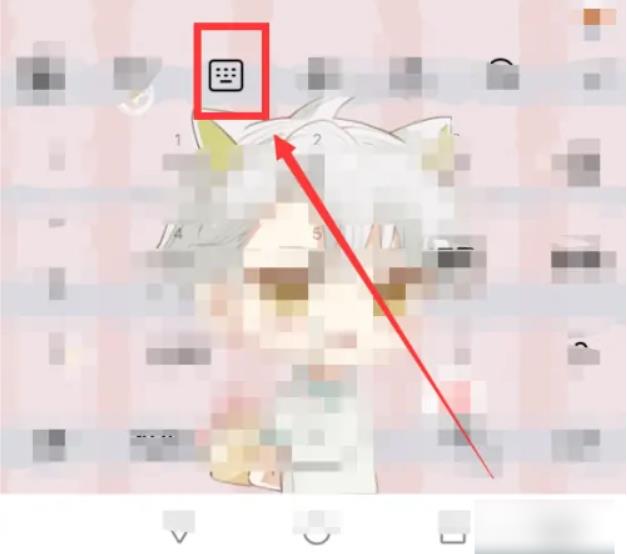
Jump to keyboard selection - select handwriting

Finally, when you write text on the writing board, the pinyin of the text will be displayed at the same time.

The above is how the editor brings you the method of displaying pinyin in Sogou input method. I hope that all friends can use this software better through the tips given by the editor.
Popular recommendations
-
Donggar Tibetan input method
Version: 5.9.4Size: 86.0 MB
Donggar Tibetan Input Method Android version is a Tibetan Pinyin keyboard input method software created by Hefei Guowan Network Technology Co., Ltd. Donggar Tibetan Input Method...
-
Sogou input method
Version: 12.21.2Size: 80.86MB
The latest version of Sogou Input Method for Android is an input method with super accurate typing, large vocabulary, fast speed, and beautiful appearance. Sogou Input Method uses input that you can't put down...
-
QQ Pinyin input method
Version: 8.7.6 official versionSize: 33.4 MB
QQ Pinyin input method is a very professional pinyin intelligent input method created by Tencent. The Android version of QQ Pinyin Input Method is specially designed for Android phone users...
-
KazakhshaKirgizwshi Kazakh input method
Version: 3.64.0Size: 70.5 MB
KazakhshaKirgizwshi is a Kazakh input method developed by Guangzhou Zhipin Network Technology Co., Ltd. It is designed for users who need to input Kazakh...
-
High emotional intelligence input method
Version: 0.1.99Size: 54.2 MB
Are you still worried about finding a topic? Are you still worried that what you say is too straightforward and has low emotional intelligence?
High EQ input method, the keyboard can not only accurately provide...