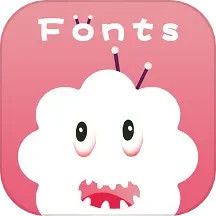Sogou input methodAndroid latest versionIt is a super accurate typing machine.vocabularySuper large, fast, and beautiful in appearance, Sogou input method will make you fall in love with it.input method, is a good choice for your installation. AndroidSmartMobile phones are being accepted by more and more people in the country. As a third-party input method is indispensable for smart platforms, Sogou mobile input method continues to be powerful on the Android platform. Provided by Huajun Software ParkSogou input methodDownload the latest version of Android, friends who like it, come and try it!

Sogou input method FAQ
How to turn off or turn on the i-mode skin changing function?
Open the input method menu → Set properties → Advanced → Pull the scroll bar down → Select "Turn on i mode skinning"
How to turn off or enable the semicolon key to open web pages?
If you just don't want to open by semicolonwebsite, you can open the input method menu → Set properties → Advanced → Pull the scroll bar down → Select "Semicolon" and set it according to your preferences.
Can't open the input method settings menu?
1. Use the shortcut key Ctrl+Shift+M
2. Start→Control Panel→Regional and Language Options→Language→Details→Settings→Select "Sogou Pinyin Input Method" in "Installed Services" →Click the "Properties Button" on the right
How to quickly set the search engine used for searching?
Open the input method menu → Set properties → Advanced → Pull the scroll bar down → Select the option "Custom search engine"

Sogou input methodIntroduction to the latest version of Android
Sogou input method mobile version has an efficient and high-quality Chinese vocabulary library, making input more accurate.Smart. Sogou Intelligent Wangzai allows you to use AI to express, compete with pictures, and make witty remarks, making input more interesting.
【Sogou's exclusive high-efficiency thesaurus】Sogou has accumulated a million-level Chinese system thesaurus for many years, and the first choice is more accurate.
【Voice Input】Faster and more accurate voice input, no network, still accurate recognition, more support for mixed Chinese and English, up-efficiency
[Fighting Expressions] Funny and adorable baby pets, with special areas for routines and small expressions to help you conquer the world.
Sogou input methodFeatures of the latest version of Android
【Multiple input methods】Efficiently supports pinyin, handwriting input, voice input, strokes, Wubi, text scanning, sliding and other input methods
【Theme skin】Popular input method skin, as well as touch typing, skin making machine and other versatile keyboards
【Handwriting input】Supports overlapping multiple words, continuous writing of short sentences, and mixed handwriting input
【Personalized Speech Recognition】The words you have entered will be recognized more accurately
【Voice Translation】Speak in a foreign language instantly and chat with foreigners at any time
【Quick Translation】Translate while typing
【Font Mall】Change keyboard fonts at will to make your fonts unique
【Emoji Search】Enter search keywords to find new and interesting expressions
【Emoji Expressions】Popular emoji expressions, and new ways to play with multiple skin colors, bursts, combinations, and assembling

Sogou input methodAndroid version update log
AI skin rejuvenation
The new "AI Super Power" function supports uploading selfies, cute baby photos, etc. to generate exclusive skins. It integrates dynamic effects and personalized elements to create a unique input interface with one click.
AI quick search scenario expansion
Optimize the "AI Quick Search" function to cover 40+ scenarios such as poetry analysis, formula input, weather query, exchange rate conversion, etc. Smart search is automatically triggered during the input process, allowing you to obtain information while typing, improving efficiency.
Smart clipboard optimization
A new "key content extraction" function is added to automatically identify the key points of text in the clipboard, support one-click sending of core information, and reduce manual editing time.
Interactive experience upgrade
UI visual refresh: Adopting a light design language, the interface is more concise and refreshing, suitable for high-resolution screens.
Split keyboard: Supports free switching of keyboard layout in landscape mode, adapts to mobile phone magic gesture operations, and improves the convenience of large-screen input.
Customized layout: Open keyboard key position and size adjustment permissions, support 14-key streamlined layout (50% fewer keys), and meet personalized input habits.
Shuangpin input enhancement
Launched a new 9-key double spelling solution, with real-time display of consonants and consonants to assist learning. It also supports customized double spelling rules to meet the needs of advanced users.
Multi-language and input method extensions
New keyboards for Tibetan, Uyghur and other minor languages have been added to improve multi-language input support; the handwriting mode has optimized continuous stroke recognition and supports multi-word duplication and short sentence continuous writing.
Performance and stability optimization
Fixed issues such as abnormal display of candidate characters and excessive background memory usage on some models, and improved the fluency of the input method in multi-tasking scenarios.
Huajun editor recommends:
Huajun Software Park also has popular software with the same functions as this software, such as iFlytek Input Method, Dumpling Cloud Game, Voting Expert, etc. If you need it, you can collect it!