Friends, do you know how to create a demand model in PowerDesigner? Today I will explain the tutorial on how to establish a demand model in PowerDesigner. If you are interested, come and take a look with me. I hope it can help you.
How to use powerdesigner to establish a demand model

Open PowerDesigner, click the [File] menu, and then select [New Model]
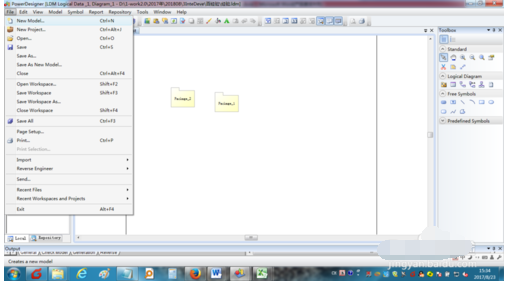
In the [New Model] interface, select [Requirements and Planning] in [Type], select [Requirements] in [Type Item], and then click [OK]

On the main window interface, click on an item to generate a piece of basic information required
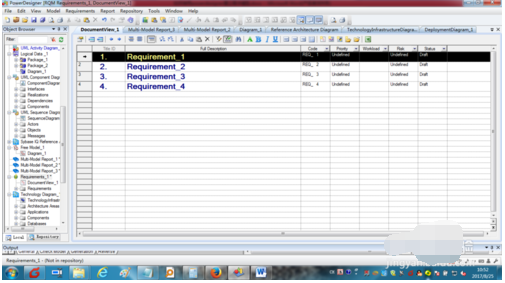
Double-click a demand record to enter the pop-up dialog box, select [General], set the most basic information of the demand, and attach the demand description text
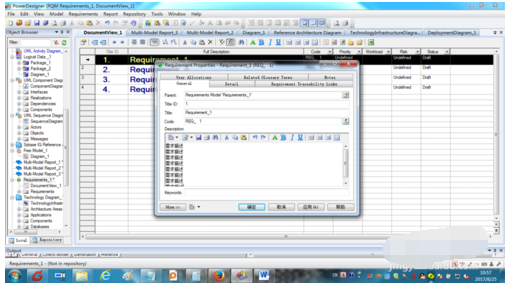
In the pop-up dialog box, select [Related Concepts] and set the relevant concepts involved in the requirements
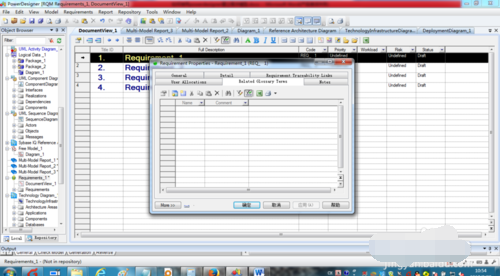
6In the pop-up dialog box, select [Details] to set the description, type, status, priority and other detailed information of the requirement
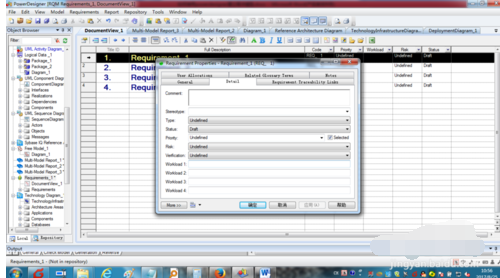
The above is the tutorial for building a demand model with powerdesigner brought to you by the editor.All the content, I hope it can help everyone.




