Currently, many system analysts use PowerDesigner software. So if you want to create a new business process diagram, how should you do it? In the following article, the editor will explain to you the steps of using PowerDesigner to create a business flow chart.
Open PowerDesigner, here is a simple example of going to the hospital to see a doctor. The process is as follows:
Register-->queue for medical treatment-->doctor diagnoses and prescribes medicine-->takes medicine home
Click on the menu bar to create a new
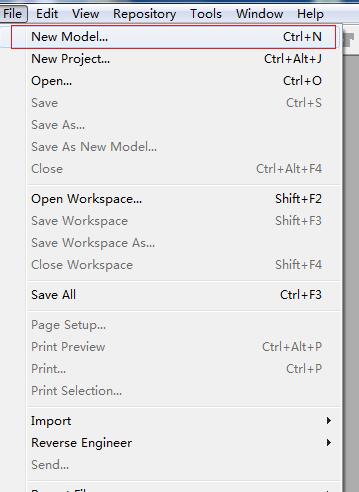
Select a business model, name it and select a process language
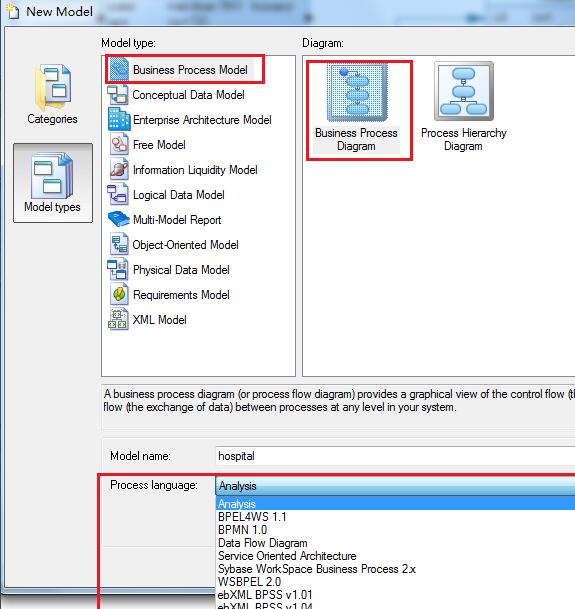
Toolbar, select process (marked in the picture below) and name it
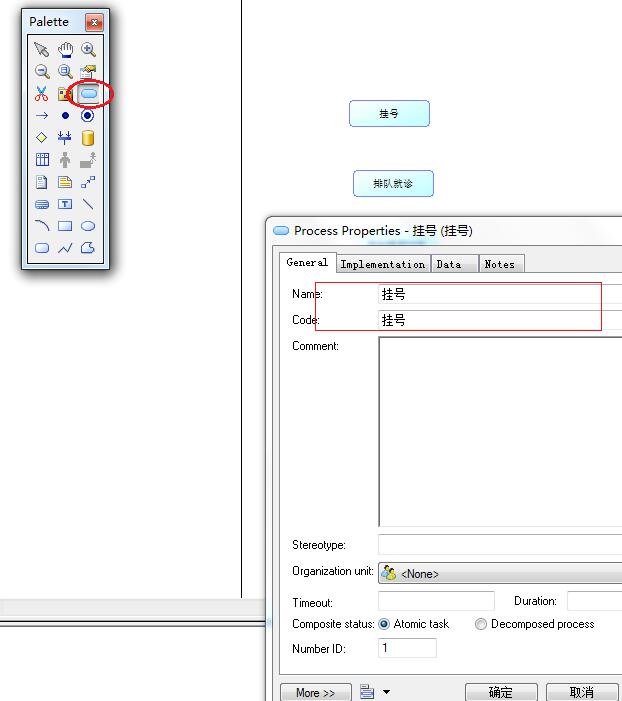
Complete the steps required for medical treatment (registration, queuing, taking medicine) and other steps
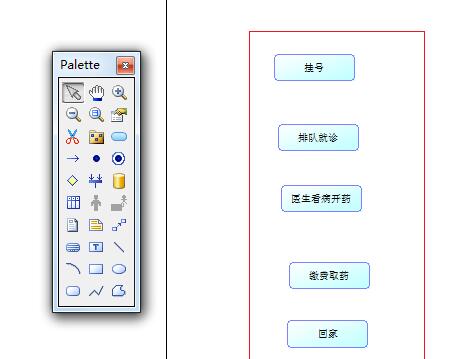
Select the Flow tool to connect the process, as shown in the figure
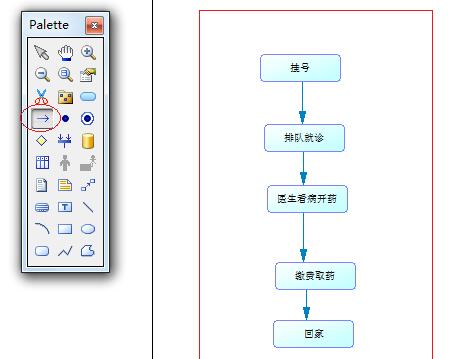
The above explains the steps for using PowerDesigner to create a business flow chart. I hope friends in need can learn it.




