Many people don’t know how to use the difference set tool in AutoCAD2007? The article brought to you today is about how to use the difference set tool in AutoCAD2007. If you still don’t know, let’s learn it with the editor.
Step 1: Double-click to open AutoCAD2007 on the desktop.
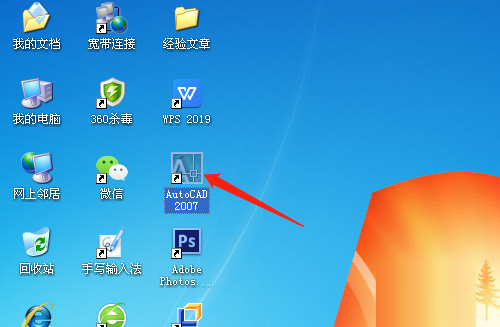
Step 2: Click the polygon tool and circle tool of the drawing tool to draw polygons and circles.
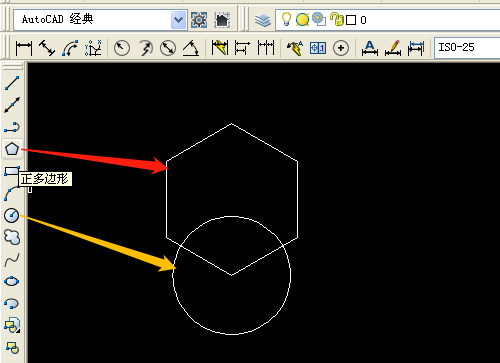
Step 3: Click the region tool, select the polygon and circle, and confirm.

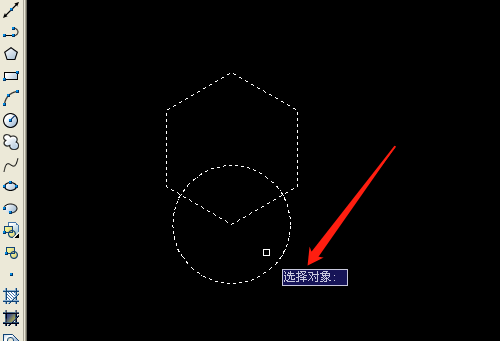
Step 4: Right-click on any toolbar and select Entity Edit to display the entity editing toolbar.
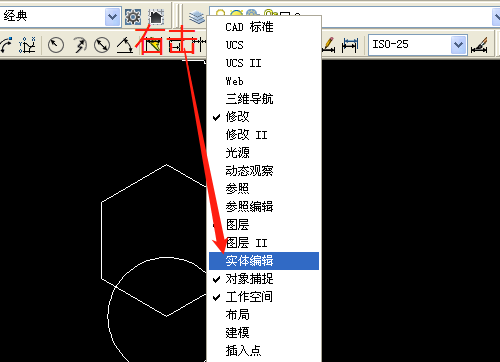
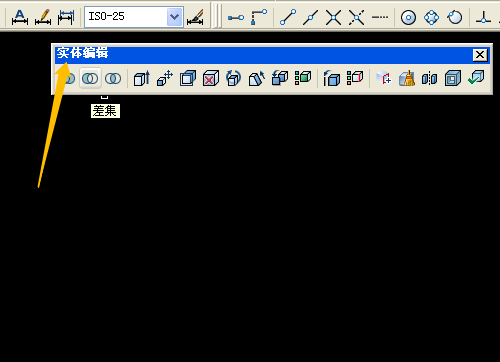
Step 5: Click the difference tool on the entity editing toolbar, click to select the polygon, and confirm.


Step 6: The system prompts you to select an object, click the selection circle and confirm.
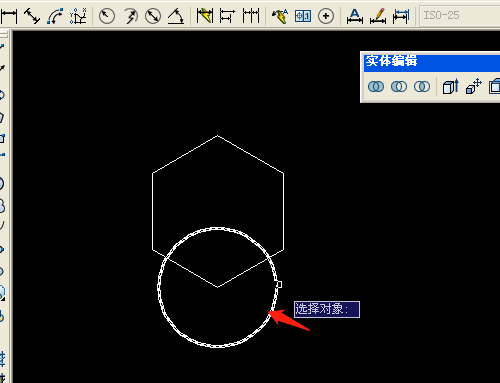

The above is the entire content of how to use the difference set tool in AutoCAD 2007 brought to you by the editor. I hope it can help you.




