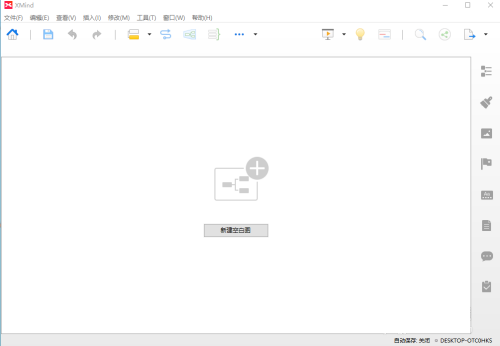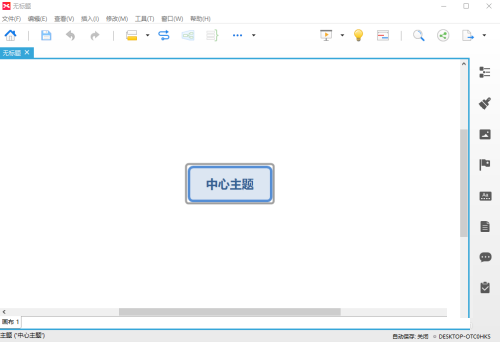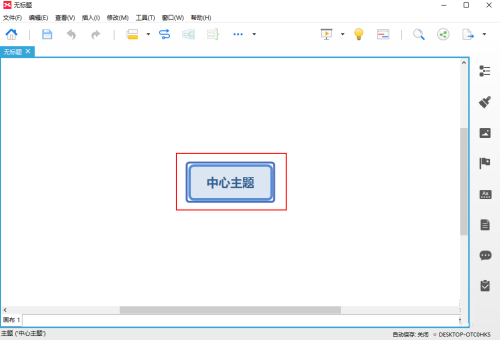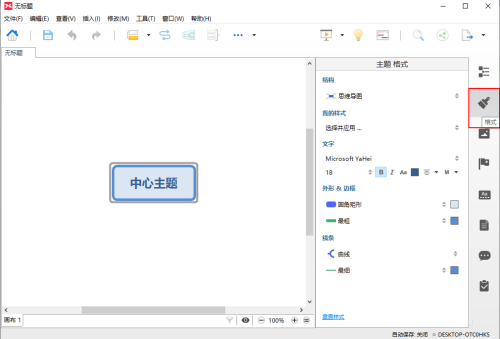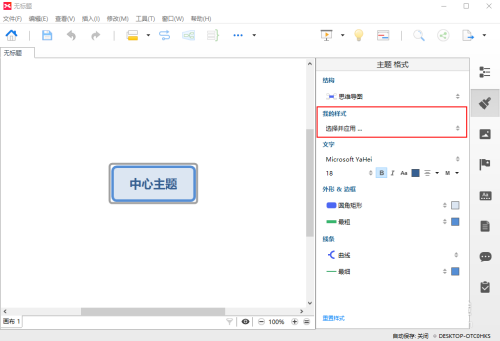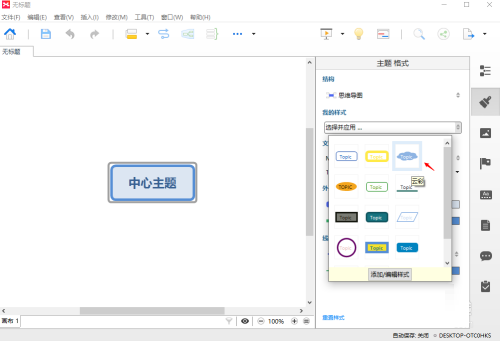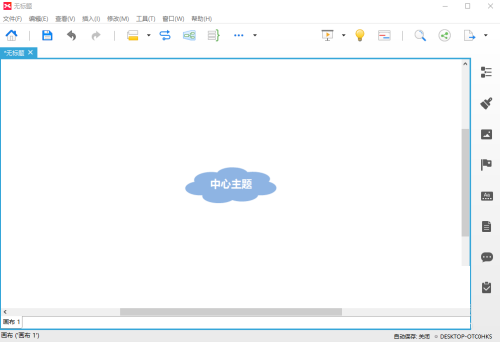How to modify styles in XMIND 8 - How to modify styles in XMIND 8
Time: 2022-10-26Source: Huajun Software TutorialAuthor: Changshan Paper Farmer
Many people don’t know how to modify the style in XMIND 8? The article brought to you today is about how to modify the style in XMIND 8. If you still don’t know, let’s learn it with the editor.
Step 1: First open XMind 8.
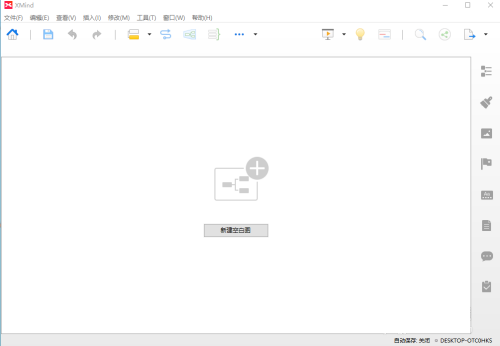
Step 2: Click to create a new blank image and create a new tab.
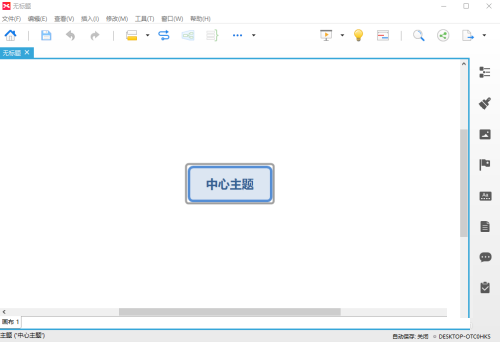
Step 3: Select the central topic text.
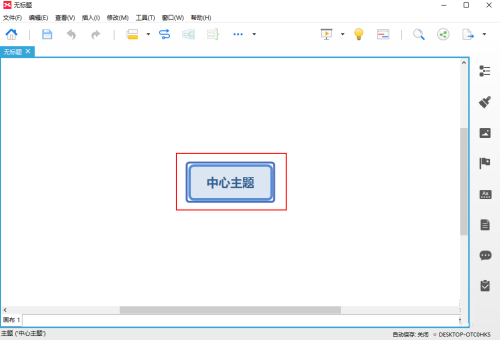
Step 4: Click Format (the brush-like icon) on the right.
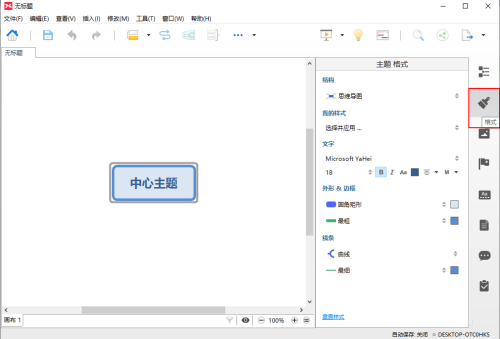
Step 5: Choose my style.
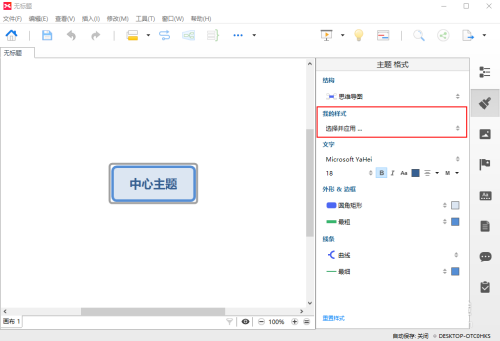
Step 6: Select the style in the drop-down panel, such as the third one.
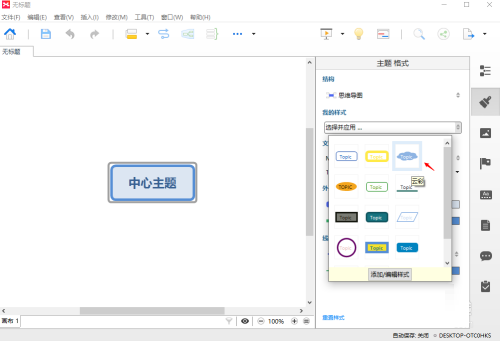
Step 7: At this time, the style has been successfully modified.
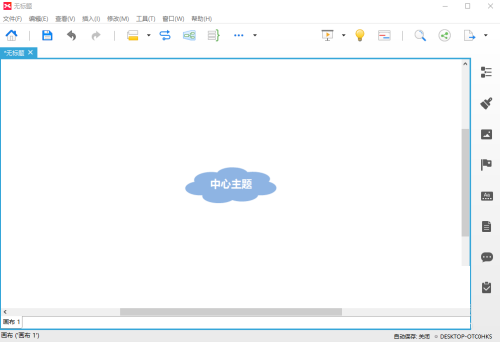
The above is the entire content of how to modify the style of XMIND 8 brought to you by the editor. I hope it can help you.
Popular recommendations
-
Universal text recognition
Version: v1.10.2.0Size: 3.39MB
Universal text recognition is a tool software developed by Chongqing Fengsu Information Technology Co., Ltd., focusing on text recognition and image scanning functions. Its core positioning is "...
-
zoom software
Version: v6.6.6.19875Size: 65.93 MB
Zoom is a leading cloud video conferencing software that is popular all over the world for its stability, smoothness, simplicity and ease of use. It supports HD video conferencing, screen sharing,...
-
-
DingTalk
Version: 8.1.5.1107Size: 431.47 MB
It is a very powerful smart office software. The computer version of DingTalk can quickly create hierarchical team management; it can communicate internally and externally, and the key information of smart enterprises is encrypted...
-