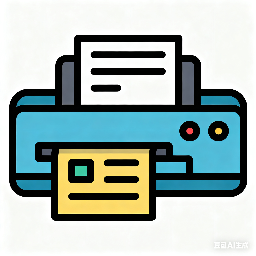How to set up a web browser in UltraEdit - How to set up a web browser in UltraEdit
Time: 2022-10-09Source: Huajun Software TutorialAuthor: Ai Xiaomo
Many people don’t know how to set up a web browser in UltraEdit? The article brought to you today is about how to set up a web browser in UltraEdit. If you still don’t know, let’s learn it with the editor.
Step 1: Open the UltraEdit interface.

Step 2: Then click the [Advanced] menu in the UltraEdit menu.

Step 3: The drop-down menu pops up and select the [Configuration] option.

Step 4: Enter the configuration interface, click the [File Tree View] option on the left.

Step 5: Then check the [Internet Browser] option.

Step 6: After checking the Internet browser option, click [OK].

The above is the entire content of how to set up a web browser with UltraEdit brought to you by the editor. I hope it can help you.
Popular recommendations
-
WPS Office 2019
Version: 12.1.0.23542Size: 248MB
PSOffice2019PDF web browserWPSOffice2019WPSOffice2019
所有都集...
-
AI Typing-Typing practice test software
Version: 1.0.0Size: 2.28MB
As a typing software that integrates typing practice and testing, AI Typing Assistant focuses on helping users improve typing efficiency on traditional keyboards. It blends...
-
EverNote (Evernote)
Version: 7.3.32.9231Size: 229.6M
EverNote (Evernote) has powerful content capture, real-time search, tag classification, support for large databases, recognition of text in images and handwriting...
-
Cloud or label printing manager
Version: 1.0.1Size: 68MB
Welcome to use Cloud or Label Printing Manager! This is a professional, accurate and efficient label design and printing solution. This guide will help...
-
Wondershare PDFelement Pro (PDF editor)
Version: 4.0.4.22Size: 2.13 MB
The professional special version of WondersharePDFelementPro is a PDF editor that mainly provides editing functions that allow you to easily change the elements in PDF documents...